Troubleshooting, Care – Radio Shack MD500 User Manual
Page 14
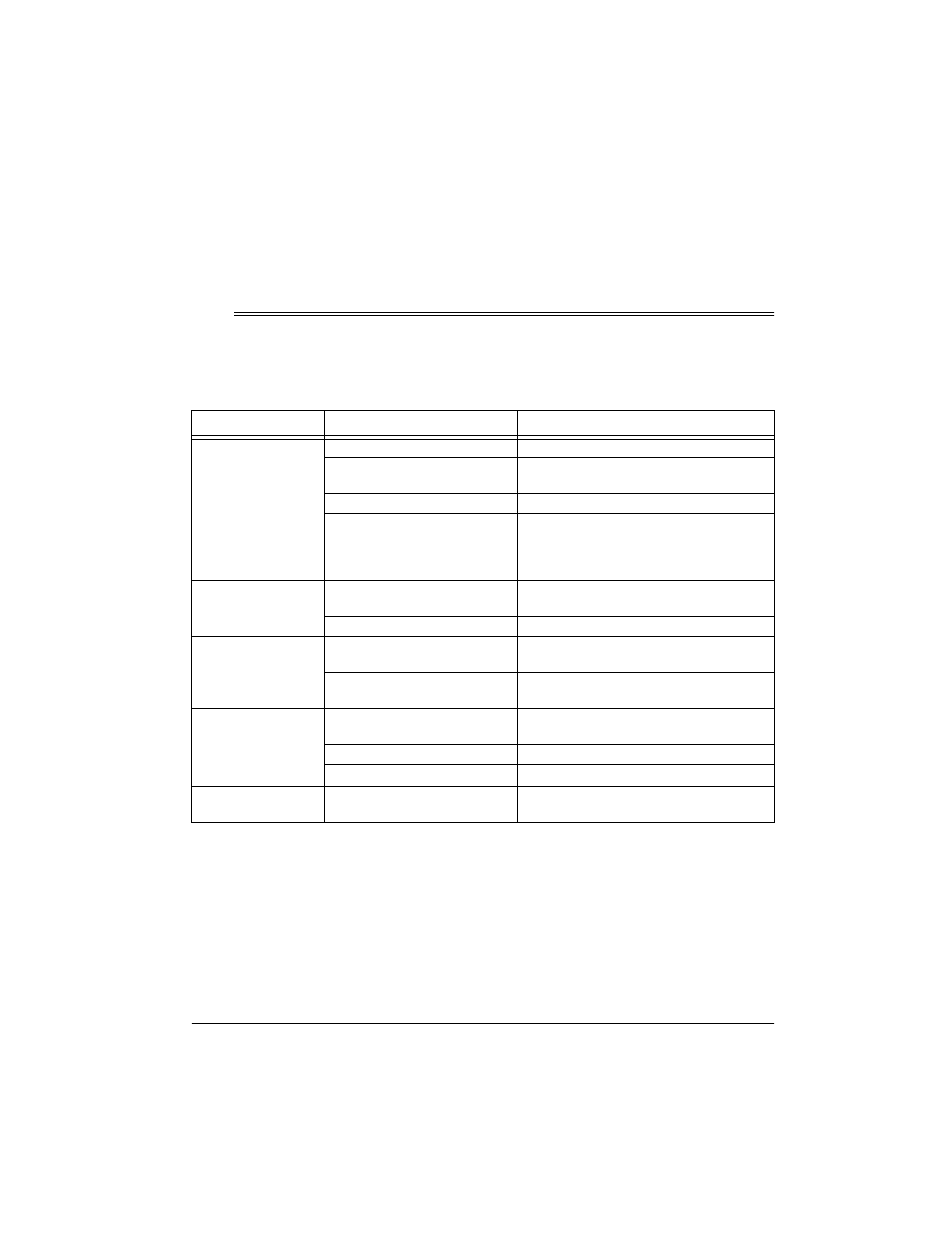
13
Troubleshooting
1. Use a MIDI cable to connect
MIDI OUT
on the back of the keyboard to the other
device’s MIDI IN terminal.
2. Repeatedly press
MIDI
to select a MIDI
channel. MIDI uses up to 16 channels to
exchange data. As in a TV broadcast,
different channels send different data.
3. To transmit to the MIDI device, play the
melody using the keyboard’s black and
white keys.
Troubleshooting
If your keyboard is not performing as it should, these suggestions might help. If you still cannot
solve the problem, take the keyboard to your local RadioShack store for assistance.
CARE
Keep the keyboard dry. Use and store the
keyboard only in normal temperature envi-
ronments. Handle the keyboard carefully.
Keep the keyboard away from dust and dirt.
Modifying or tampering with the keyboard’s
internal components can cause a malfunc-
tion and invalidate its warranty. If your key-
board is not performing as it should, take it to
your local RadioShack store for assistance.
Trouble
Possible Cause
Remedy
No sound, even when
the keys are pressed.
POWER is set to OFF.
Set POWER to ON.
Volume is turned down.
Repeatedly press VOLUME UP to increase
the volume.
Headphones are connected.
Disconnect headphones.
Power supply problem.
Check the power supply.
Are battery symbols (+/–) facing correctly?
Are the batteries fresh?
Is the AC or DC adapter connected properly?
No rhythm.
Volume is turned down.
Repeatedly press VOLUME UP to increase
the volume.
Rhythm is not started.
Press START/STOP.
No accompaniment
when accompaniment
keys are pressed.
Volume is turned down.
Repeatedly press VOLUME UP to increase
the volume.
Accompaniment keys are not
pressed.
Press the accompaniment keys (on the left
side of the keyboard).
No sound when con-
nected to an external
amplifier.
Volume is turned down.
Repeatedly press VOLUME UP to increase
the volume.
Defective connection cord.
Replace the connection cord.
Problem with external amplifier.
Check the amplifier.
No sound when play-
ing MIDI data.
MIDI cables are not connected
properly.
Check the connection.
