12v trigger input, Circuit breaker, Protection indicators – ROTEL RB-951MkII User Manual
Page 8: Stereo/mono mode selection, Bridge switch and front panel bridge led, Signal connections, Rca inputs, Input level controls, Bridge switch, Front panel bridge led
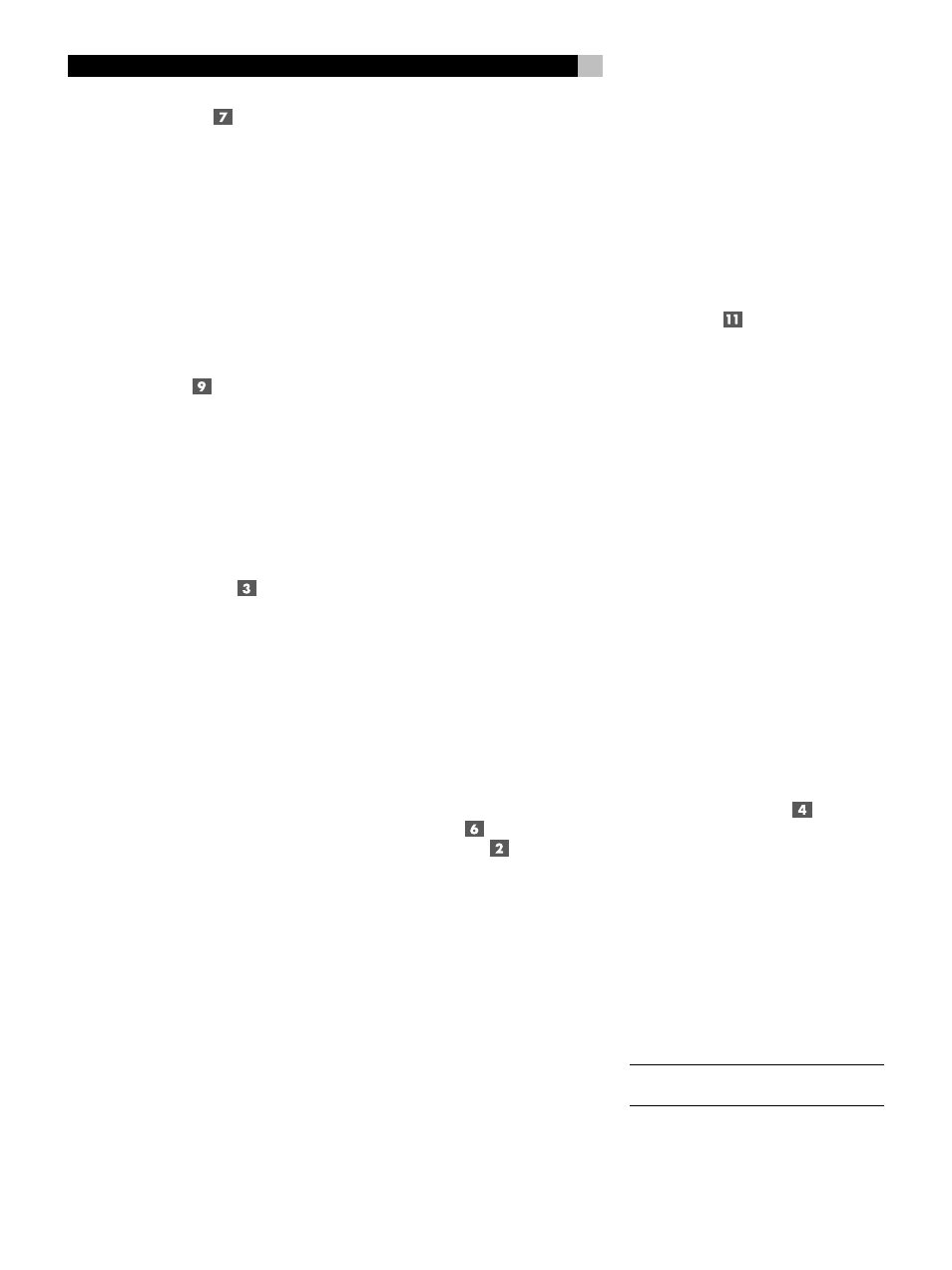
8
RB-951 MkII Stereo Power Amplifier
12V Trigger Input
A pair of screw terminals for connecting the
wires carrying a +12 volt trigger signal to turn
the amplifier on and off, such as might be used
in an elaborate custom installation. To use this
feature the adjacent slide switch must be placed
to the left position (see previous section).
The TRIGGER INPUT accepts any control sig-
nal (AC or DC) ranging from 3 volts to 30 volts.
The screw terminals are labeled “+ and –”
Observe proper polarity when connecting the
trigger signal wiring.
Circuit Breaker
A circuit breaker on the rear panel protects
the amplifier’s electrical circuity. Generally, the
circuit breaker will only open under a fault
condition which results in excessive current
draw. To reset the circuit breaker, press the
button. Should it repeatedly open, contact your
authorized Rotel dealer for troubleshooting
assistance.
Protection Indicators
A thermal protection circuit protects the am-
plifier against potential damage in the event
of extreme or faulty operating conditions. Unlike
many designs, the RB-951
MkII
’s protection cir-
cuit is independent of the audio signal and
has no impact on sonic performance. Instead,
the protection circuit monitors the temperature
of the output devices and shuts down the am-
plifier if temperatures exceed safe limits.
In addition, the RB-951
MkII
includes overcurrent
protection which operates only when load im-
pedances drops too low. This protection is in-
dependent for the left and right channels with
separate front panel PROTECTION LEDS for
each.
Should a faulty condition arise, the amplifier
will stop playing and the PROTECTION LEDS
on the front panel will light.
If this happens, turn the amplifier off, let it cool
down for several minutes, and attempt to iden-
tify and correct the problem. When you turn
the amplifier back on, the protection circuit
will automatically reset and the PROTECTION
LEDS should go out.
In most cases, the protection circuitry activates
because of a fault condition such as shorted
speaker wires, or inadequate ventilation lead-
ing to an overheating condition. In very rare
cases, highly reactive or extremely low imped-
ance speaker loads could cause the protec-
tion circuit to engage.
Stereo/Mono Mode
Selection
The RB-951
MkII
provides three options for
Stereo or Bridged Mono operation.
• Stereo mode: Conventional 2-channel
stereo operation. Minimum speaker load:
4 ohms.
• Bridged Mono mode: Serial bridged
mode which more than doubles the am-
plifier power into a single speaker. Mini-
mum speaker load: 8 ohms.
• Parallel Mono mode: A special bridge
mode that allows the amplifier to drive
extremely low impedance speaker loads
such as might be encountered driving mul-
tiple speakers in a custom installation.
Minimum speaker load: 2 ohms.
The first two modes are selected using a rear
panel switch. The Parallel Mono mode requires
setting internal jumpers and should only be
done by a qualified technician. See the IN-
TERNAL JUMPER SETTINGS section at the end
of this manual.
Bridge Switch
and Front
Panel Bridge LED
A rear panel switch selects Stereo mode or
Bridged Mono mode.
For Stereo mode: Slide the switch to the right,
use both input connectors, and connect one
speaker to each pair of speaker connectors.
The front panel LED will be extinguished.
For Bridged Mono mode: Slide the switch
to the left, use only the CH1 INPUT connec-
tion, and connect only one speaker to the two
outer speaker connectors. The front panel LED
will light to indicate Bridged Mono mode.
Signal Connections
The RB-951
MkII
provides standard conventional
input connections — unbalanced RCA type
connections as found on nearly all audio
equipment. In addition, there is a pair of SIG-
NAL OUTPUT LINK connections for passing
the unchanged input signal on to another audio
component.
RCA Inputs
See Figures 2 and 3
These RCA inputs accept audio signals from
preamplifiers or surround sound processors.
Use high quality audio interconnect cables for
best performance.
For Stereo operation, use both inputs. Con-
nect the left channel output of your preamp
to the CH 1 INPUT on the RB-951
MkII
. Con-
nect the right channel of your preamp to the
CH 2 INPUT. Make sure that the BRIDGE
SWITCH is in the NORMAL STEREO position.
For Bridged Mono operation, use only
the CH1 INPUT. Connect one output channel
of your preamp to the CH 1 INPUT on the
RB-951
MkII
. Connect the other channel of your
preamp to a second amplifier. Make sure that
the BRIDGE SWITCH selector switch is in the
BRIDGED MONO position.
For Parallel Mono operation, either in-
put may be used. The signal from either will
be sent to all speaker outputs.
Input Level Controls
Two recessed controls on the front panel, one
for each channel, provide input level adjust-
ments. These allow you to adjust the gain of
the amplifier to match other components in an
elaborate system. The CH 1 level control
changes the gain of the left channel; the CH
2 level control changes the right channel.
To adjust these controls, use a small, flat-blade
screwdriver. Turn the control clockwise to in-
crease gain. Turn counterclockwise to reduce
gain.
NOTE
: These controls may be disabled by re-
setting an internal jumper.
