Roberts Radio CR9946 User Manual
Page 14
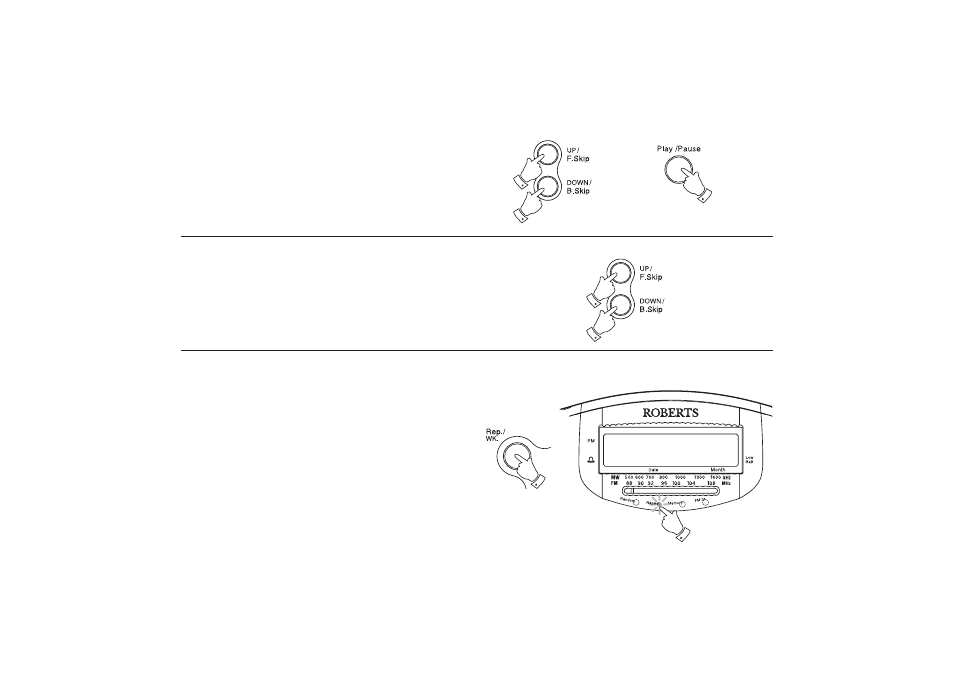
13
Selecting a track
1.
Whilst the CD is playing, press either the UP/F.skip or Down/B.skip
buttons to change to the desired track. You can also skip tracks
when the player is in stop mode. Skip to the desired track using the
UP/F.skip or Down/B.skip buttons.
2.
Press the Play/Pause button to play the selected track.
Search function
1.
Whilst the CD is playing, press and hold down either the UP/F.skip
or Down/B.skip buttons. Release the button when the desired part
of the track is reached.
2
CD repeat mode
1.
Whilst the CD is playing press the Repeat/WK button once to
repeat the current track. The Repeat indicator will flash.
2.
Press the Repeat/WK button again to repeat all tracks on the CD.
The Repeat indicator will light up.
1
1
1
1
1
cr9946 instruction book.PMD
4/19/2004, 4:49 PM
14
- CR987 (12 pages)
- Gemini 33 CRD-33 (48 pages)
- CR9931 (12 pages)
- DreamTime2 (32 pages)
- CR9977 (24 pages)
- CRD-51 (32 pages)
- CR966 (12 pages)
- Gemini 19 CRD-19 (28 pages)
- CR9922 (12 pages)
- CR9970 (24 pages)
- CR9919 (16 pages)
- CR9961 (16 pages)
- CR9987 (36 pages)
- STREAMTime (68 pages)
- DreamDock (48 pages)
- CR9926 (20 pages)
- CR9935 (24 pages)
- CR9934 (16 pages)
- cr9980 (28 pages)
- ELPDC04 (1 page)
- Swallow CD9959 (22 pages)
- CR9951 (12 pages)
- CR9933 (16 pages)
- CR9952 (16 pages)
- CR9986 (24 pages)
- CR9916 (16 pages)
- CR9953 (20 pages)
- CRD-26 (28 pages)
- CR960 (8 pages)
- CR9910 (12 pages)
- Chronoplus 2 (24 pages)
- CR2002 (24 pages)
- CRD40 (36 pages)
- CR950 (8 pages)
- ecologic 6 (36 pages)
- CR9900 (12 pages)
- CR9920 (12 pages)
- CR9945 (20 pages)
- CRD-9 (24 pages)
- CR9923 (12 pages)
- CR9937 (35 pages)
- CRD-36 (36 pages)
- CR980 (8 pages)
- CRD-42 (40 pages)
