Notice, Using the water smart / bath fill function – Rinnai RV53I User Manual
Page 7
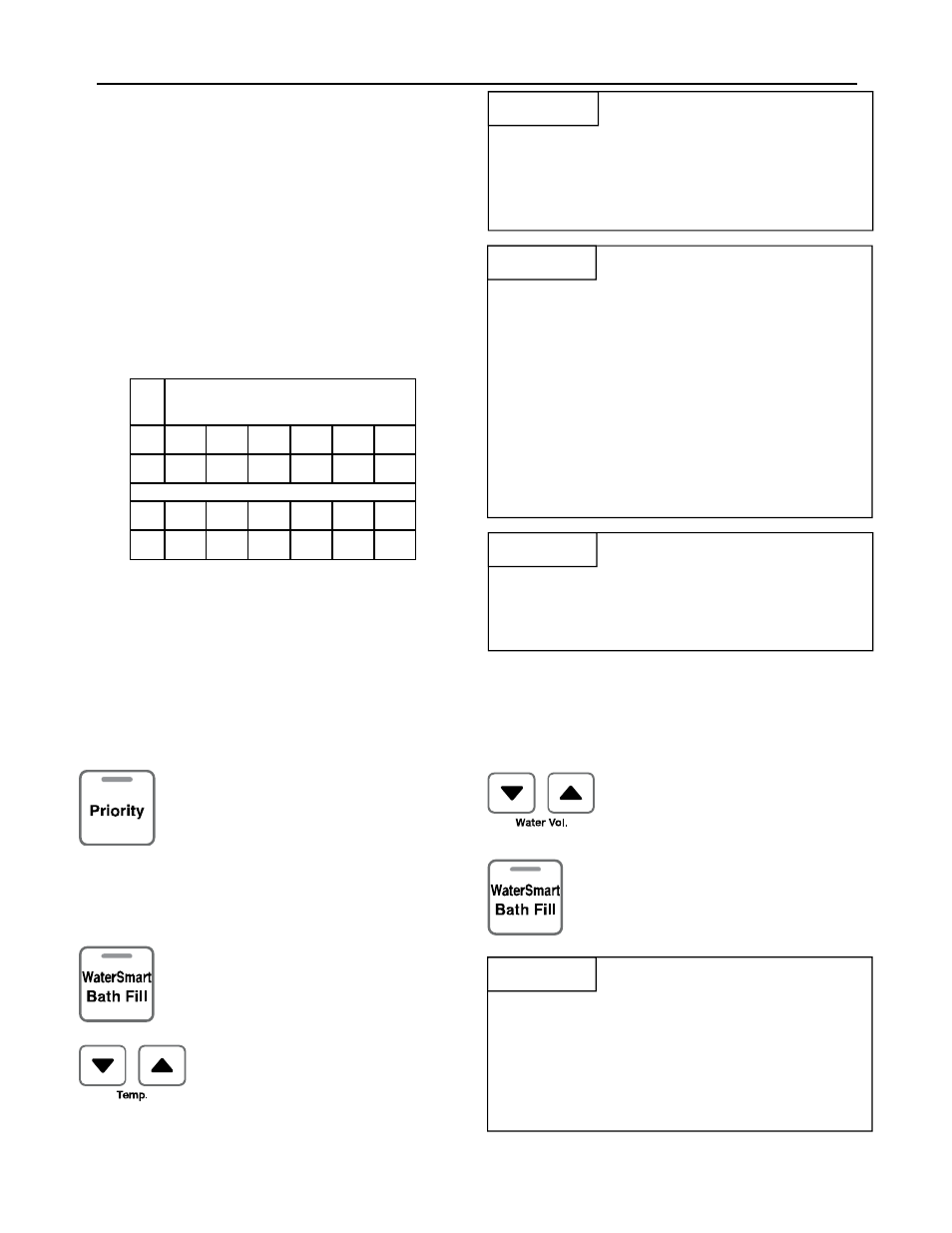
RV53i & RV53e Operation and Installation Manual
7
Setting the Water Volume
Using the Water Smart / Bath Fill Function
Overview
This function is exclusive to the BC-100V temperature
controller. The bath fill function allows the consumer
to fill a tub with a preset volume of water at a preset
temperature. This is done by pressing the bath fill
button on the BC-100V controller while no hot water is
flowing and then opening only the hot water tap. The
water heater will stop the hot water flow when the
preset volume has been reached. The hot water tap
should then be closed and the bath fill button pressed.
The temperature settings for the bath fill function are
limited to those in the table below.
Power
Loss
If power is lost during the bath fill
function, the water heater will shut
down but the water will continue to
flow. When power returns, the water
shuts off and Error Code 03 appears
on the controller.
If power is lost after the bath has filled
but before the bath fill function button
is de-selected, then the water will not
flow during the power loss or after the
power is returned. Once power
returns, close the hot water tap and
de-select the bath fill function. No
error code appears.
NOTICE
Multiple
Water
Heaters
The bath fill function will not work
properly if it is connected to multiple
water heaters. The tub will overfill
because the bath fill function is not
able to measure the water volume
when connected to multiple water
heaters.
NOTICE
Bath Fill Temperature Settings
Available
ºF 98 100 102 104 106 108
ºC 37 38 39 40 41 42
ºF 110 112 114 116 118 120
ºC 43 44 46 47 48 49
Anti-scald
Fixtures
Do not use with single handle fixtures
that have anti-scald features built into
them. These fixtures allow a
predetermined amount of cold water
which is not taken into account by the
bath fill function.
NOTICE
1. Press the “Priority” button on the
temperature controller. The green
Priority light will glow indicating
that this controller is controlling
the temperature and that the
Rinnai water heater is ready to
supply hot water.
2. Press the “Water Smart Bath Fill”
button to set the water volume
and temperature.
3. Press the “Temp” ▲ or ▼ buttons
to obtain the desired temperature
setting.
To Prevent
Over Filling
Be careful not to overfill the bath. An
average bath volume is 60 gallons.
When filling the bath using this
function for the first time:
• Monitor and remain by the bath
while the water is running.
• Use a low bath fill volume less than
25 gallons.
NOTICE
The default volume is set to 25 gallons. The volume
can be set between 10 and 120 gallons.
4. Press the “Water Vol.”▲ or ▼
buttons to obtain the desired
water volume in gallons.
5. Press the “Water Smart Bath Fill”
button.
