Operation – Runco VX-6c User Manual
Page 30
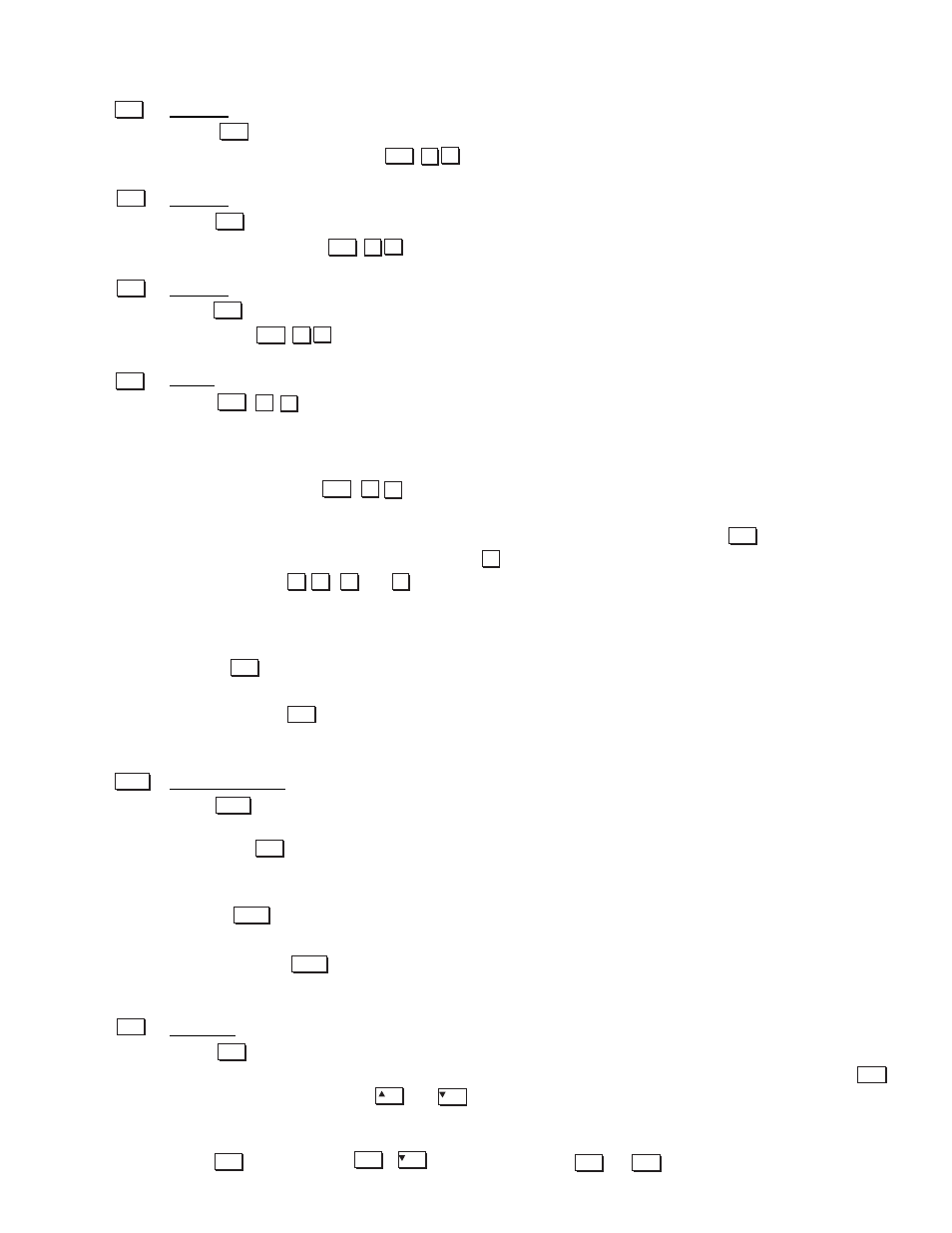
OPERATION
Input 2
Press to select the source connected to INPUT 2 on the projector (an optional interface).
This is the same as entering .
Input 3
Press to select the source connected to INPUT 3 on the projector (composite video). This is
the same as entering .
Input 4
Press to select the source connected to INPUT 4 on the projector (S-Video). This is the same
as entering
Input
Press when you want to display from a specific source location, such as a switcher
connected serially to the projector's switcher port. The first digit represents the number you have
assigned to your switcher (usually 1-9, or "0" for one of the four inputs on the projector). The sec-
ond digit represents the switcher's slot number (1-9). For example:
= display data from switcher 1, slot 2.
NOTES: 1) Although you do not need to use the input key, you can also use to access the four
input "slots" on the projector itself: use as the first digit (representing the projector as the
switcher), then , , ,or
as the second digit (the desired input slot number). in combi-
nation with higher numbers is an invalid entry. 2) See 3.5, Using Channels and Inputs for a
detailed explanation of inputs.
NOTE:
key behavior during a presentation depends on whether or not the Memory Bank
List option is selected in the OSD Settings menu. You can choose to have on-screen feedback
when you press , or you may prefer to enter the desired source location "blind", i.e., without
on-screen feedback. See OSD Settings later in this section.
Memory Bank
Press to select a specific source setup (Memory Bank) defined and stored in projector mem-
ory. Once you enter a 2-digit Memory Bank number (or, if there is a list displayed, highlight it
and press ), the display will automatically change and update according to the numerous
setup parameters defined for that Memory Bank.
NOTE:
key behavior during a presentation depends on whether or not the Bank List option
is selected in the OSD Settings menu. You can choose to use a scrollable list of Memory Banks
when you press , or you may prefer to enter the desired Memory Bank number "blind", i.e.,
without on-screen feedback. See OSD Settings later in this section.
Standby
Press and hold for approximately 1 second to blank all display and mute the audio output
while keeping the projector in a warmed-up and ready state. Or quickly press and release
and follow immediately by if you want to guarantee the correct toggle (useful if you
are unsure of the present status). Note that the lamp and electronics remain ON in standby mode,
even though the image turns to black and most functions are disabled. To leave standby, press and
hold again (or use ). Or simply press or .
Input2
Input2
Input
Input3
Input3
Input4
Input4
Input
Input
Input
0
Input
Input
Chan
Chan
Enter
Chan
Chan
Stby*
Stby*
Stby*
OFF
ON
or
2
0
Input
3
0
Input
4
0
Input
n
n
2
1
1
2
3
4
3-4
Stby*
Stby*
OFF
Exit
Menu
