Proven workflow solutions for every application, Fiery print controllers – Ricoh C901S User Manual
Page 6
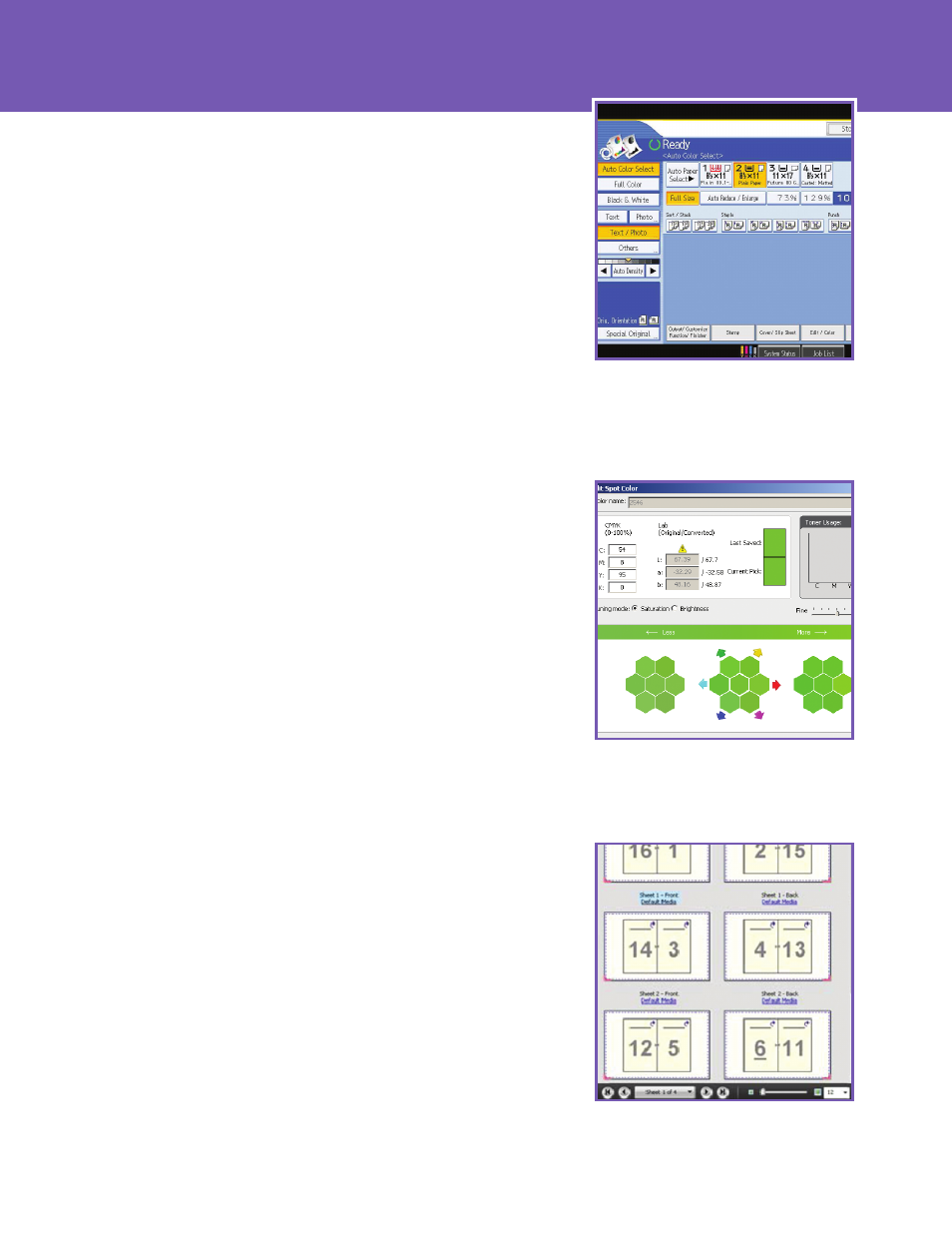
Proven Workflow Solutions
for Every Application
Ricoh’s premier GW Controller Architecture
is the brain behind the Pro C901/C901s.
This powerful integrated controller is dedicated to maintaining optimal image
quality and peripheral performance, managing media supplies, and enabling
communication with administrators to securely configure network and device
settings. In the RICOH Pro C901s, the GW Controller also manages the system’s
robust scanning, copying, and document storage and distribution feature sets.
Fiery Print Controllers
Choose from two powerful EFI Print Controllers to suit
your workflow, featuring the latest Fiery System 9
Release 2 software for total control over job
processing and printing.
• Streamline print workflows with the latest job management tools such as
EFI Command Workstation 5, HotFolders 3.0, Rush Printing, Virtual Printers,
plus Fiery JDF support for job ticketing standards, and more.
• Generate accurate tones for precise color matching with other output
devices or proofing applications with ColorWise Pro Tools and the Fiery
Graphic Arts Package.
• Manage complex document assembly jobs with Fiery utilities such as SeeQuence
Impose and BookletMaker 4.0 to simplify the production of paginated
documents, define gang-up styles and delivery options, and more.
• Control advanced VDP workflows for personalized marketing campaigns
in-house with support for EFI Fiery FreeForm and PPML.
• Access a complete suite of embedded Fiery scanning and document
distribution capabilities for paperless workflows.
Optimize Performance for
Color-Critical Applications
Production environments with more sophisticated
applications can step up to the EFI Fiery E-81 Print
Controller to manage every job with graphic arts
quality and exceptional speed.
• Leverage the additional horsepower of the dual-processor architecture to
speed the processing of large jobs. Simultaneously RIP one file while processing
another for maximum throughput.
• Achieve precise color management with the standard Graphic Arts Package
Premium Edition and other professional-grade tools for color calibration,
matching, and proofing. Specify up to 250 Spot Colors per page, identify ICC
profiles, and choose from a number of improved color simulation methods for
exact color reproduction.
• Advanced EFI SeeQuence Impose and Compose utilities enable commercial
printers to easily execute make-ready tasks, preview files, and create booklets
and complex documents with mixed media, printed tabs, covers, inserts, and
more.
• Generate error-free PDFs from any file with Adobe
®
PDF Print Engine (APPE).
Eliminate missing graphic elements caused when files include tables, multiple
layers, or text builds.
RICOH
Pro C901/C901s Graphic Arts Edition
Process up to 250 spot colors per page—
including C, M, Y, K—to create documents to
your exacting standards for every application.
Standard SeeQuence Impose makes it easy
to construct paginated documents using
visual representations of page content.
The robust GW Controller Architecture
manages and maintains all critical
Ricoh Pro C901/C901s operations and
communications.
