The liquid crystal display, Don’t worry...it won’t bite, Stereo – RCA RP-7984 User Manual
Page 6
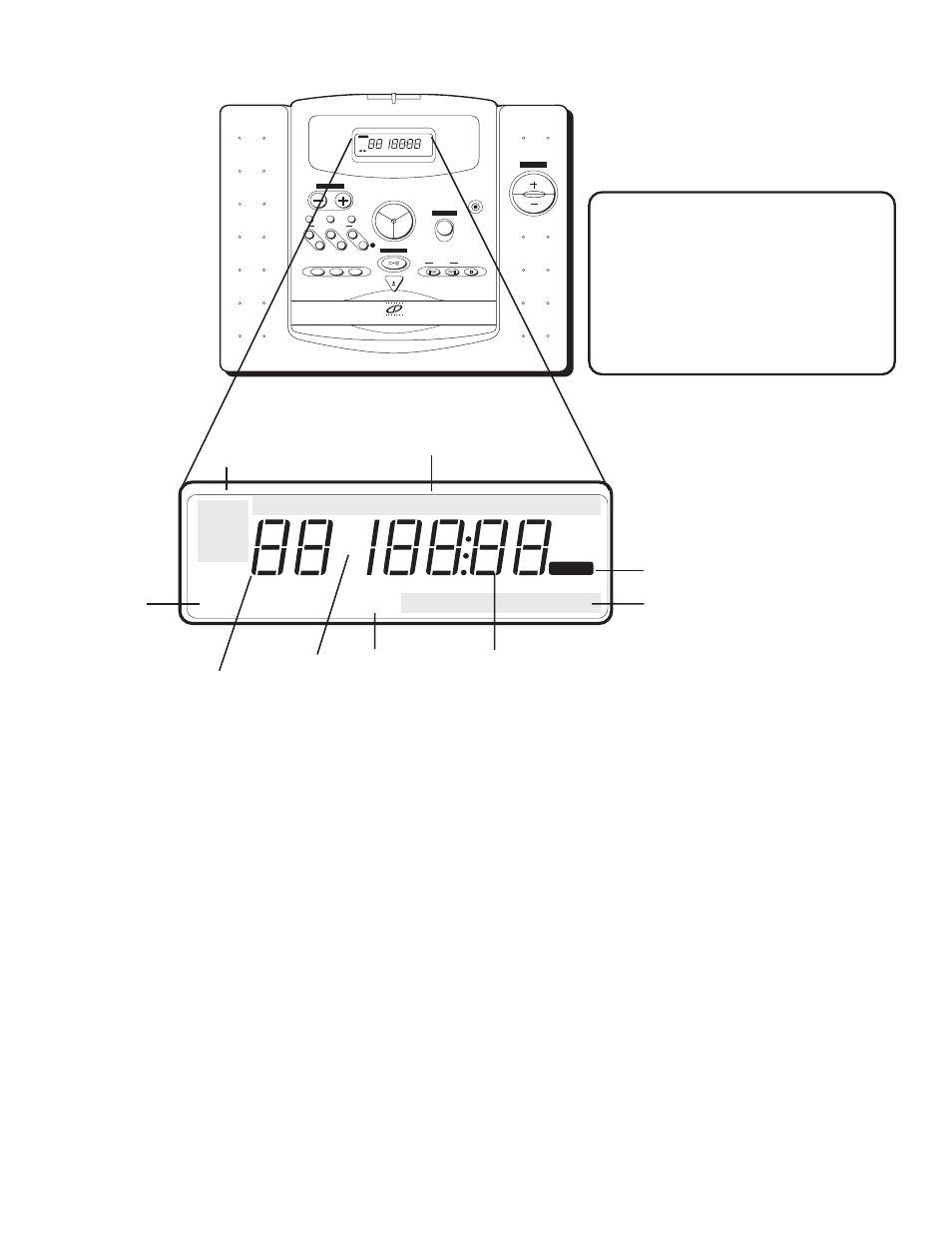
4
VOLUME
PLAY
TRACK
PROGRAM
TAPE
REPEAT 1
SHUFFLE
PRESET
VOCAL JAZZ
FLAT ROCK
MUTE
CD
PAUSE
ALL
SCAN
SEEK
kHz
MHz
FM
AM
RADIO
STEREO
The Liquid crystal Display
CD Mode indicators
Function
indicator
Tuner indicator:
• Radio station
• CD playing time
• Display Messages
• Custom EQ band (RP-7984). See page 12.
Number indicator for:
• Preset radio stations
• Track
• Volume level
• Custom EQ level (RP-7984). See page 12.
SEEK/SCAN
indicator
Radio Band
indicator
TUNING
DISC
RADIO
TAPE
PHONES
BAND
SEEK/SCAN
FM MONO
OPEN
PLAY/PAUSE
VOLUME
SHUFFLE
REPEAT
PROGRAM
STOP
TRACK/
SEARCH
TUNER PRESETS
1
2
3
4
5
MULTI FUNCTION DISPLAY
M
D
igital
E
Q
VOLUME
PRESET
VOCAL
JAZZ
FLAT
ROCK
SCAN
SEEK
PLAY
TRACK
PROGRAM
TAPE
REPEAT 1
STEREO
SHUFFLE
MUTE
CD
PAUSE
ALL
kHz
MHz
FM
AM
MW
RADIO
Mute
indicator
FM Stereo indicator
Digital EQ indicator
Don’t Worry...It Won’t Bite
So you think the display looks
intimidating. Don’t worry, you
won’t see all of this stuff at the
same time—you’ll only see what
you need to see.
Note: the display is back lit for model
RP-7984 only.
The following list of display information is presented in alphabetical order and corresponds to the items
in the preceding graphic.
CD Mode Indicators:
Show the current CD function mode.
Digital EQ Indicator:
Shows which preset option you have chosen
(ROCK, JAZZ, VOCAL, or FLAT).
FM Stereo Indicator:
Displayed when you are receiving stations in FM Stereo mode. (The station must be
broadcasting in stereo as well.)
Function Indicator:
Shows the current function (RADIO, DISC, or TAPE).
Mute: Displayed when you press MUTE on remote control (RP-7984 only) or when you set volume control
on the unit to 00 position.
Number Indicator:
Depending on the current mode, shows the preset number for radio stations, the
track number of a CD, or displays the volume setting when adjusting the volume or custom EQ levels (RP-
7984 only).
Radio Band Indicator:
Shows the current radio band.
SEEK/SCAN Indicator:
SEEK or SCAN is displayed depending on which method of radio tuning you are
using.
Tuner Indicator: Shows information such as radio station frequency, CD playing time, and display
messages.
