Connecting program sources, Connecting the antennas – RCA Stereo Receiver with Remote Control User Manual
Page 6
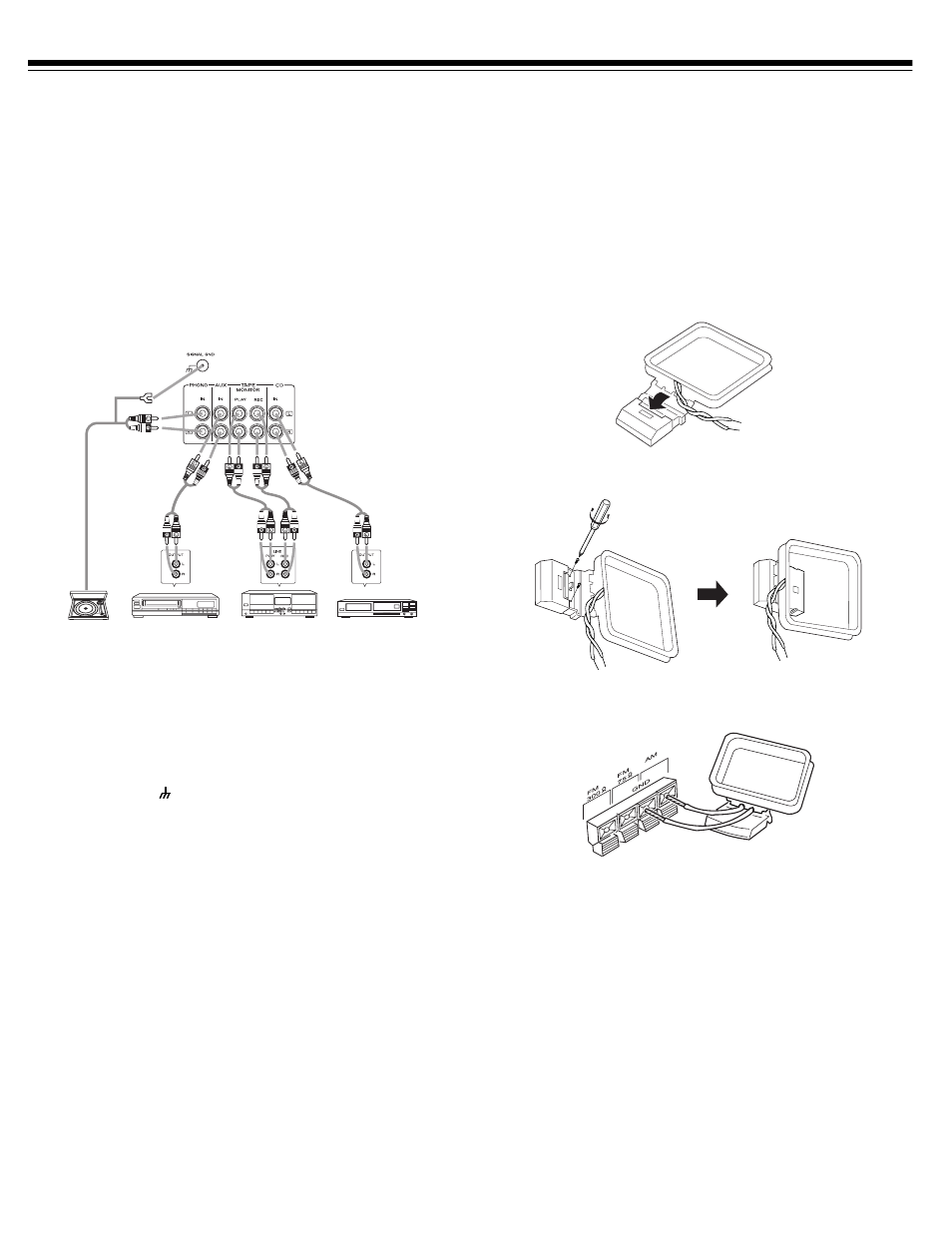
6
3. Connect the ridged or color-coded conductor’s loose end to the
speaker’s positive (+) terminal.
4. Connect the remaining loose conductor to the speaker’s negative
(–) terminal.
CONNECTING PROGRAM SOURCES
Note: Use shielded audio cables with phono connectors for all audio
connections.
You can connect up to four external program sources to your
receiver.
Connecting a Turntable
Connect a turntable with a magnetic cartridge only. Some older
turntables use a ceramic-type cartridge that does not work with this
system.
Connect the turntable’s left and right cables to the receiver’s
L
(left)
and
R
(right)
PHONO
IN
jacks. Then connect the turntable’s ground
wire to the receiver’s
GND
screw terminal.
Connecting a CD Player
To connect a CD player to the receiver, connect the CD player’s left
and right output jacks to the receiver’s
L
and
R
CD
IN
jacks.
Connecting a Cassette Deck
You can connect a cassette deck to the
TAPE
MONITOR
jacks.
Connect the cassette deck’s output jacks to the
PLAY
jacks, and
connect the cassette deck’s input jacks to the
REC
jacks.
Connecting Another Audio Source
Connect the audio outputs of another audio source, such as the
audio from a laser disc player, TV, or VCR to the
AUX
jacks.
CONNECTING THE ANTENNAS
In many areas, the supplied indoor AM loop and FM antennas
provide satisfactory reception.
AM Antennas
Assemble the supplied AM antenna’s base by swinging the base in the
direction of the arrow and inserting the antenna’s bottom tabs into
the base’s slot. If the receiver is in a rack or on a shelf and there is no
room for the AM loop antenna, use two screws (not supplied) to
mount the base on the wall or another location as shown.
Attach the antenna wires from the AM loop antenna to the AM and
GND
(ground) ANTENNA terminals.
Place the antenna on a flat surface and rotate it for the best AM
reception.
Notes:
• Keep the AM loop antenna connected even when you use
another indoor antenna or an outdoor AM antenna.
• Ensure that the antenna does not touch the receiver or any other
metal object.
• Do not place the antenna near a CD player, a personal computer,
or a TV set.
• If the wire between the AM loop antenna and your receiver is
too short, you can add extra wire, available at your local
RadioShack store.
