Installing the phone, To install on a desktop – RCA 2-9191 User Manual
Page 11
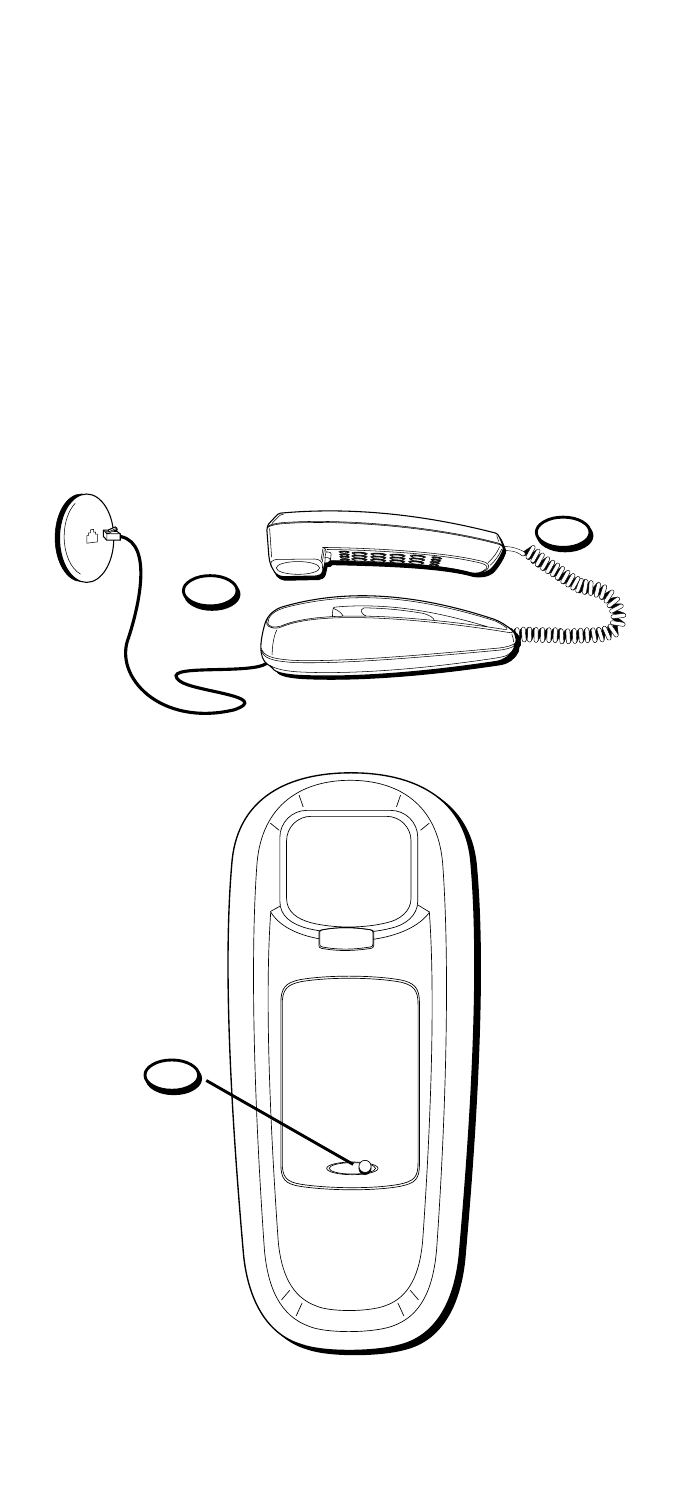
11
I
NSTALLING
THE
P
HONE
T
O
I
NSTALL
ON
A
D
ESKTOP
1. Plug the coiled cord into the handset. Plug the other
end into the jack on the bottom end of the base.
2. Plug the long straight line cord into jack on the bottom
of the base. Plug the other end into a wall jack.
3. Set the RINGER switch on the base to HI.
• LO = Sound will be lower.
• OFF = Telephone will not ring.
RINGER
VOLUME
OFF
LO
HI
3
2
1
See also other documents in the category RCA Phones:
- 25403 (48 pages)
- 2-9220 (2 pages)
- 27600 (2 pages)
- 2-9123 (2 pages)
- 29298 (2 pages)
- 2-9480 (2 pages)
- 2-9016 (1 page)
- Model 29190C (2 pages)
- 25202 (76 pages)
- 25202 (38 pages)
- 25423/24 (88 pages)
- 26925 (64 pages)
- 25415 (32 pages)
- FOLD 2-9180 (2 pages)
- 29292 (60 pages)
- 25001 (40 pages)
- 2-9398 (30 pages)
- 25630 MGCP (14 pages)
- 29320 (2 pages)
- 25404 (96 pages)
- 25450 (124 pages)
- Model 27977 (2 pages)
- 27993 (38 pages)
- 28300 (52 pages)
- 29086 (48 pages)
- Model 29318 (2 pages)
- 27930/31 (2 pages)
- 28310 (58 pages)
- RC940 (24 pages)
- 26925A (64 pages)
- 2-9120/2-9130 (2 pages)
- 25204 (76 pages)
- 26958 (176 pages)
- Model 21011 (124 pages)
- Model 28301 (48 pages)
- 29578 (72 pages)
- 2-9291 (20 pages)
- 29993 (88 pages)
- 25403/04 (96 pages)
- 29267 (2 pages)
