Connection, Hew workspace, Support – Renesas Ethernet & USB Application Board User Manual
Page 4
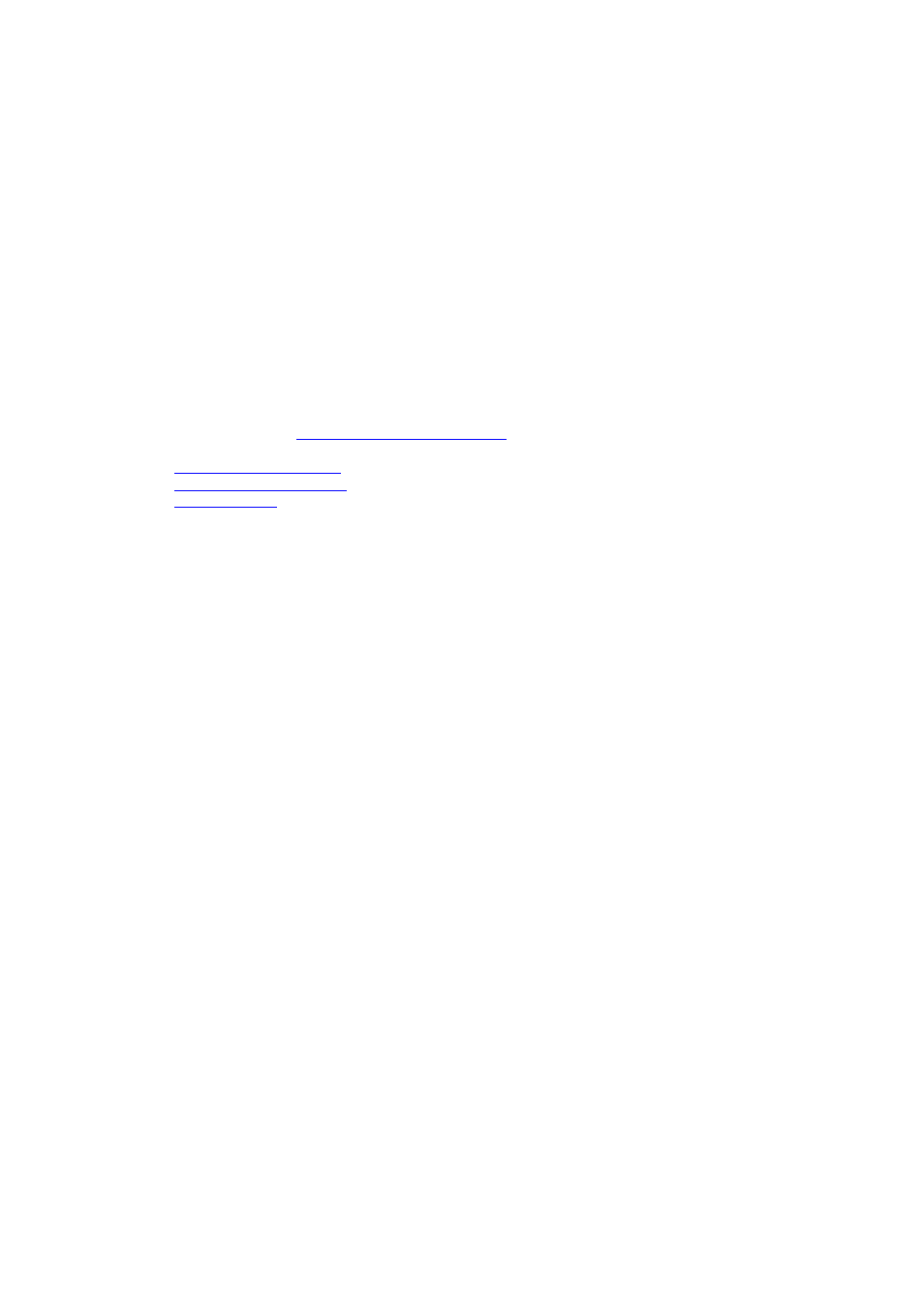
4. Connection
17. Now connect the E10A to the correct connector on the RSK using the ribbon cable.
18. Connect the E10A debugger to a spare USB port on the PC.
19. The ‘Found New Hardware’ Wizard will appear. Please follow the steps below to install the drivers. Note that administrator privileges are required for a Windows™ 2000/XP
machine.
20. Verify the “Recommended” option is selected and click
21. If using Windows XP, skip to step 23; otherwise click
22. Click
23. Click
Note: The Windows driver signing dialog may be displayed. Please accept the driver to continue.
5. HEW Workspace
Refer to the application note supplied for Ethernet or USB for the Renesas Starter Kit that the application board is supplied with.
6. Support
Online technical support and information is available at:
Technical Contact Details
America:
Europe:
Japan:
© Renesas Solutions Corporation. 2008.
© Renesas Technology Corporation. 2008.
© Renesas Technology Europe Ltd. 2008.
This RSK Application Board is designed to be used with a suitable Renesas Starter Kit.
D007134_11_S01_V02
