Deleting files bookmarks – RCA VR5340 User Manual
Page 18
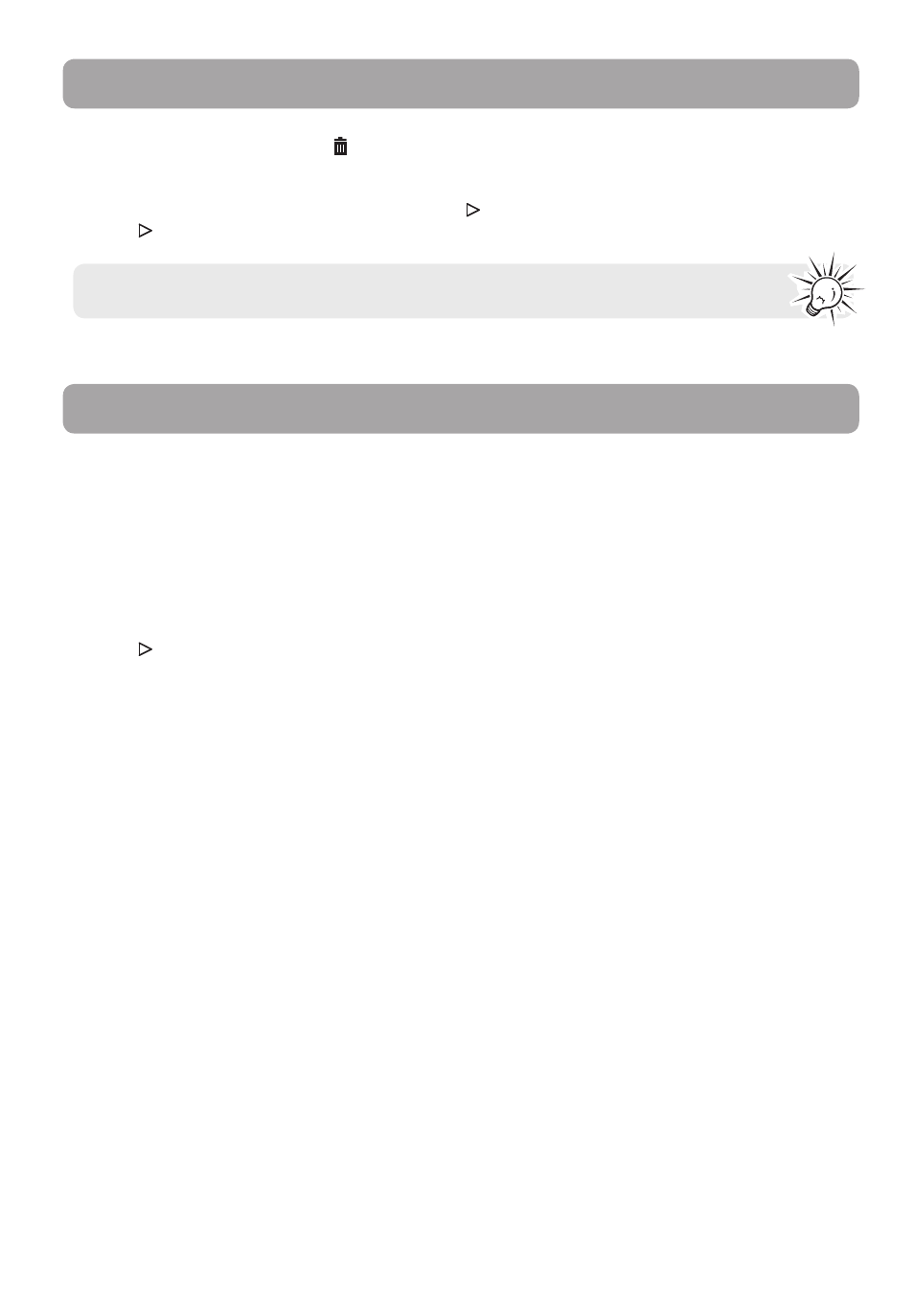
17
Deleting files
Bookmarks
1. While playback is stopped, press .
2. Press + / - to select one of the deleting options:
• Delete the current file (Current file name)
• Delete all files in the current folder (ALL) and press to select the desired option.
3. Press to confirm.
To create bookmarks
• Press Bookmark during playback.
• You can create up to 29 bookmarks in a file. When the maximum limit is reached, NO MORE
BOOKMARKS AVAILABLE will be shown.
To delete bookmarks
1. While playback is stopped, press and hold Bookmarks.
2. Press + / - to select a bookmark or select ALL (to delete all bookmarks created in the current file).
3. Press to confirm delete.
Press STOP to cancel deleting current file or all files.
