Programs – Blackberry 8703e User Manual
Page 8
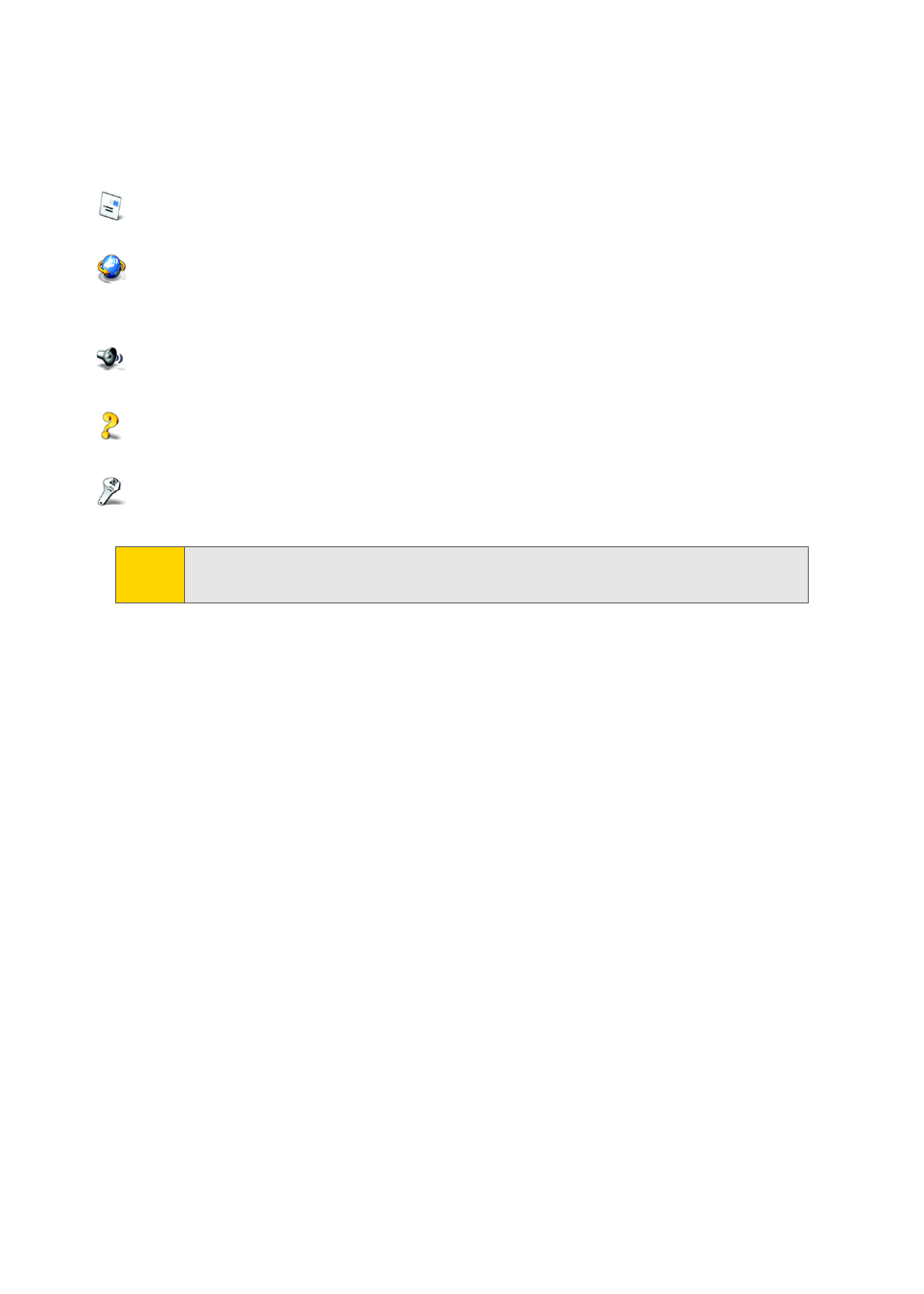
2
Getting to Know Your BlackBerry 8703e
Programs
Explore the many useful programs that your BlackBerry 8703e has to offer.
Here are a few to get you started:
Click Messages to view the messages list, compose new messages, and set
options for email messages.
Click Browser to visit Web pages, browse for download items, and set
browser options. Your BlackBerry 8703e might have more than one
browser.
Click Profiles to set and edit ring tone profiles or to manage downloaded
ring tones.
Additional programs appear on the home screen, including the task list,
memos list, calculator, alarm, pictures list, help, and more!
Click Options to find the main list of BlackBerry 8703e options (including
setting the Convenience keys), Bluetooth settings, and wireless settings.
Note:
To select items from the Home page, roll the trackwheel to highlight an
item, and then click (press) the trackwheel.
- 9000 (275 pages)
- 6210 (311 pages)
- 7750 (130 pages)
- CURVE 8980 (443 pages)
- PEARL 9100 (325 pages)
- SWDT266756-488031-0812023611-001 (18 pages)
- Bold 9000 (36 pages)
- CURVE 8350I (318 pages)
- CURVE 8350I (46 pages)
- Smartphones (12 pages)
- Curve 8530 (4 pages)
- Pearl 8100 Series (25 pages)
- Storm 9530 (36 pages)
- Pearl 8100 (283 pages)
- Pearl 8220 (277 pages)
- 8707 (323 pages)
- SWD-1000192-0414013325-001 (23 pages)
- 8800 (32 pages)
- 7230 (152 pages)
- 8820 (44 pages)
- Curve 8300 (29 pages)
- 5820 (76 pages)
- 6230 (152 pages)
- 8703e (30 pages)
- 8100 (262 pages)
- 8707 Series (240 pages)
- 8700 (42 pages)
- 8700 (29 pages)
- WIRELESS HANDHELDTM 857 (188 pages)
- CONNECT FOR POCKET PC 2.1 (38 pages)
- Pearl 8120 (293 pages)
- Curve 8320 (33 pages)
- Global 8830 (262 pages)
- 8700 Series (25 pages)
- 8300 (270 pages)
- 8120 (302 pages)
- 7100I (160 pages)
- Curve 8330 (272 pages)
- 8707v (30 pages)
- RBB10BW (46 pages)
- 7290 (132 pages)
- Curve 8310 (31 pages)
- 8320 (288 pages)
- Torch 9800 (6 pages)
