Rosewill RNX-N400LX User Manual
Page 21
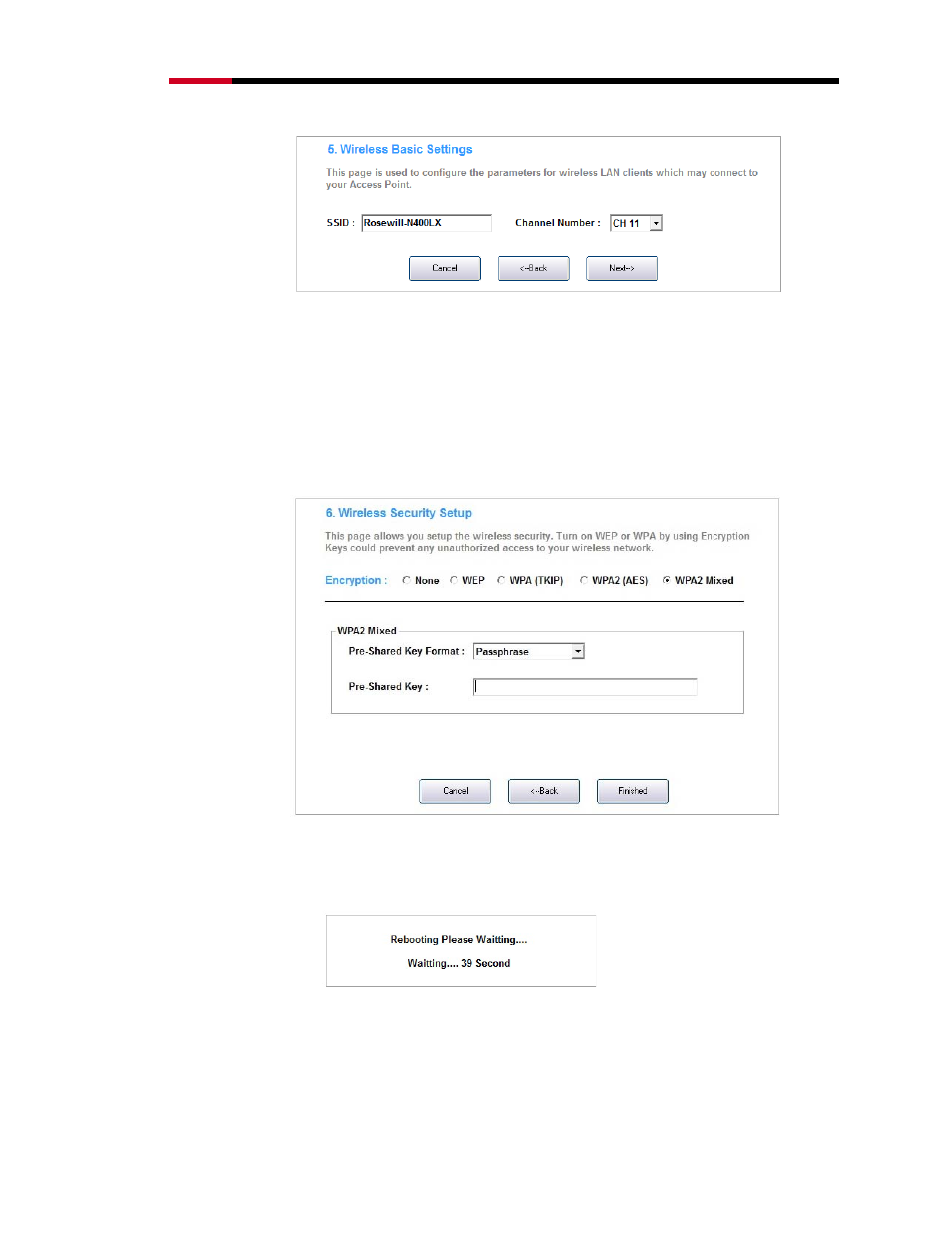
Wireless Router
RNX-N400LX User Manual
5.
Wireless Security Setup: This part will help you setup your RNX-
N400LX’s wireless security. By selecting different encryption methods,
you can control the strength of your wireless security. After setup,
please write down your password. This will be the password to enter
when your wireless adapter connects to the SSID which you entered in
the previous step. Upon complete, please click “Finished” to complete
the process.
6.
When click finish, the Setup Wizard will start the reset process. If your
router and modem are connect properly, you will see below window
popup:
However, if the connection is not correct, an error window will popup.
Upon clicking “OK”, you will be guide to the Status window. Please
check your computer, router and modem connection setup; and retry
the setup again.
21
- RC-702 (6 pages)
- RNX-G300 (20 pages)
- RC304-E (5 pages)
- RNX-N300 (4 pages)
- PCIe LAN Card RC-401-Dual-EX (8 pages)
- RC216 (13 pages)
- RC214 (4 pages)
- RX-35MV (5 pages)
- WIRELESS N ADAPTER RNX-N250PC (14 pages)
- RNX-G400 (55 pages)
- PCIe FireWire 1394a Card 2+1 Port RC504 (4 pages)
- RC212 (24 pages)
- RNX-N180PCE (11 pages)
- RC-301E (5 pages)
- RC200 (28 pages)
- RNX-N150PCX (46 pages)
- RC-110 (7 pages)
- RCW604 (5 pages)
- RX251-US (15 pages)
- RC-301 (5 pages)
- RX-DU100 (5 pages)
- RC-304 (5 pages)
- RX343-S BLK/SLV (2 pages)
- RC-100 (8 pages)
- SATA+Ultra ATA Raid Controller RC212 (6 pages)
- RC-400 (6 pages)
- RC-209-EX (24 pages)
- RC-600 (10 pages)
- RNX-N250UB (73 pages)
- RC218 (9 pages)
- RNX-N150RT (8 pages)
- RC-302 (5 pages)
- RNX-MININ1 (12 pages)
- G03-ATI9000 (33 pages)
- RNX-N100 (8 pages)
- RX25-AT-SC-BLK/SLV (5 pages)
- RNX-G300EXLX (111 pages)
- RNX-N4PS (6 pages)
- RX81U-MP-25A-S/B (4 pages)
- RNX-56CX (24 pages)
- RNX-N250PC (46 pages)
- RNX-G100 (7 pages)
- RNX-N180UBE (9 pages)
- RC401-EX (4 pages)
- RNX-N2LX (32 pages)
