Rosewill RNX-N400LX User Manual
Page 19
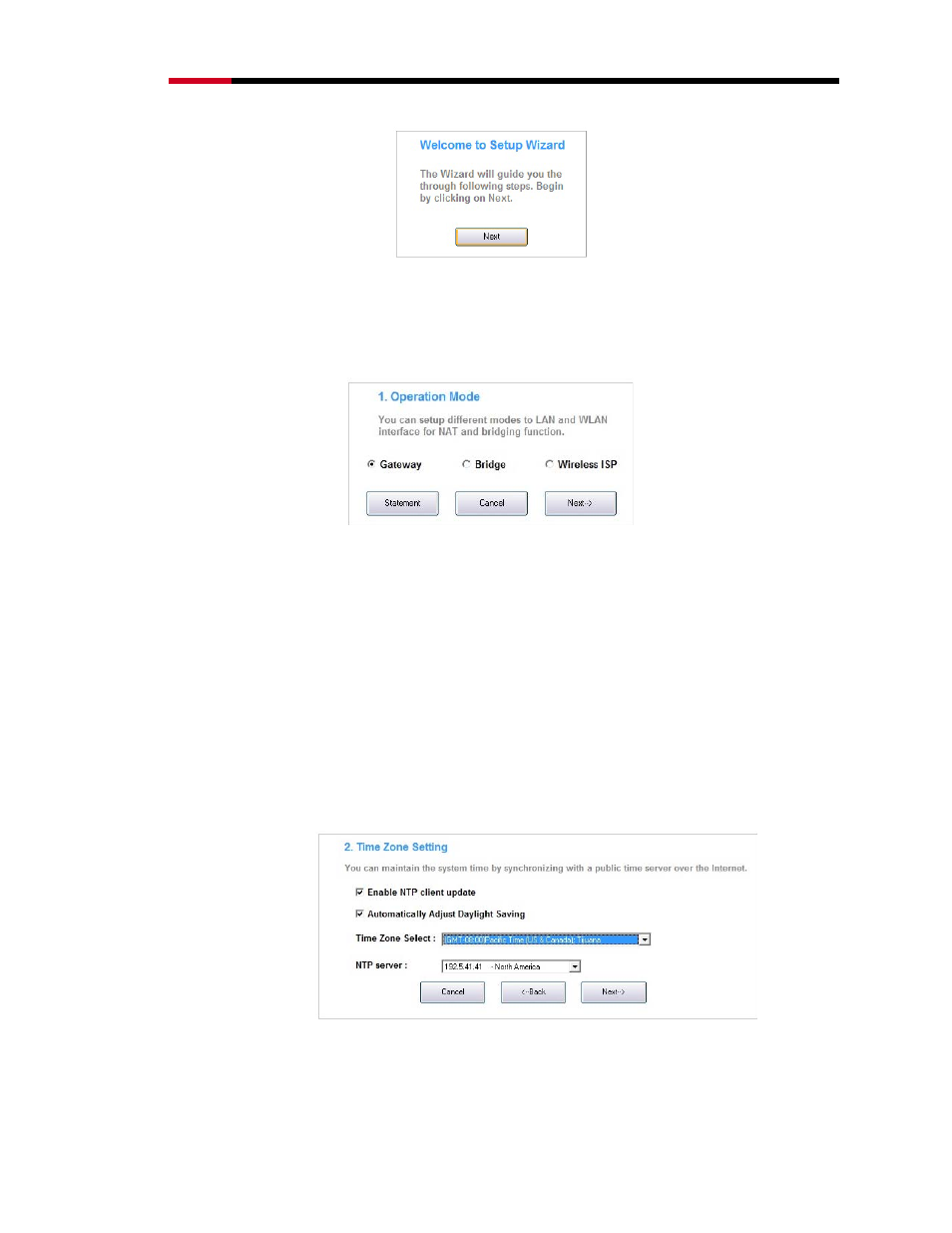
Wireless Router
RNX-N400LX User Manual
7. You will first being ask to select how do you want to setup the RNX-N400LX.
By selecting Statement, a help window will provides you with information
which may help you selecting the Operation Mode.
Gateway: Select this mode, if you are to connect internet via
ADSL/Cable modem
Bridge: Select this mode, if you plan to extend your current wireless
signals further. You will need to set connecting to your wireless signal in the
web management page via web browser.
Wireless ISP: Select this mode, if you plan to use both Gateway mode
and Bridge mode. You will need to set connecting to your wireless signal in
the web management page via web browser.
8. Setup for Gateway Mode:
1.
Time Zone Setting: This step is to help setup your RNX-N400LX’s
Time Zone. Please set your desired Time zone accordingly.
2.
LAN Interface Setup: you can set your desired IP address for RNX-
N400LX in this step. The default IP for RNX-N400LX is 192.168.1.254.
However, if you change the IP address for the router, you will need to
19
