Radio Shack PRO-90 User Manual
Page 35
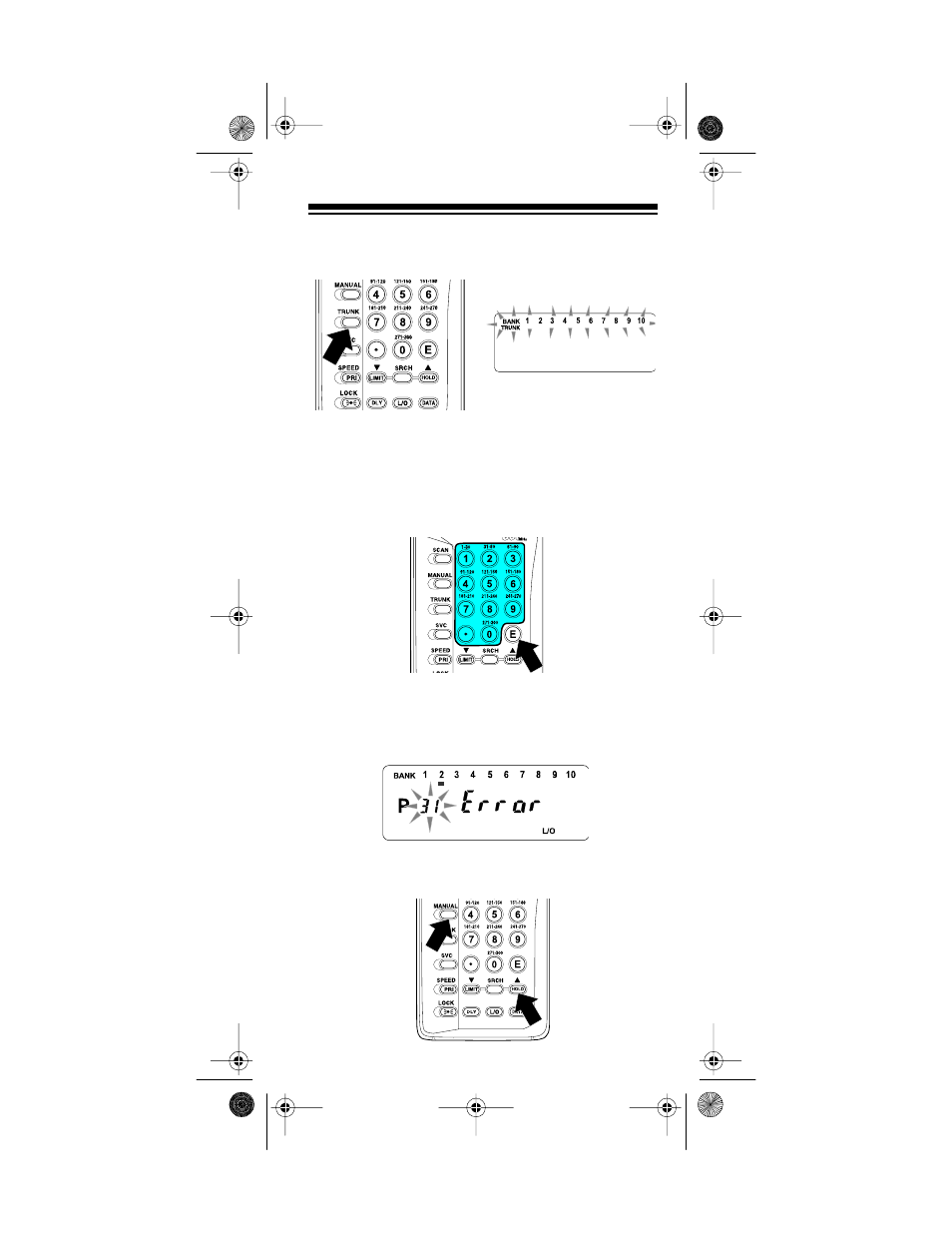
35
1. Hold down
TRUNK
until the scanner beeps twice.
BANK
,
TRUNK
,
and the bank numbers flash.
2. Select the bank you want to store the trunked sys-
tem’s frequencies in by pressing a number key. The
scanner automatically selects the first channel in the
bank when you select the bank.
3. Use the number keys to enter the trunked system’s
frequencies, then press
E
.
Note: If you entered an invalid frequency in Step 3,
the scanner beeps, the channel number flashes and
Error
appears. If this happens, press
•
to clear
the frequency, then repeat Step 3.
4. Press either
MANUAL
or s to select the next channel
in the bank.
20-520.fm Page 35 Wednesday, August 4, 1999 3:06 PM
See also other documents in the category Radio Shack Scanners:
- PRO-91 (72 pages)
- PRO-2050 (56 pages)
- PRO-79 (52 pages)
- PRO-76 (48 pages)
- PRO-89 (64 pages)
- PRO-92 (72 pages)
- PRO-197 (3 pages)
- 20-106 (3 pages)
- PRO-66 (40 pages)
- PRO-63 (56 pages)
- PRO-29 (40 pages)
- PRO-106 (28 pages)
- 20-423 (32 pages)
- PRO-2096 (84 pages)
- iScan 20-107 (33 pages)
- PRO-83 (64 pages)
- PRO-2049 (40 pages)
- PRO-404 (21 pages)
- PRO-137 (1 page)
- PRO-28 (40 pages)
- PRO-99 (76 pages)
- PRO-2040 (44 pages)
- PRO-70 (56 pages)
- PRO-528 (92 pages)
- PRO-2048 (44 pages)
- PRO-72 (56 pages)
- PRO-95 (92 pages)
- PRO-71 (44 pages)
- PRO-94 (72 pages)
- PRO-2056 (40 pages)
- 25-3097 (20 pages)
- PRO-82 (56 pages)
- 25-3053 (16 pages)
- Race Scanner (52 pages)
- PRO-2051 (84 pages)
- PRO-93 (84 pages)
- PRO-96 (124 pages)
- PRO-2067 (56 pages)
- HANDHELD TRUNKING 20-521 (72 pages)
- PRO-2053 (56 pages)
- Pro-97 1,000 (88 pages)
