Priority – Radio Shack PRO-90 User Manual
Page 28
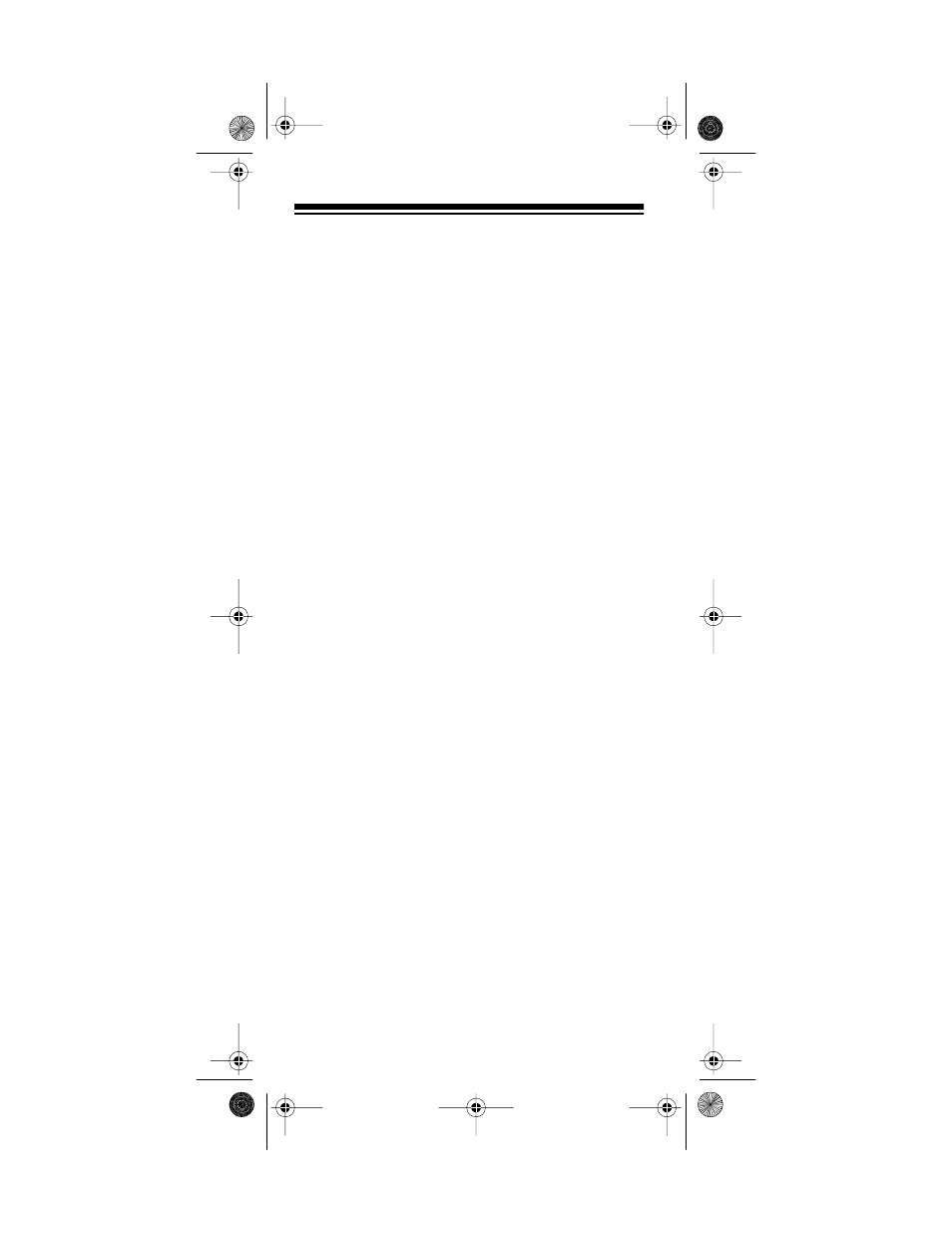
28
Note: You can still manually select locked-out channels.
To remove the lockout from a channel, manually select
the channel and hold down
L/O
until
L/O
disappears
from the display.
To unlock all channels in the banks that are turned on,
press
MANUAL
to stop scanning, then hold down
L/O
until
the scanner beeps twice.
Locking Out Frequencies
To lock out a frequency during a limit search or service
bank scan, press
L/O
when the scanner stops on the fre-
quency. The scanner locks out the frequency, then con-
tinues searching. To lock out a frequency manually,
manually select the frequency and hold down
L/O
until
L/O
appears.
Notes:
• The scanner does not display locked-out frequen-
cies during a search.
• You can lock out as many as 20 frequencies during
a search. If you try to lock out more than 20 frequen-
cies, the first locked-out frequency is automatically
unlocked.
Follow these steps to remove the lockout from a fre-
quency.
1. During a search, select the frequency you want to
remove the lockout from.
2. Press
L/O
.
L/O
disappears from the display.
To remove the lockout from all frequencies, while
searching, hold down
L/O
until the scanner beeps twice
(about 2 seconds).
PRIORITY
The priority feature lets you scan through channels and
still not miss important or interesting calls on specific
channels. You can program one stored channel in each
bank as a priority channel (for up to a total of 10 stored
channels). As the scanner scans the bank, if the priority
feature is turned on, the scanner checks the priority
channels for activity every 2 seconds.
20-520.fm Page 28 Wednesday, August 4, 1999 3:06 PM
