Adjusting the output voltage – Radio Shack 273-1687 User Manual
Page 4
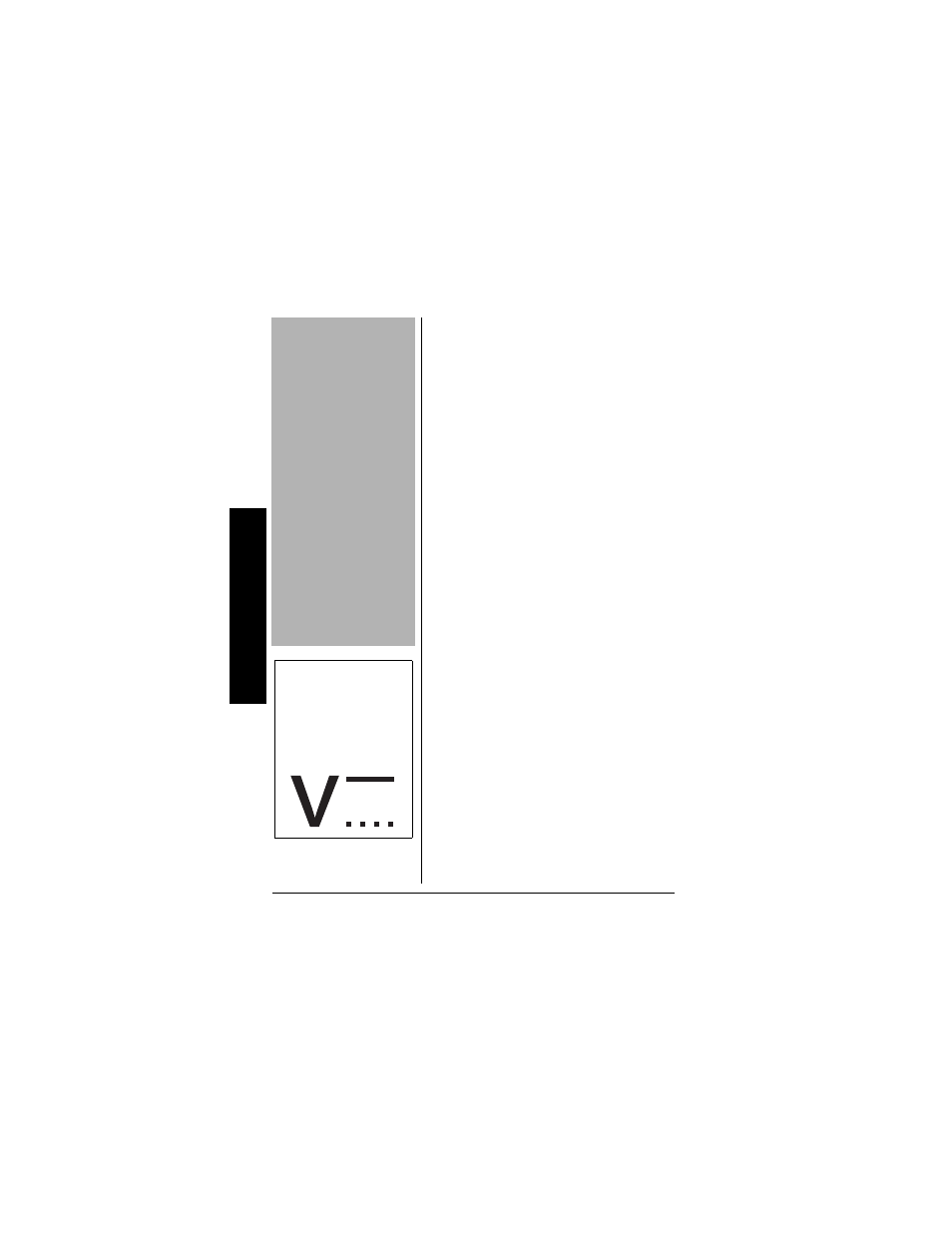
4
Adjusting the Output Voltage
Your power adapter is ETL listed to UL
standards and meets all applicable
FCC standards.
#&,756+0)"6*'"
176276"81.6#)'
1. Determine the required output
voltage setting of the power
adapter by one of the following four
methods:
.
.
.
.
• Refer to “Compatible
Computers” on Page 11 for
voltage, tip color, and polarity
settings.
• Note the voltage indication
marked next to the input jack on
the device to be powered.
Example:
Vin = 18V DC or 18V
DC.
• Review the power or ID plate on
the device to be powered. Look
for the word
“INPUT” followed
by a number and
V DC.
Example:
INPUT: 18V DC.
±
• Review the power or ID plate on
the AC power adapter usually
used to power the device. Look
for the word
“OUTPUT” followed
.
"%#76+10"
.
•
Do not use the
adapter to power a
device that exceeds
the 80W maximum
power rating.
•
Make sure the
adapter is
disconnected from
the AC outlet and
your computer before
adjusting its voltage
setting.
•
Make sure you set the
power adapter to the
proper voltage before
you connect the
power adapter to an
input power source.
±
"016'"
±
"
The notation “V DC”
might not be indicated.
Instead, the
international symbol
might be used.
