Radio Shack 65-717 User Manual
6-"(ncuj"/goqt["1ticpk\gt
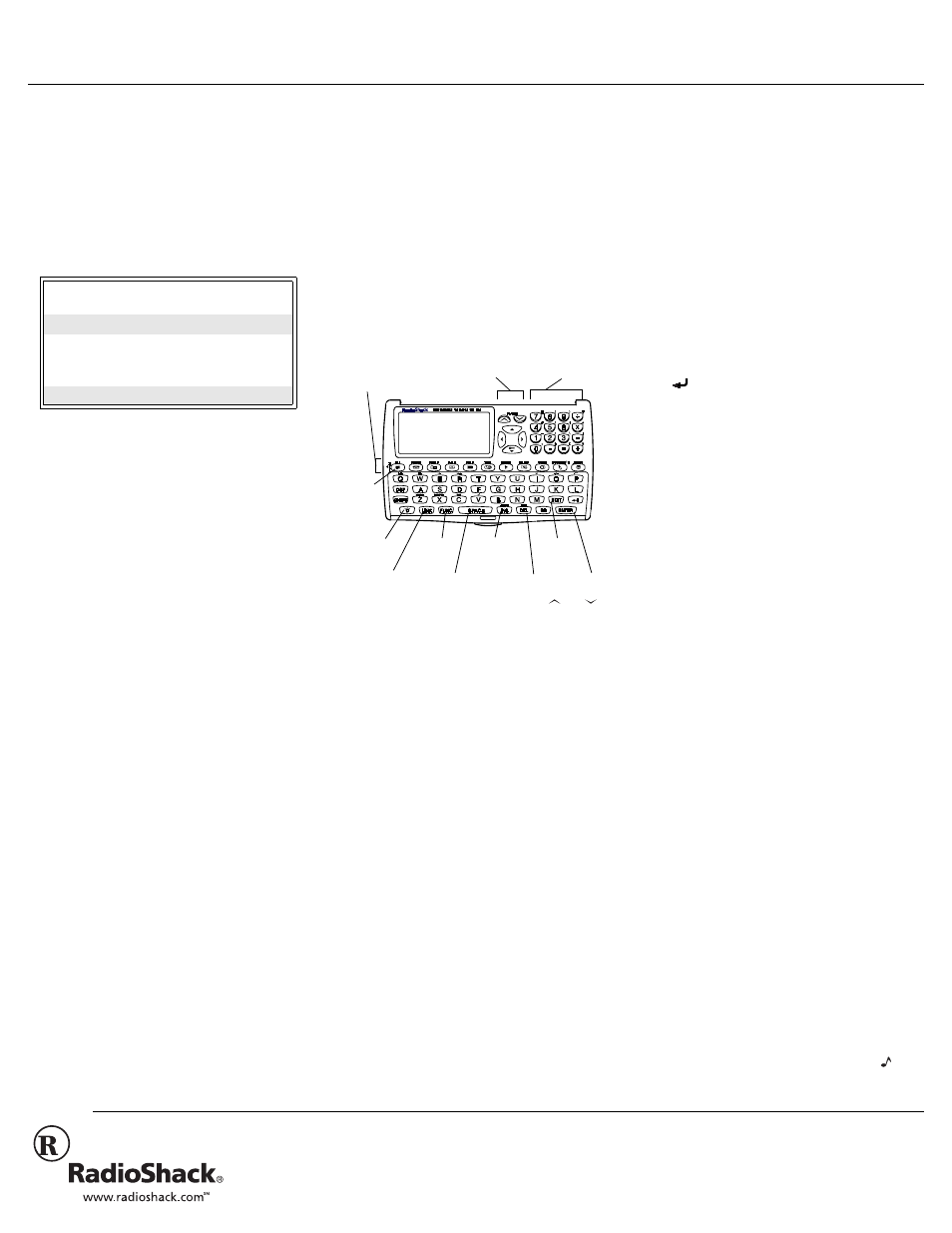
©
2002 RadioShack Corporation.
All Rights Reserved.
RadioShack and RadioShack.com are trademarks
used by RadioShack Corporation.
65-717
OWNER’S MANUAL — Please read before using this equipment.
(%%"&
'%.#4#6+10
"
1(
"
%
10(14/+6;
This device complies with Part 15 of the
FCC
Rules. Operation is subject to the following
two conditions: (1) this device may not cause
harmful interference, and (2) this device must
accept any interference received, including
interference that may cause undesired
operation.
('#674'5
Your RadioShack 384K Flash Memory
Organizer is a pocket-size data organizer that
is great for the person on the go, combining
functions including telephone directories,
bookmark, alarm clock, schedule alarms, a
calculator, currency converter, and more in
one compact, easy-to-use package. It puts
names, companies, addresses, phone
numbers, fax/pager numbers, e-mail
addresses, web sites, and notes all at your
fingertips. Its other features include:
384K Flash Memory — gives you ample
space for storing phone numbers and
schedules.
PC Link Kit — lets you synchronize data with
your PC using the supplied PC link cable and
software.
Password Protection — prevents
unauthorized access to your information.
Automatic Power-Off — conserves battery
power by turning off the organizer about 7
minutes after you stop using it.
Important: RadioShack Corporation
assumes no responsibility for any loss or
claims that might arise through use of this
organizer or for damages incurred as a result
of information loss due to malfunctions,
repairs, battery replacement, or misuse. You
should maintain written records of important
information to protect against such loss.
24'2#4#6+10
4
'/18+0)
"
6*'
"+
057.#6+10
"
5
64+25
Before you can use the organizer, you must
remove the two protective insulation strips
from inside the battery compartment. To
remove the strips, grasp their ends and
gently pull them out.
#"3
7+%-
".
11-
"
#6
"
6*'
"
1
4)#0+<'4
Directional Controls —
SEARCH
or
and
6
6
6
6
or
7
7
7
7
allow you to search forward or
backward through records, and move forward
or backward within records.
Number Keys — dual functions allow you to
perform both standard and memory
calculations, type special characters, and
choose selections from a displayed list.
Function Keys — help you organize your
information into categories.
•
PHONE
— helps you organize phone
records and general information about
contacts.
•
SCHED
(schedule) — lets you set
appointment times and reminders.
•
CALN
(calendar) — helps you find
important dates and marks dates listed
in
ANNIV
and
SCHED
.
•
CALC
(calculator) — lets you perform
calculations.
•
TIME
— provides home and world time
information.
•
ALARM
— sounds at a time you set to
remind you of daily events.
•
MEMO
— lets you keep notes for
yourself, as well as a list of things to do.
•
CURR
(currency) — helps you convert
between different currencies.
•
BOOKMARK
— helps you keep track of
websites, including addresses.
•
ANNIV
(anniversary) — lets you keep
track of birthdays, wedding
anniversaries, and other important
dates.
Special Keys — help you display, edit,
rearrange, and organize your information.
•
EDIT
— allows you to update information
in various records.
•
— moves the cursor to the next line
of a record.
•
ENTER
— stores information.
•
BS
(backspace) — moves the cursor
backward through a field.
•
DEL
(delete) /
C/CE
— deletes characters
to the right of the cursor; clears
calculator entries.
•
INS
(insert) /
COPY
— lets you insert
characters in a field; copies records.
•
SPACE
— enters a space in a field.
•
FUNC
(function) — allows you to check
memory space, change display contrast,
change languages, set up the date
format, and delete data.
•
LINK
— lets you link your organizer to
your PC to transfer information.
•
SHIFT
— accesses special characters
and secondary functions.
•
DSP
(display) — shows the full record
after a search.
6
740+0)
"
6*'
"1
4)#0+<'4
"
1
0
11
((
To turn on the organizer, press ON/OFF.
Press ON/OFF again to turn it off. To
conserve battery power, the organizer
automatically turns off about 7 minutes after
you stop using it.
6
740+0)
"
6*'
"-
';
"6
10'
"1
0
1
1
((
You can set your organizer so a tone sounds
each time you press a key. With the
organizer turned on, repeatedly press
(
V
)
Product: 384K Flash Memory
Organizer
Model: 65-717
Responsible
Party:
RadioShack
100 Throckmorton
Fort Worth, TX 76102
Phone: 817-415-3200
Number Keys
Directional
Controls
Function
Keys
ON/
LINK
SPACE
ENTER
EDIT
COPY/
OFF
Backlight
FUNC
INS
DEL
5:6-"(NCUJ"/GOQT["1TICPK\GT
