RoyalTek RMP-8200 User Manual
Page 9
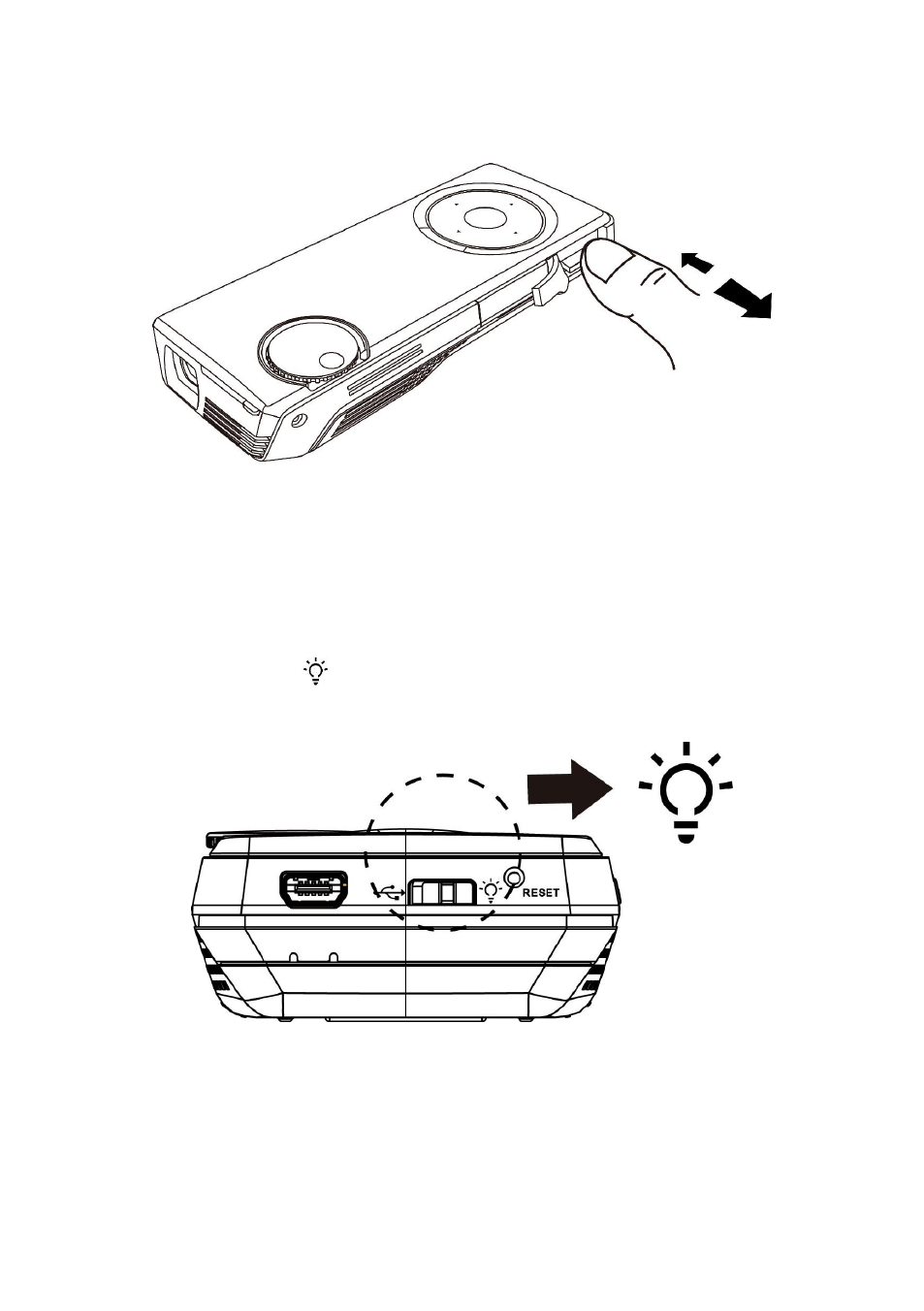
9
l Remove the memory card
Pull back the cover and push to release the memory card.
When the main menu disappears, the connection succeeded and you can
proceed with the data transfer.
Note:
To conserve power, The RMP-8200 CINEMA ON-THE-GO will stop projecting
an image while connected to a computer USB port.
To project, switch to
side as and unplug USB cable.
The main menu will show.
