Connecting the ac adapter, Connecting to the telephone line – Radio Shack TAD-1005 User Manual
Page 7
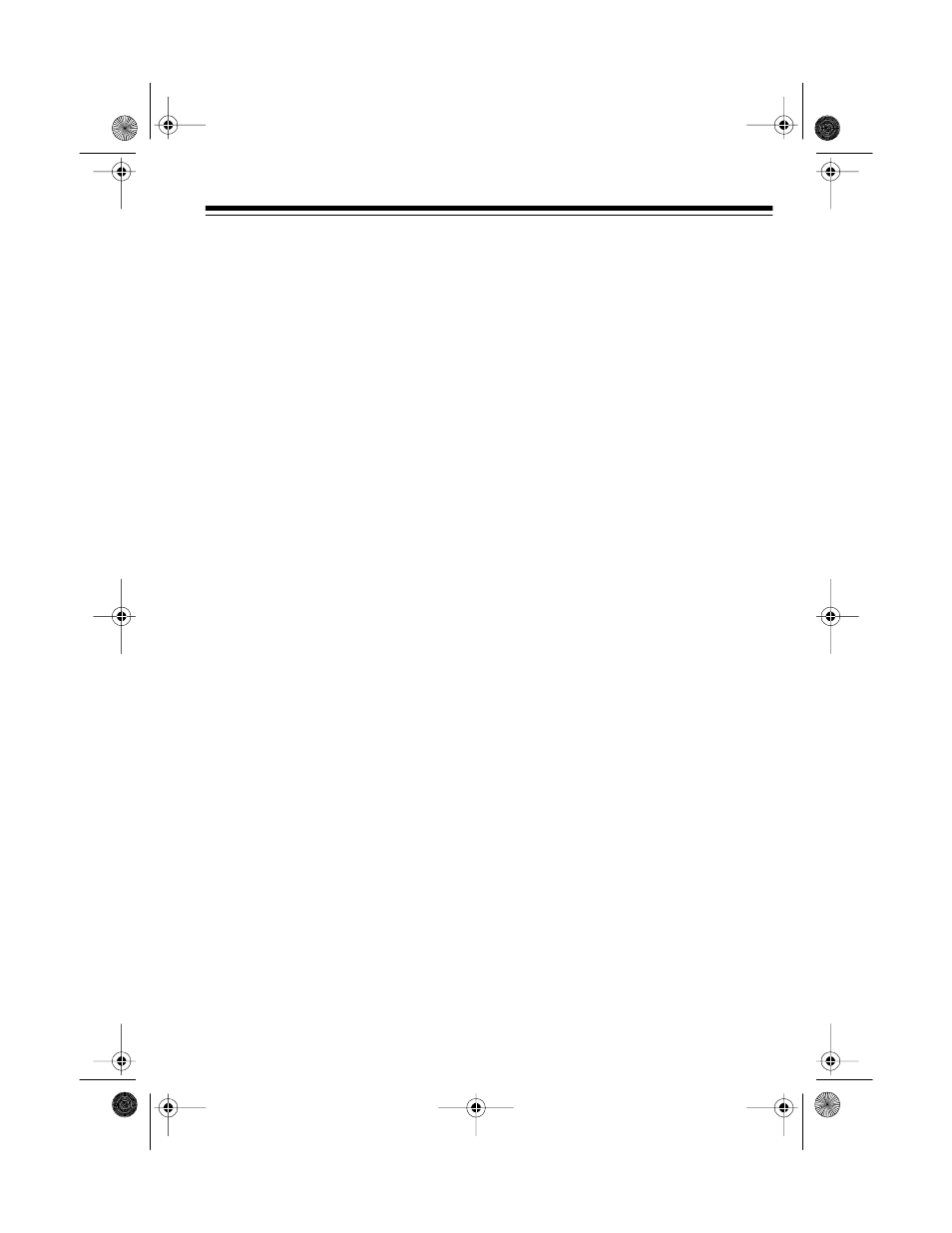
7
CONNECTING THE AC
ADAPTER
Caution: You must use a Class II AC
adapter that supplies 9 volts of power,
delivers at least 300 milliamps, and
has a plug that properly fits the TAD’s
9V DC
jack with its center tip set to neg-
ative. The supplied adapter meets
these specifications. Using an adapter
that does not meet these specifications
could damage the adapter and the
TAD.
1. Insert the barrel plug of the sup-
plied AC adapter into the
9V DC
jack on the back of the TAD.
2. Plug the other end of the AC
adapter into a standard AC outlet.
The TAD initializes itself and counts
down from 59 to 0. The TAD then
beeps and
CL
(clear) flashes on the
display.
Note: Be sure not to press any of the
TAD’s buttons while you are plugging
the adapter into the AC outlet. If you
accidentally press a button and do not
hear the beep, reset the TAD by un-
plugging the adapter from the AC out-
let and reinserting it.
CONNECTING TO THE
TELEPHONE LINE
1. Unplug the telephone’s modular
cord from the modular phone line
jack and plug it into the
TO TEL
jack on the back of the TAD.
2. Plug one end of the supplied mod-
ular cord into the
TO LINE
jack on
the back of the TAD.
3. Plug the cord’s other end into a
modular phone line jack.
Note: If the phone line jack is not a
modular jack, you must update the wir-
ing. You can convert the wiring your-
self, using jacks and adapters
available at your local Radio Shack
store. Or, you can let the phone com-
pany update the wiring for you.
• The phone company will charge
you for the installation of neces-
sary jacks.
• The USOC number of the jack to
be installed is RJ11C.
43-745.fm Page 7 Friday, August 13, 1999 2:16 PM
