Chapter 3 software setup, Software installation, 5 double-click the cd-rom icon – Rio Audio Rio Nitrus 41000855-004_B User Manual
Page 13: 6 double-click the install icon, 7 go to step 2, Software setup, 3 - software setup, Chapter 3, Rio nitrus
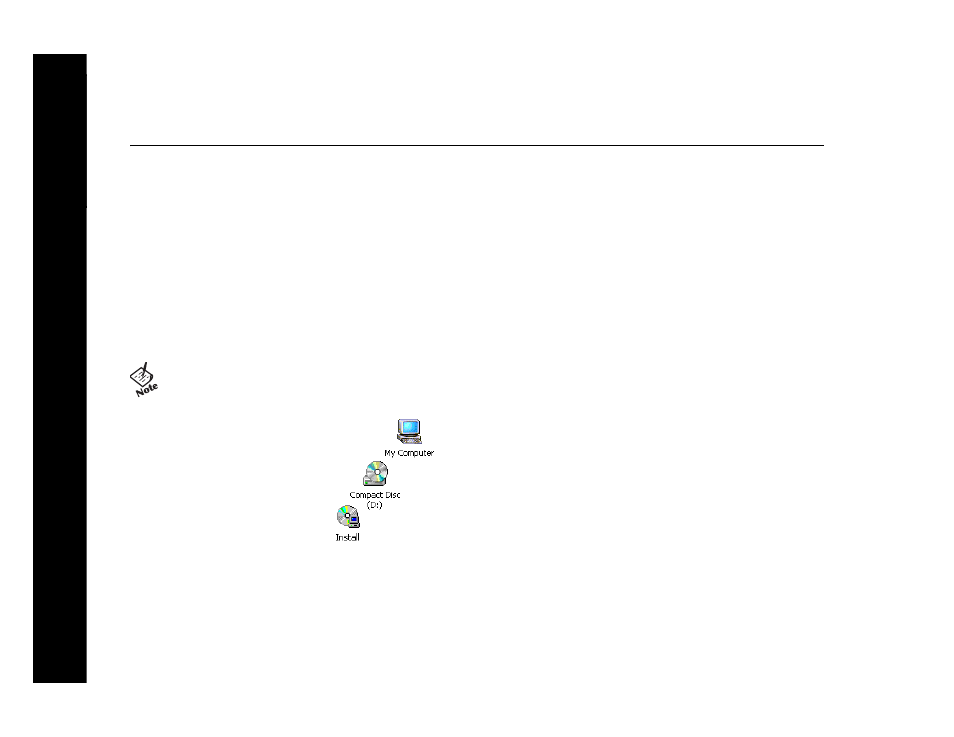
9
Rio Nitrus
Chapter 3
Software Setup
:: Software Installation
Follow these instructions to load software that enables a computer to recognize the Rio Nitrus. The installation also
loads
.
1 Place the Rio installation CD label-side up into the computer’s CD-ROM drive.
The Rio installation software launches automatically.
2 Click Rio Music Manager INSTALL NOW (required) and follow the on-screen instructions.
3 If prompted, reboot the computer when the installation is complete.
4 Double-click the My Computer icon, , on the Windows desktop.
5 Double-click the CD-ROM icon, .
6 Double-click the Install icon, .
7 Go to Step 2.
• If Rio installation software does not display automatically, follow these steps to begin the installation
manually:
