Roberts Radio ecologic 7 User Manual
Page 27
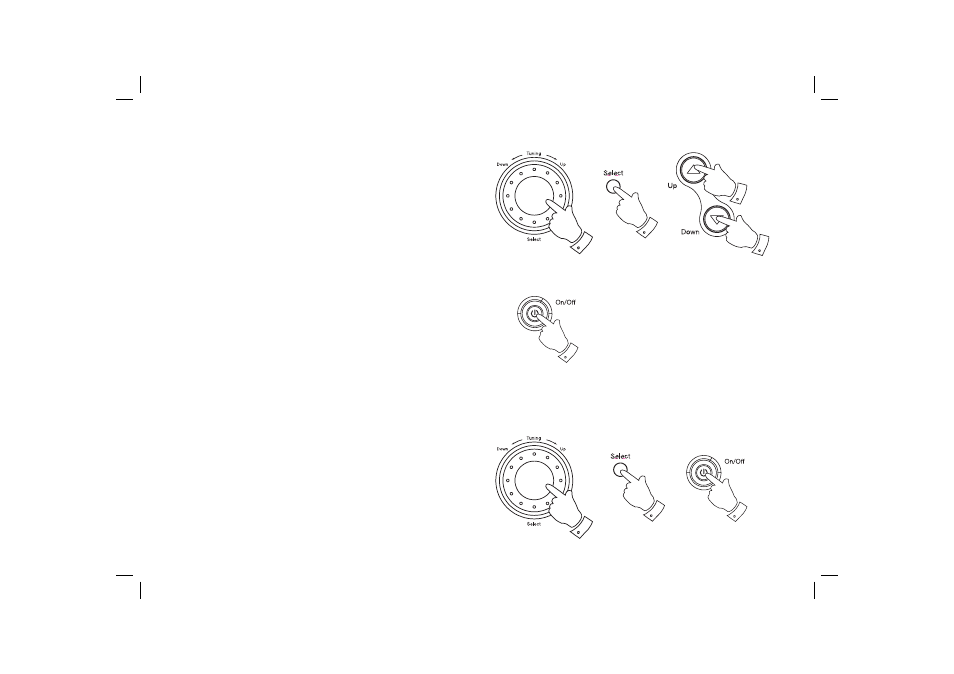
If you need any further advice, please call our Technical Helpline on :-
020 8758 0338 (Mon-Fri)
26
To view alarm setting
1. To view the alarm setting follows step 1-5 on page 23. Press the
Tuning/Select control or the Select button to cycle through each of
the settings for the chosen alarm.
2. You may rotate the Tuning/Select control or press the Tuning Up/Down
buttons to modify any particular setting if desired, pressing the Tuning/
Select control or the Select button to enter the modifi cation.
Cancelling alarm
The buzzer or radio alarm will sound at the selected times for up to 60
minutes unless cancelled. If the radio cannot connect to the specifi ed radio
station, the buzzer will be used instead.
1. When the alarm is sounding press the On/Off button to cancel an
alarm and return to stand-by mode.
2. To cancel at any other time, enter the alarm setup menu and set the
alarm On/Off option to "Off". See steps 1-4 page 23.
Snooze
1. The buzzer or radio alarm can be silenced for 9 minutes by pressing
the Tuning/Select control or the Select button.
When the Snooze function has been activated during an alarm, the
alarm symbol will fl ash on the display. This sequence can be repeated
during the 60 minute alarm period.
2. In order to cancel the Snooze timer while the alarm is suspended,
press the On/Off button.
1
1
2
1
1,2
2
2
1,2
