Ricoh GX7000 User Manual
Page 8
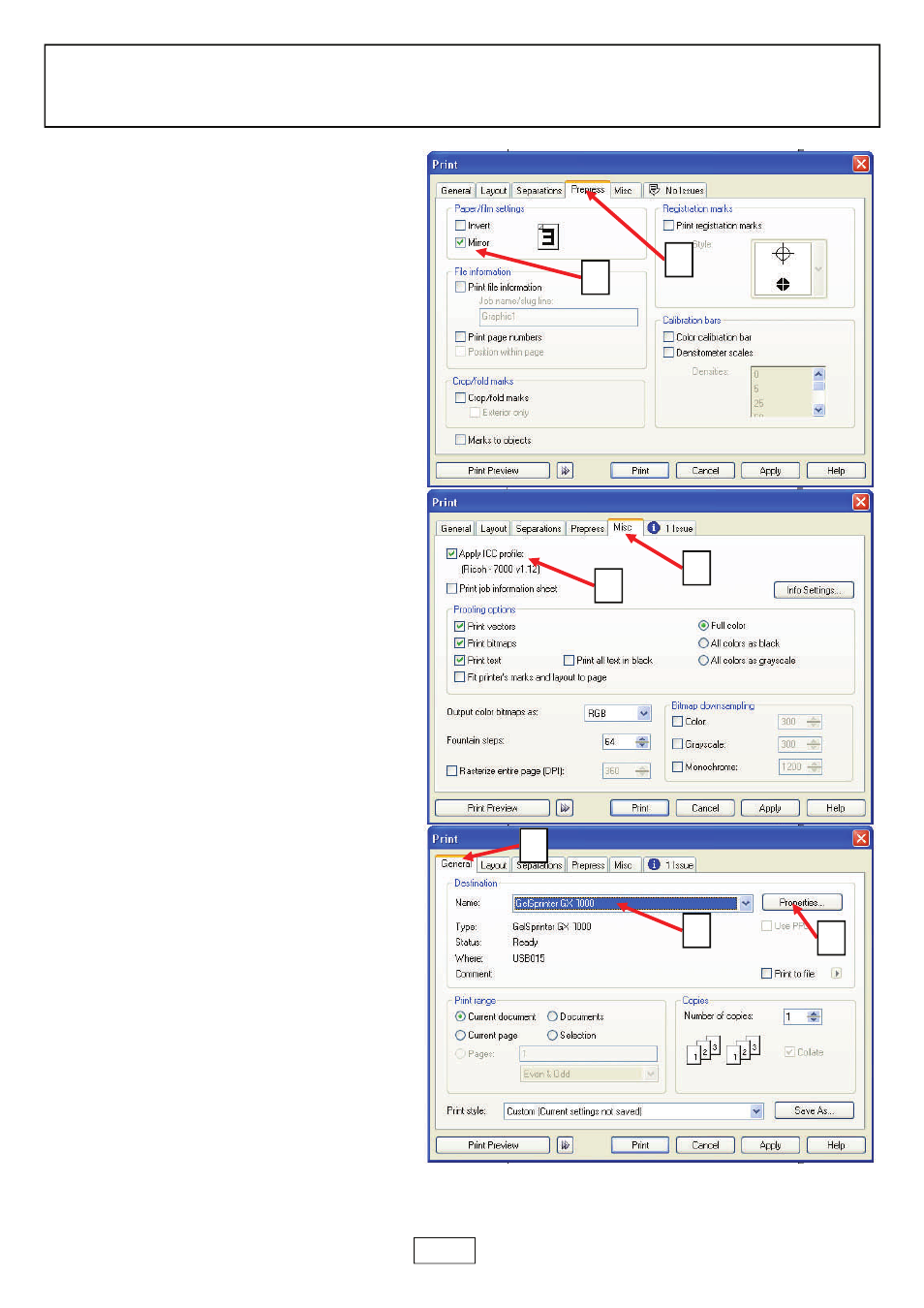
Printing to the Ricoh GelSprinter GX7000 Printer using the
Sublimation ICC Colour Correction Profile in Corel.
When your image is ready to print click on
FILE - PRINT to open up the print dialogue
box.
(1)
Click on the PREPRESS tab
(2)
Tick the MIRROR box
2
1
(3)
Click on the MISC tab
(4)
Tick the APPLY ICC PROFILE box (and
verify that the correct profile is showing in the
brackets below)
Note : The tab next to Misc is now showing ‘1
Issue’. This is correct as it is reminding you that
‘color correction has been enabled for non postscript
output’
3
4
(5)
Click the GENERAL tab
(6)
Make sure the destination is to the correct
printer
(7)
Click on PROPERTIES
This will take you to the printer properties
dialogue box as shown on Pages 2-3. From
there you can choose the ‘Custom Setting’ you
configured earlier.
When you are satisfied that the printer driver is
set up correctly you can click on PRINT .
5
6
7
8
- Aficio SP C231N (4 pages)
- Aficio MP C2030 (2 pages)
- EMP 156 (4 pages)
- Aficio 3035 (136 pages)
- Aficio IS 2416L (64 pages)
- Aficio CL2000 (2 pages)
- Infoprint 1767 (7 pages)
- LD235 (196 pages)
- Aficio BP20 (172 pages)
- Aficio SP 3410DN (2 pages)
- Aficio IS 2230 (180 pages)
- FT1208 (65 pages)
- DSm721d (108 pages)
- CP6346 (204 pages)
- 150TLA (1 page)
- Aficio GX7000 (272 pages)
- 3010 (158 pages)
- D053 (41 pages)
- Aficio 3035SPi (136 pages)
- BY1000 (250 pages)
- 220-240 V (370 pages)
- Pro 906EX (6 pages)
- Aficio 8080 (144 pages)
- 2018 (814 pages)
- Aficio MP 3500/MP 4500 (6 pages)
- M40 (49 pages)
- Aficio 402026 (2 pages)
- Printer/Scanner (56 pages)
- Aficio MP3010 (114 pages)
- MP 3350 (6 pages)
- MP 5001 (6 pages)
- AP2610N (472 pages)
- INFOPRINT 1811 (6 pages)
- Aficio SP 1000SF (59 pages)
- Printer/Scanner Unit Type 8000 (174 pages)
- CL3000DN (84 pages)
- PRO 1357EX (12 pages)
- Aficio AP610N (117 pages)
- Laser MFP Printer (129 pages)
- Printer Reference (162 pages)
- MP 161SPF (6 pages)
- DSc428 (196 pages)
- Aficio MP C2050 (8 pages)
- Aficio AP400N (20 pages)
- Aficio CL7200 (4 pages)
