Learn ir (p), Macro editor (p), Installer – Russound CAV6.6-S2 User Manual
Page 57: Installation menu
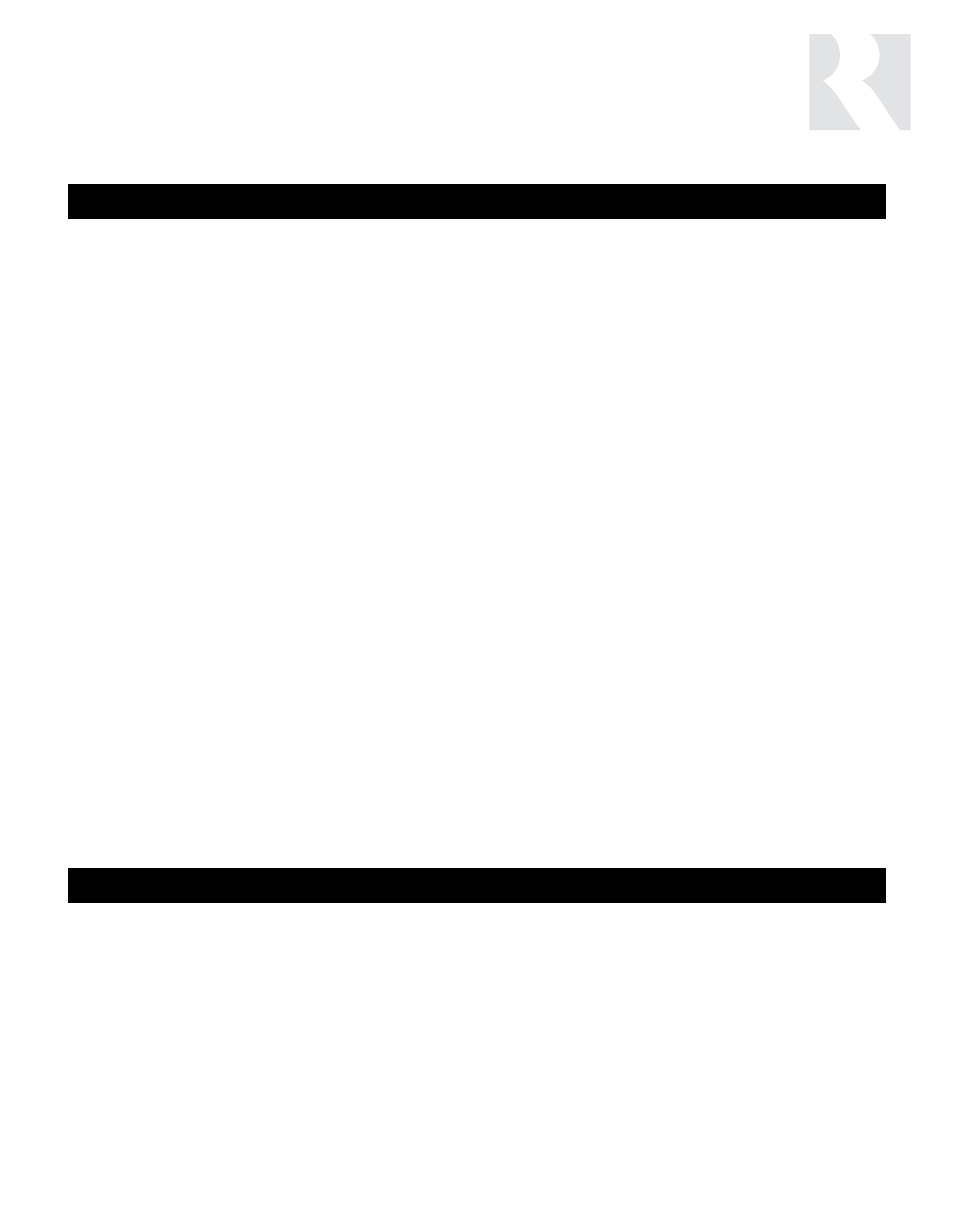
57
LEARN IR (p)
This procedure allows IR commands to be learned into the system and be centrally stored in the main
controller to let the system access the same IR codes that operate the source equipment.
NOTE: IR codes must be learned in using a keypad connected to the programming port on the
CAV6.6’s front panel, pointing the remote at the CAV6.6’s front panel IR receiver only. See
Installation Menu on Page 48 and Learn IR - Flow Chart on page 67
1. LEARNED SRC (f) –
Select the source whose commands will be learned into the con-
troller.
2. KEY FUNCTION (f) –
Select the function to be learned or deleted.
3. LEARN/DELETE (f) –
Select Learn IR Now or Delete IR. If Learn IR Now, a “USE
REMOTE” prompt appears. Point the learning remote at the
controller’s IR window. If Delete IR, procedure returns to
LEARNED SRC (step 1)
4. TEST IR? (f) –
If “yes,” sends the learned command to the source component
to test the IR. If the component responds, the IR test was a
success. If the component does not respond the Code was not
learned properly. If “no,” menu goes back to LEARNED SRC
(step 1)
5. SUCCESS? -
Asks if the IR test was a success
IF YES - If the test was a success, specify “yes” and proceed to
KEY FUNCTION (step 2)
IF NO - If the test was a failure, specify “no” and LEARN/DELETE
(step 3) reappears on the display allowing another code to be
learned in.
MACRO EDITOR (p)
This procedure is used to create a sequence of commands that are launched with one key touch or
other event. Up to 132 macros can be created for the system, and each macro can contain up to 10
commands including other macros. See Installation Menu on Page 48 and Macro Editor - Flow
Chart on page 68
1. MACRO ID (f) –
Number of Macro up to 132 including any previously named
macros.
2. MACRO NAME (f) –
Name of Macro (optional).
3. COMMAND NUM (f) –
Number of Command up to 10.
INSTALLER
INSTALLATION MENU
