Installer, Installation menu – Russound CAV6.6-S2 User Manual
Page 49
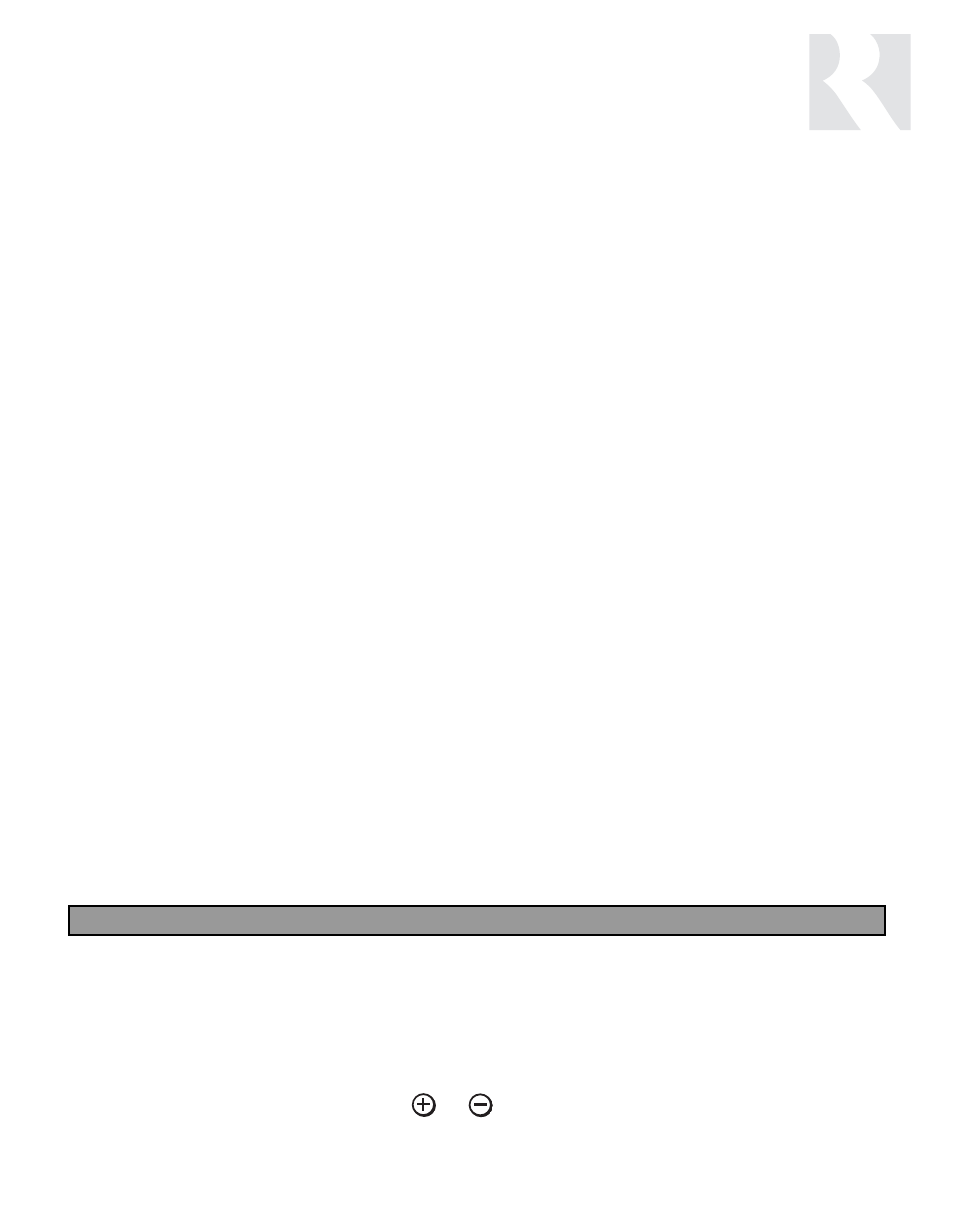
49
INSTALLER
INSTALLATION MENU
b. Selected: Unassigned
The template for the selected source is cleared. (All key
assignments and other source settings will be erased.)
Procedure advances to SAVE CHANGES (step 10)
c. All Other Selections:
Procedure advances to DEVICE CODE (step 4)
4. DEVICE CODE (f) –
Enter source component code number listed in this manual’s
Reference section.
5. TEST IR? (f) –
If “Yes” is selected, the CAV 6.6 sends a power command to the
source component. If “No” is selected, the procedure advances
to USE NUM IR? (step 7)
6. SUCCESS? (f) –
If the power to the source component was turned off, select
“Yes” otherwise select “No.” By selecting “No” the Procedure
returns to DEVICE CODE (step 4) to allow selection of another
code number from the provided list.
7. USE NUM IR? (f) –
Indicates the source component has numeric scrolling, such as
multi-disc CD player (See NUMERIC IR Setup Procedure for
advanced settings or more information). “No” advances menu to
AUTO PLAY (step 9).
8. HIGHEST NUM (f) –
Enter the highest possible number; for example, a 100-disc CD
player would have a max number of 100.
9. AUTO PLAY? (f) –
“Yes” tells the CAV 6.6 to issue a PLAY command whenever the
source is selected for listening. This option is skipped if the
source type (COMMAND TYPE) chosen does not have a PLAY
command associated with it.
10. SAVE CHANGES? (f) –
Select “yes” to save changes. Procedure returns to SOURCE
NUM to allow configuration of another source.
KEY CONFIG (p)
Key Configuration defines zone-specific key functions for each source. See Key Config. - Flow Chart
on page 60
1. ZONE NUM (f) –
Select the zone the key will be configured for. Changes are made
for that zone only; default setting is “All Zones.”
2. SOURCE NUM (f) –
Select the source the key will be configured for.
3. SELECT A KEY (f) –
Using
or
, select the keypad key to be configured.
4. KEY TYPE (f) –
Either “Key Press,” “Key Hold” or “Both” will activate the command.
