Ctrlr setup (m), Installer, Installation menu – Russound CAV6.6-S2 User Manual
Page 54
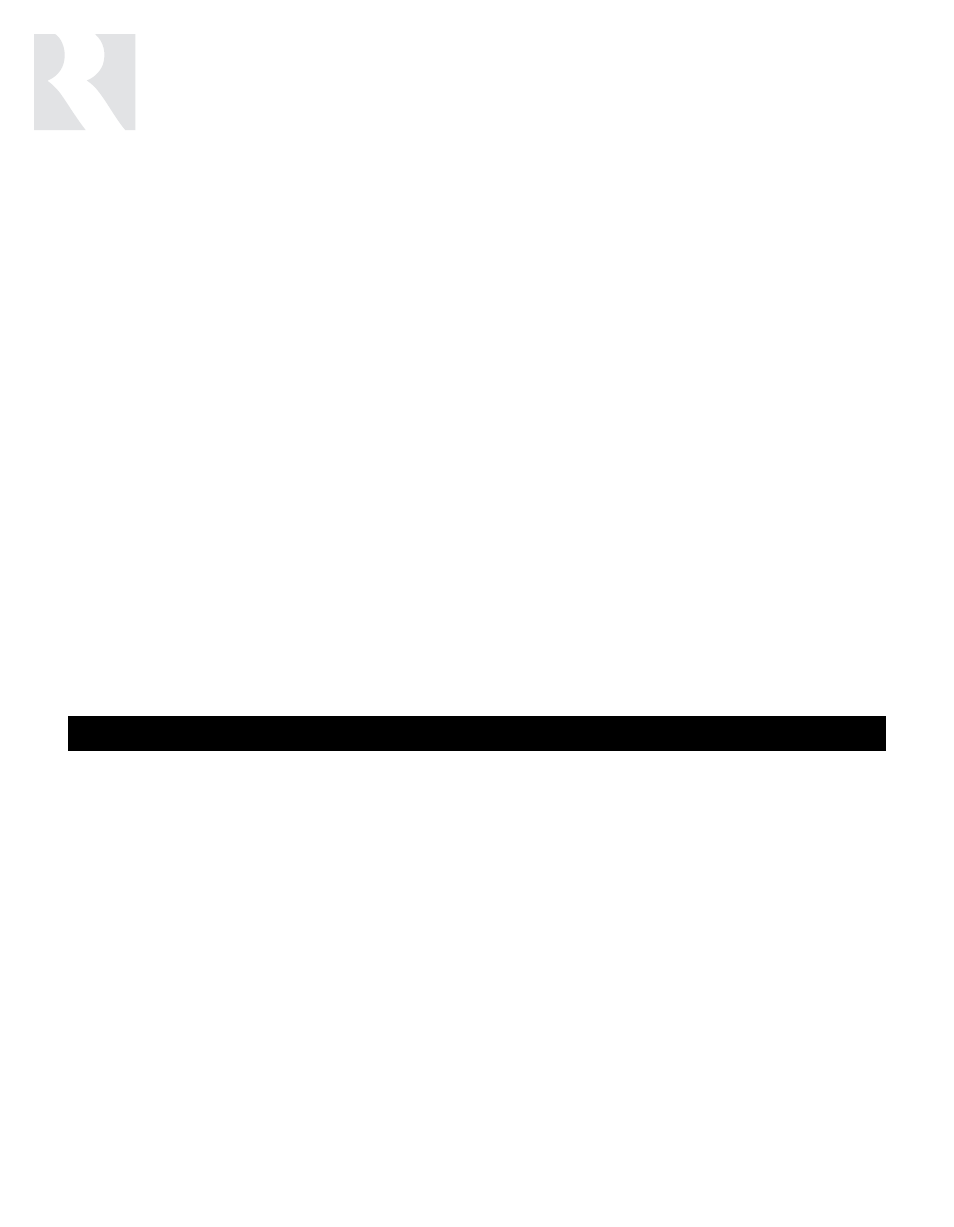
54
INSTALLER
INSTALLATION MENU
Zone Setup (cont’d)
1. ZON VOL TRIM (f)
This feature allows the installer to adjust the output volume to
each zone. -16 dB (lowest) to 0 dB (max)(default).
2. SYSON ENABLE(f)
This feature is either disabled or enabled. If disabled (default), an
All On command activated from another zone will not turn on the
disabled zone. If enabled, an All On command activated from
another zone will turn on the enabled zone.
3. PARTY ENABLE(f)
This feature is either disabled or enabled. If disabled, Party Mode
activation from another zone will not affect the disabled zone. If
enabled (default), the zone will participate with Party Mode.
4. MASTER ENABLE(f)
This feature is either disabled or enabled. If disabled, the zone
cannot host a master keypad during Party Mode. If enabled
(default), the zone has the option of hosting the Master keypad.
5. PAGE ENABLE(f)
This feature is either disabled or enabled. It allows the option of
receiving or blocking a page in a zone. If disabled, the page will
not be sent to the zone. If enabled (default), the page will be
sent to the zone.
6. PAGE VOLUME(f)
This feature allows the installer to adjust the Page Volume for the
zone, from 0 (min) to 100 (max).
CTRLR SETUP (m)
Controller Setup is the basic configuration of the controller. This setup menu selects the options for
Controller ID and Factory Initialization. See Installation Menu on Page 48 and Controller Setup -
Flow Chart on page 65
1. CONTROLLER ID (f)
This defines the Controller ID for this system. The default is 1 but
when multiple controllers are used, each additional controller ID
must be sequential and unique and be set before being connect-
ed to the system. Note that the system must be restarted before
the controller will assume the new ID.
2. FACTORY INIT (f)
WARNING: This procedure returns the controller to its
original settings - use with discretion.
Factory Initialization allows the installer to erase all programmed
settings and returns the settings to the factory default settings.
All settings including source equipment IR commands will need to
be reentered. An “Are you sure?” prompt and a “no” response
allows the installer to cancel the reset; a “yes” at the prompt will
load factory/default settings.
