Parental lock feature, Setting parental lock for the first time, English – ROTEL RDV-985 User Manual
Page 25: While holding down the shift button, Press enter, Use the cursor buttons
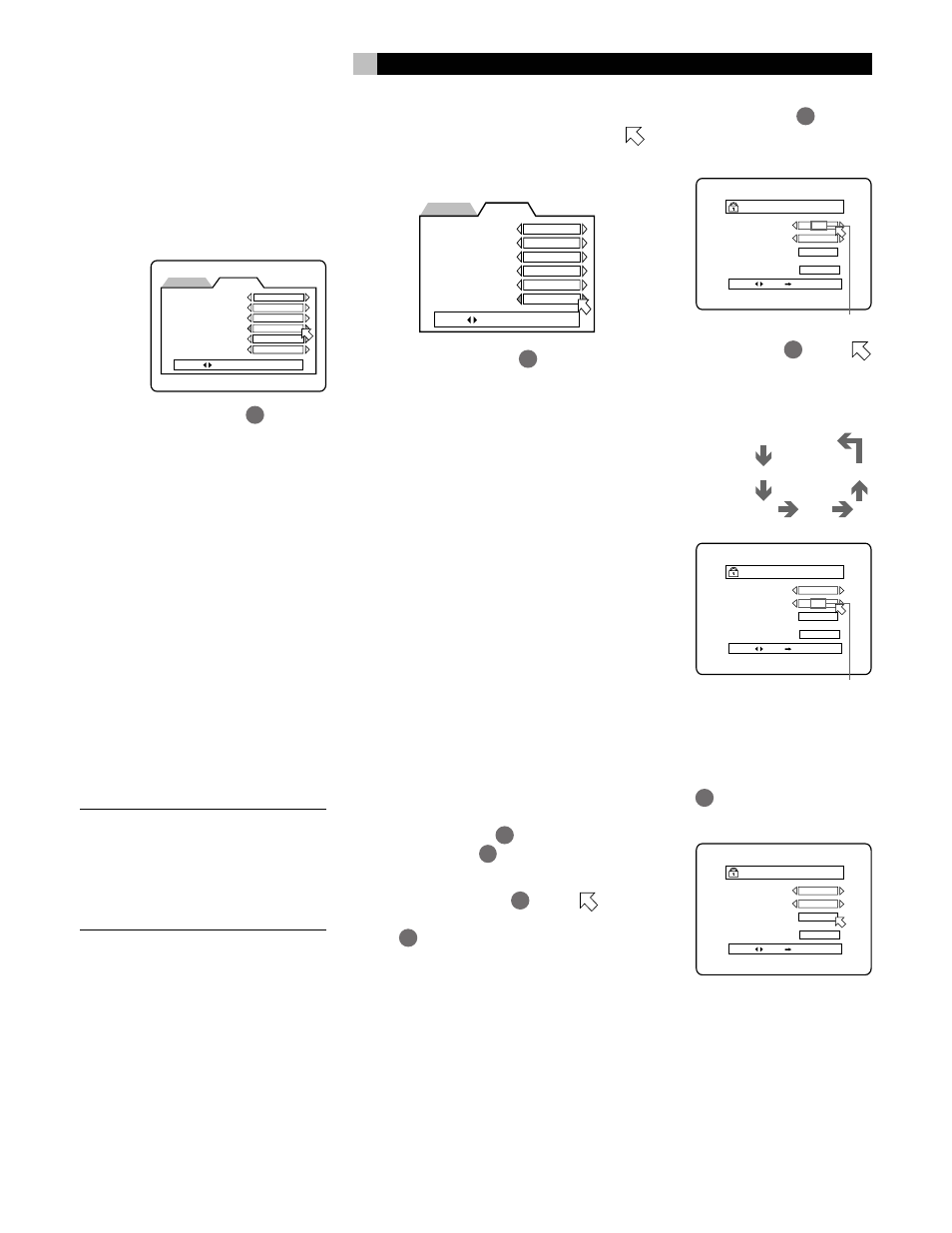
25
Screen Saver
A television monitor screen may be “burned
out” if the same picture is displayed for a long
time. To prevent this, the RDV-985 automati-
cally activates the screen saver function if the
same picture, such as an on-screen display
or menu, is displayed for over 5 minutes.
Use the Cursor Buttons /
7
to change
the SCREEN SAVER setting.
MODE 1
The "screen saver" picture appears and scrolls.
MODE 2
The "screen saver" picture appears and does
not scroll.
DIMMER
The current picture gets dark.
OFF
The screen saver function is off.
When the screen saver mode is set to DIM-
MER, the display window on the front panel
also gets dark (FL Dimmer). To return to nor-
mal brightness, set to another mode.
The TV screen may be garbled when you set
the screen saver mode to MODE 1. In this case,
set to another mode.
NOTE: The screen of a projector or pro-
jection TV is easily burned out if a static
picture is displayed for a long time. Be
careful not to allow the monitor screen to
be burned out when you set the screen
saver mode to OFF.
SCREEN SAVER
MODE1
AV COMPULINK MODE
DVD1
AUTO STANDBY
OFF
PREFERENCE2
PREFERENCE1
DIGITAL AUDIO OUTPUT
PCM ONLY
DOWN MIX
L
0
/ R
0
COMPRESSION
ON
PRESS
KEY
Auto Standby
When the unit is in stop mode for more than
30 minutes or 60 minutes, the unit enters
standby mode automatically.
Use the Cursor Buttons /
7
to change
the AUTO STANDBY setting.
60
Time is set to 60 minutes.
30
Time is set to 30 minutes.
OFF
The auto standby function is off.
Parental Lock Feature
This function restricts playback of DVD discs
which contain violent (and other) scenes ac-
cording to the level set by the user. For ex-
ample, if a movie which includes violent scenes
supports the parental lock feature, such scenes
which you do not want to let children view
can be cut or replaced with other scenes.
Setting Parental Lock for the
First Time
While a DVD is stopped or no disc is loaded
press the ENTER button
22
while holding
down the SHIFT button
15
. The Parental Lock
display screen appears.
Use the Cursor Buttons /
7
to move
to [Password]. Enter “8888” with the Numeric
Buttons
13
. Press ENTER.
COMPRESSION
ON
PREFERENCE2
PREFERENCE1
DIGITAL AUDIO OUTPUT
PCM ONLY
DOWN MIX
L
0
/ R
0
PRESS
KEY
SCREEN SAVER
MODE1
AV COMPULINK MODE
DVD1
AUTO STANDBY
OFF
Use the Cursor Buttons /
7
to move
to [Countr y Code]. Then use Cursor
Buttons / to select “US”. Press ENTER.
Use the Cursor Buttons /
7
to move
to [Set Level]. Then use Cursor Buttons /
to select the parental lock level. Each time you
press Cursor the level changes as follows:
“G” is the lowest rating. Discs rated higher
than the level you select are restricted. Press
ENTER.
Enter your 4 digit password using the Numeric
Buttons 0-9
13
. Press ENTER. The parental
level and password are set.
PARENTAL LOCK
Country Code
US
Set Level
LEVEL 8
PASSWORD
– – – –
EXIT
PRESS
KEY
ENTER
Country Code
PARENTAL LOCK
Country Code
US
Set Level
LEVEL 1
PASSWORD
– – – –
EXIT
PRESS
KEY
ENTER
PARENTAL LOCK
Country Code
US
Set Level
PG
PASSWORD
– – – –
EXIT
PRESS
KEY
ENTER
Selected Level
None
(No restriction)
G
NC17
PG
PG13
R
AV Compulink Mode
NOTE: This operation does not function on
the RDV-985.
English
