La b te st – Ricoh Aficio SP 4100N User Manual
Page 12
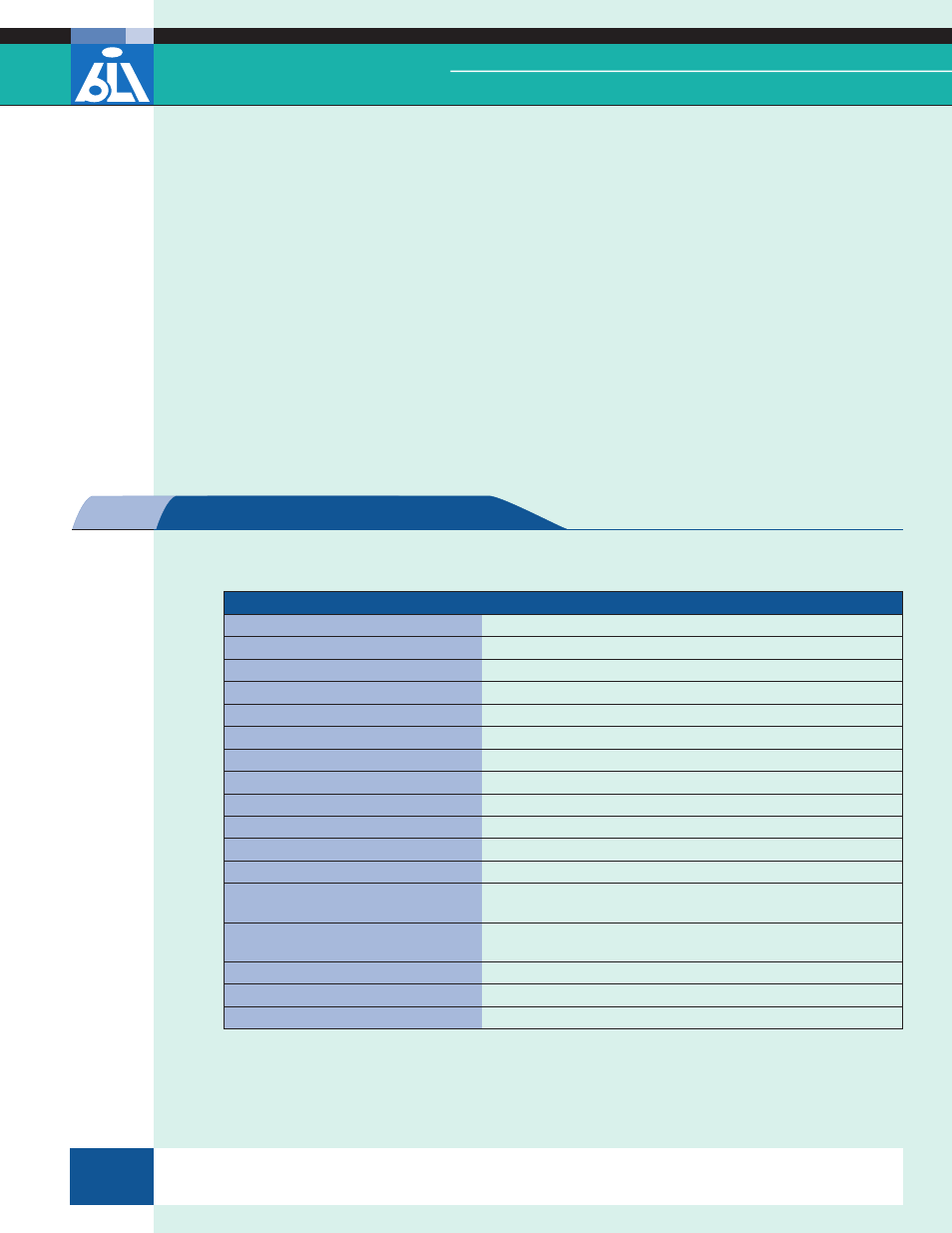
© 2007 Buyers Laboratory Inc. WARNING: This material is copyrighted by Buyers Laboratory Inc. and is the sole property of Buyers Laboratory. Duplication of this proprietary report or excerpts from this report, in any man-
ner, whether printed or electronic (including, but not limited to, copying, faxing, scanning or use on a fax-back system), is illegal and strictly forbidden without written permission from Buyers Laboratory. Violators will be pros-
ecuted to the fullest extent of the law. To purchase reprints of any BLI reports or articles, contact BLI at (201) 488-0404. Buyers Laboratory Inc., 20 Railroad Avenue, Hackensack, NJ 07601. Contact us at [email protected].
LA
B
TE
ST
Ricoh Aficio SP 4100N
Buyers LaBoratory
Lab TesT RepoRT
© 2007 Buyers Laboratory Inc. WARNING: This material is copyrighted by Buyers Laboratory Inc. and is the sole property of Buyers Laboratory. Duplication of this proprietary report or excerpts from this report, in any man-
ner, whether printed or electronic (including, but not limited to, copying, faxing, scanning or use on a fax-back system), is illegal and strictly forbidden without written permission from Buyers Laboratory. Violators will be pros-
ecuted to the fullest extent of the law. To purchase reprints of any BLI reports or articles, contact BLI at (201) 488-0404. Buyers Laboratory Inc., 20 Railroad Avenue, Hackensack, NJ 07601. Contact us at [email protected].
LA
B
TE
ST
Ricoh Aficio SP 4100N
Buyers LaBoratory
Lab TesT RepoRT
Embedded Web page:
Yes. The Ricoh Aficio SP 4100N’s embedded Web page offers
device status information, including paper size and a gauge
representing the amount of paper in each drawer, a toner
gauge and a temporary job history, as well as a listing of cur-
rent settings and error messages. The Administrator mode of
the embedded Web page is password-protected, so that only
authorized users can make changes to the device.
Consumables monitoring:
Yes, via the embedded Web page (Web Image Monitor) or
SmartDeviceMonitor. The user or administrator can view
remaining life of consumables, which includes a gauge repre-
senting the approximate percentage of toner remaining and
the size and approximate amount of paper in each drawer.
Ricoh Aficio SP 4100N PRINT DRIVER FEATURES
Features
RPCS
PCL 6
PostScript
Auto Feature/Device Detection
Yes
Yes
No
Booklet Printing
No
No
No
Collate Sets
Yes
Yes
Yes*
Max Paper Sources Per Job
2
3
1
Mirror Image
No
No
Yes
Negative Image
No
No
Yes
N-up Printing
2 to 16
2 to 16
2 to 16
Overlays
Yes
No
No
Paper Gauge
No
No
No
Print and Hold
No
No
No
Proof Print
No
No
No
Quantity Selection
1 to 999
1 to 999
1 to 9,999
Reduction/Enlargement
Auto,
20% - 300%
Auto,
25% - 400%
Auto,
1% - 1,000%
Resolution Modes (dpi)
Quality,
Speed
600 x 600,
1200 x 600
600 dpi,
1200 dpi
Save Settings
Yes
Yes
No
Secure Print
No
No
No
Watermarks/Custom Watermarks
Yes/Yes
Yes/Yes
Yes/No
*
Although there is a collate selection in the print driver, it did not function in testing; the collate selection must be
made from the Windows print screen within an application for output to be collated. This is not uncommon, as most
drivers are written to allow the application settings to override the driver settings.
PRINt DRIveRS
This report has been reproduced with the written permission of Buyers Laboratory Inc. Any duplication of this report, in whole or part, in any form or manner,
without the written permission of Buyers Laboratory, is unlawful and violators will be prosecuted. © 2007 Buyers Laboratory Inc. To purchase reprints,
contact BLI at (201) 488-0404 (x17) or at [email protected].
