Interactive setup – RCA F32715 User Manual
Page 13
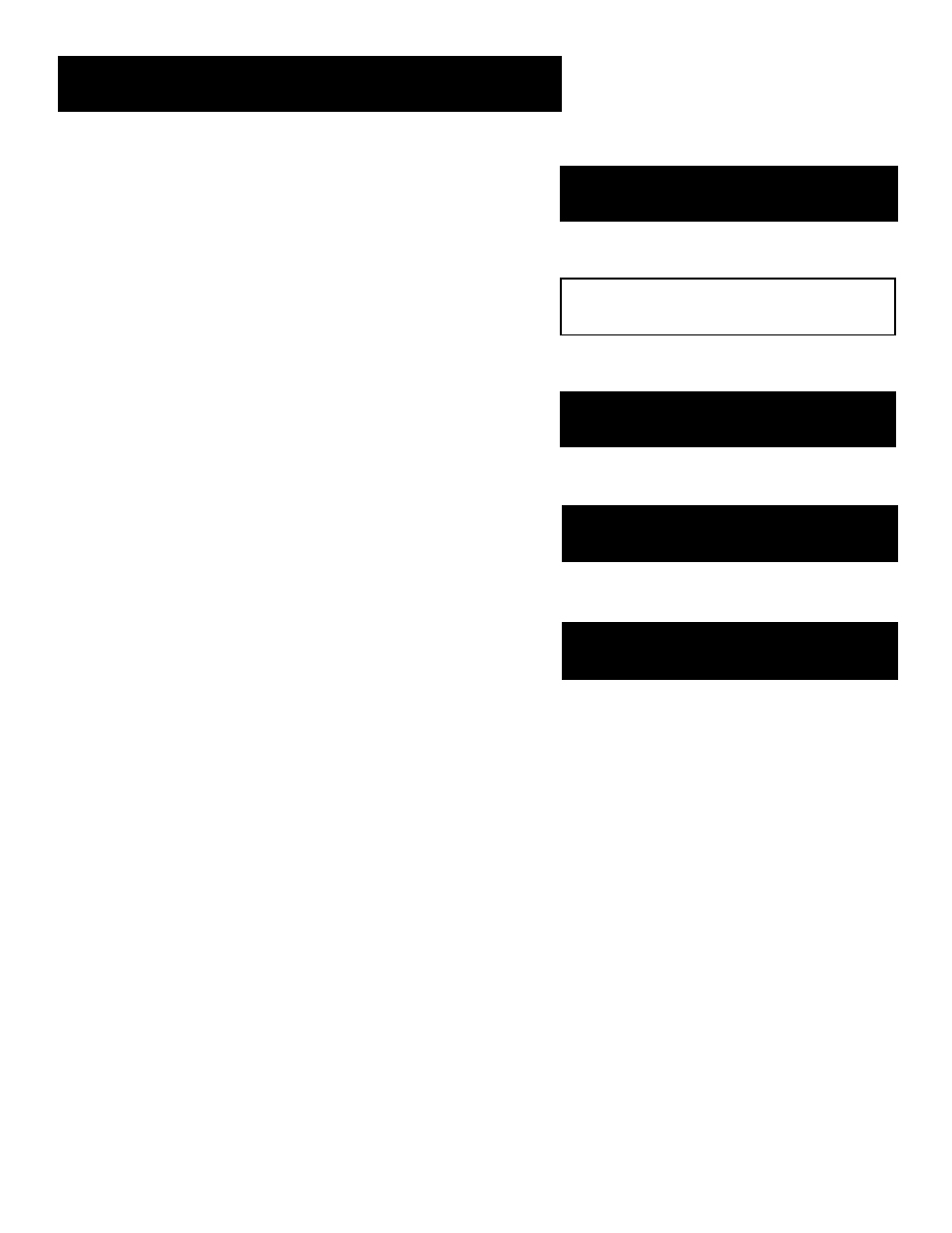
11
Interactive Setup
SETUP AND CONNECTIONS
INTERACTIVE SETUP
1
2
FEATURES AND MENUS
USING THE REMOTE
3
4
REFERENCE
5
There’s an on-screen setup routine
The interactive setup routine takes you through the steps
needed to configure the TV:
•
Select a menu language
•
Search for available channels
•
Set up the GUIDE Plus+ system
•
Set the time
•
Set the VCR1 channel
•
Set the VCR2 channel
•
Set the DVD channel
•
Set the SAT/CABLE channel
•
Make the channel list and labels
Setup and connections
Interactive Setup
1
2
Features and Menus
Using the remote
3
4
Reference
5
➣
Setup and connections
Interactive Setup
1
2
➣➣
Features and Menus
Using the remote
3
4
Reference
5
➣
See also other documents in the category RCA Projectors:
- M61WH74S (2 pages)
- F27689 (64 pages)
- Home Theatre P52926S (4 pages)
- P46921 (4 pages)
- P46921 (64 pages)
- P56938 (4 pages)
- Pius+ Gold System (64 pages)
- Home Theatre P52928 (4 pages)
- Home Theatre P52926 (4 pages)
- P60928 (4 pages)
- P52960 (64 pages)
- P52960 (2 pages)
- M50WH74 (2 pages)
- D52120 (6 pages)
- HD61LPW165 (2 pages)
- HD50LPW175 (2 pages)
- P60920BL (4 pages)
- P56950 (4 pages)
- P61939 (2 pages)
- Home Theatre P46924 (4 pages)
- Scenium HD65W20 (100 pages)
- P52936 (64 pages)
- D61130 (6 pages)
- SCENIUM HDTV with DLP technology High-Definition Television (80 pages)
- DTC100 (6 pages)
- P61937 (2 pages)
- DLA-SX21SE (58 pages)
- HDTV/DVD Monitor (48 pages)
- HD61LPW164 (80 pages)
- HDTVMonitor/DVD (64 pages)
- ZHD50LPW69 (2 pages)
- M50WH74S (2 pages)
- Home Theatre P56926 (64 pages)
- Scenium D44LPW134 (64 pages)
- MM27110 (64 pages)
- scenium (96 pages)
- P52955 (4 pages)
- MM52110 (64 pages)
- P61310 (6 pages)
- D32TF20 (80 pages)
- R61WH76 (2 pages)
- HD50LPW164 (2 pages)
- HD61LPW162 (2 pages)
- HD50LPW165 (2 pages)
