RCA MM52110 User Manual
User user’s guide guide
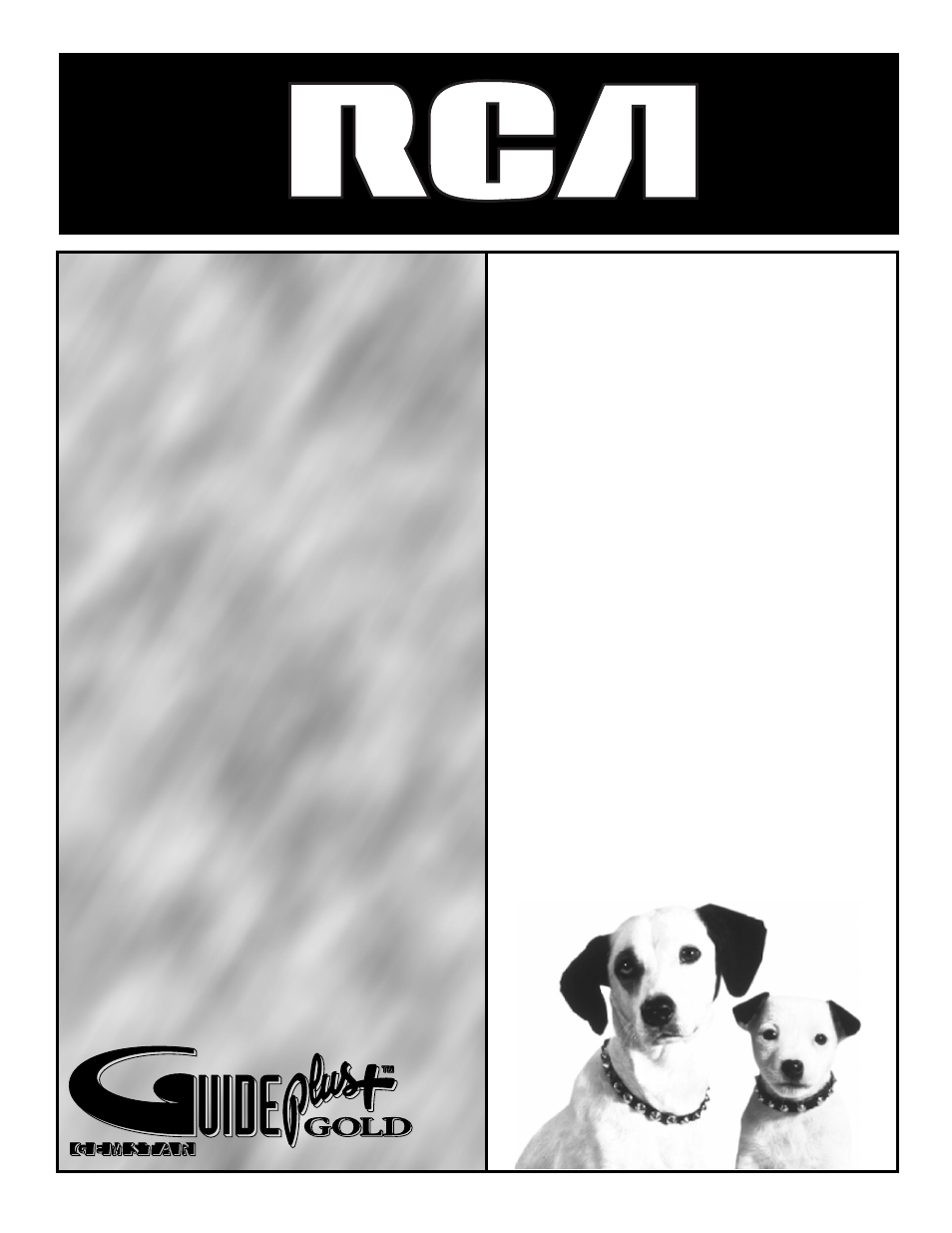
multimediamonitormultimedia
monitormultimediamonitormul
timediamonitormultimediamon
itormultimediamonitormultim
ediamonitormultimediamonito
rmultimediamonitormultimedi
amonitormultimediamonitormu
ltimediamonitormultimediamo
nitormultimediamonitormulti
mediamonitormultimediamonit
ormultimediamonitormultimed
iamonitormultimediamonitorm
ultimediamonitormultimediam
onitormultimediamonitormult
imediamonitormultimediamoni
tormultimediamonitormultime
diamonitormultimediamonitor
multimediamonitormultimedia
monitormultimediamonitormul
timediamonitormultimediamon
itormultimediamonitormultim
ediamonitormultimediamonito
rmultimediamonitormultimedi
amonitormultimediamonitormu
ltimediamonitormultimediamo
nitormul
timedia
moni
tormulti
med
iamonit
orm
ult
imedi
a
monit
or
multi
me
diam
on
ito
r
USER
USER’S
GUIDE
GUIDE
Document Outline
- Chapter 1: Making Connections
- Connecting Components to your Monitor
- Antenna/Cable In
- Audio/Video/S-Video Inputs (Input1, Input2, Input3)
- Audio/Component Video Inputs
- Audio Output
- Optional Component Connection Examples
- (S)VGA Video Inputs –(S)VGA1, (S)VGA2
- Connecting the G-LINK Cable
- How to Find the Remote Control Sensor
- Placing the Wands Under the VCR and/or Cable Box
- Front Inputs
- Chapter 2: Setting Up
- Step 1: Plug In The Monitor
- Step 2: Place batteries in remote
- Step 3: Turn on the Monitor
- The Point and Select Navigation Method
- Step 4: Set Up the GUIDE Plus+ Gold System
- Step 5: Run Auto Channel Search
- Chapter 3: Using the Remote
- Remote Buttons
- Using the WHO•INPUT button
- Programming the Remote
- Testing the Remote
- Programming the Remote
- Using the remote to control a device
- Modes of Operation
- Front Panel
- Chapter 4: Menus and features
- Audio Menu
- Picture Quality Menu
- Screen Menu
- Channel Menu
- Set Time Menu
- Parental Controls and V-Chip
- V-Chip TV Rating Limit
- V-Chip Unrated Program Block
- Channel Block
- Front Panel Block
- Lock/Unlock Parental Controls
- PIP (Picture-in-Picture) Operation
- PIP Buttons
- Using the PIP feature
- Using The Autotuning Feature
- Set the VCR1 Channel
- Set the VCR2 Channel
- Set the DVD Channel
- Set the SAT/CABLE Channel
- Channel Banner
- GUIDE PLus+ Gold Menu
- About the GUIDE PLus+ Gold System
- Downloading Data
- Grid Guide
- Sort
- News
- Schedule
- Messages
- Editor
- Setup
- Expanded Information
- Chapter 5: Reference
- RCA Multimedia Monitor Specifications
- Troubleshooting
- Care and Cleaning
- Radio Interference
- Accessory Order Form
- RCA Projection MultiMedia Monitor Limited Warranty
- Index
