Rosen Entertainment Systems EM-1 User Manual
Page 8
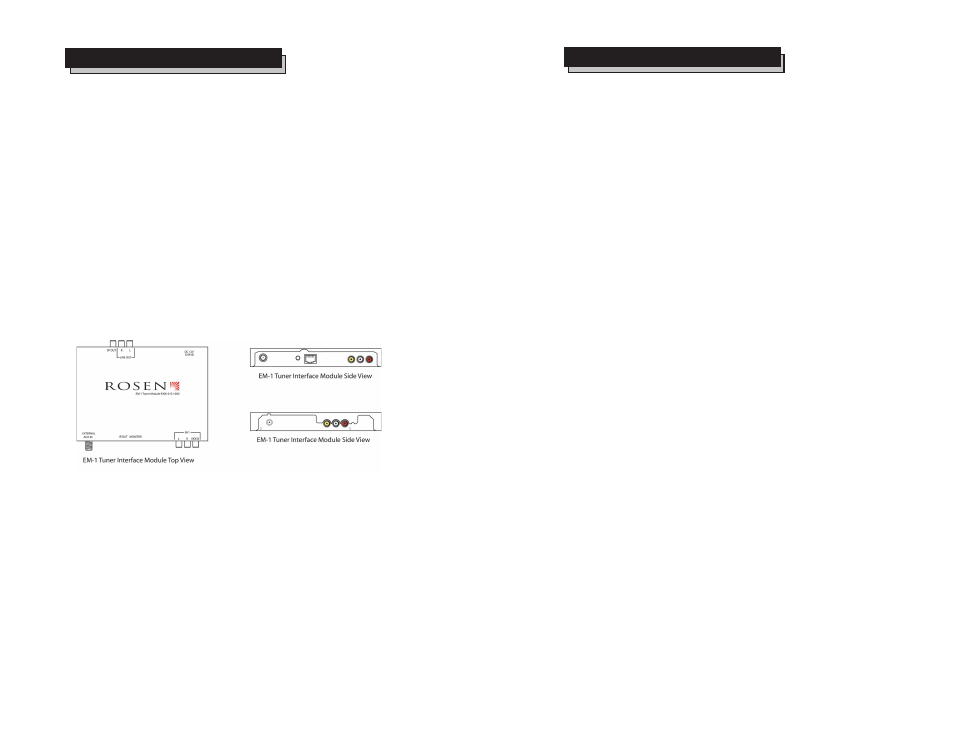
B. Mounting of Components (Cont.)
Table Top or Under Counter Mount
• Use the Mounting base plate as a template to mark
mounting holes
• Mount base plate to monitor using 6-32 screws
provided
• Select Appropriate cable
• Route 15ft interface cable from j-box to desired
Tuner module location.
• Plug pigtail from monitor into interface cable in
J-Box.
• Coil excess (service loop) wire in J-box and mount
monitor using supplied screws.
• Replace base cover.
• Test for stability and desired range of motion.
Note :
Mounting plate is only used when
you want to surface mount your
EM1 interface cable
3 Installing Your EM1
Page 5
Page 8
3 Installing Your EM1
• Plug pigtail from monitor into interface cable in
J-Box.
• Coil excess (service loop) wire in J-box and mount
monitor using supplied screws.
• Replace base cover.
• Test for stability and desired range of motion.
Installing Tuner module
• Place Tuner module in desired location
( Dry Flat Place)
• Plug in Interface cable to proper location.
• Screw in cable to proper connector.
• Plug in power adapter to wall plug.
• Plug in power adapter into Tuner module.
3 Installing Your EM1
