Connections – RCA DRC8030N User Manual
Page 5
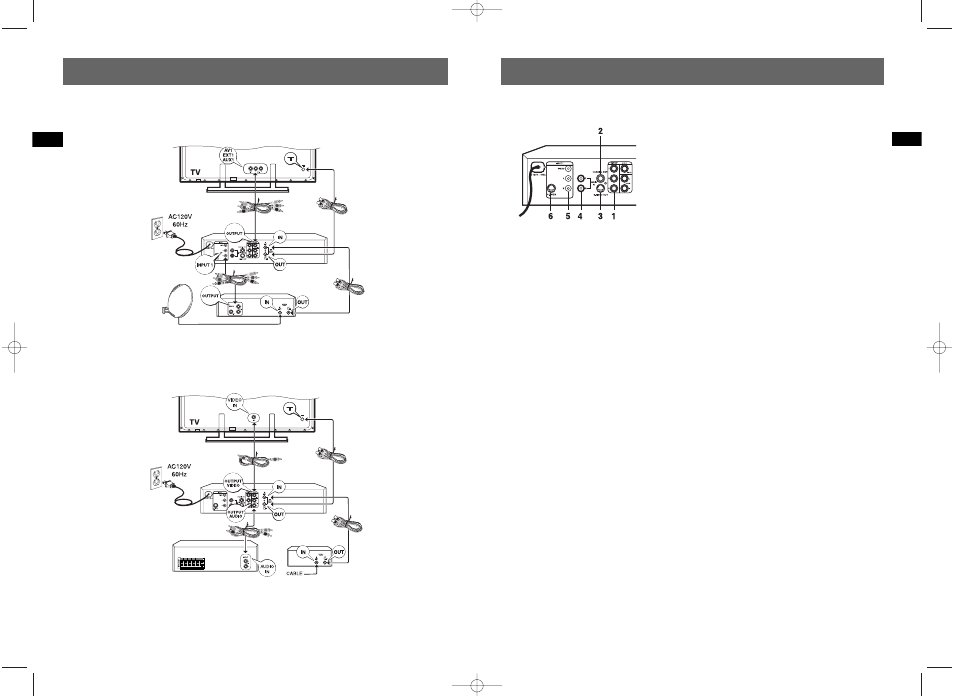
3
EN
Connections
4
EN
Connections
DVD recorder + TV + satellite receiver
DVD recorder + TV + basic cable box + audio receiver
Note: graphics are for representation only and may differ from your actual units.
Other connection options
There are several ways in which you can incorporate your DVD
player into an Audio-Video system. This depends on the sockets and
other appliances you have. Sound and image quality depend to a
large extent on the types of connections used.
1. Component video outputs (Y, Pb, Pr) (YUV)
The Y, Pb, Pr sockets deliver an optimum image quality due to the
separation of the video signal into three separate components. To
obtain the best image quality possible, use very high quality cables
for connections. Your dealer can provide YUV cables that are sold
together and come in the standard colour codes (red, green and blue) used for these types of sockets
and cables.
Note: if you use the Component sockets Y, Pb, Pr (also called YUV), you must configure the output video signal so
that these sockets deliver either an interlaced YUV signal (component interlaced) or a progressive PS signal
(component progressive) by pressing VIDEO OUT on the remote control. Do not forget to also connect the audio
cables, because Component cables only transmit images, and not sound.
2. Coaxial audio output (digital sound)
The digital sound of a DVD Video disk when played is permanently available on the coaxial socket of
your player. Use this socket by connecting it to a decoder or Dolby Digital amplifier.
3. S-Video output
The S-Video jack provides better picture quality than a composite video jack (sometimes labeled VIDEO
and color-coded yellow on TVs) because S-Video keeps the color part of the picture separate from the
black and white part of the picture. An S-Video cable is required for connection with a TV.
Note: remember to connect the left and right audio cables or coaxial audio cable because S-Video cable carries only
the picture signal, not the sound.
4. Auxiliary audio input (AUDIO IN)
5. AV input (INPUT 1)
These jacks receive audio and video from a compatible component, such as a satellite receiver. Another
set of input jacks are on the front of the DVD recorder for temporarily connecting components such as
a camcorder or a video game unit.
6. S-Video input (INPUT 1)
If your satellite receiver or cable box has an S-VIDEO output jack, connect the S-VIDEO cable to this jack
because it provides better picture quality than standard video (the yellow jack). Besides the S-Video
input jack at the rear panel, there is another one on the front of the DVD recorder.
AV cables
AV cables
Satellite receiver
Cable box
Audio receiver
DVD recorder
Antenna
cable
Video cable
Audio cables
DVD recorder
Antenna
cable
Antenna
cable
Antenna
cable
DRC8030_EN 1/3/07 9:58 AM Page 10
