Connections getting started – RCA DRC8030N User Manual
Page 4
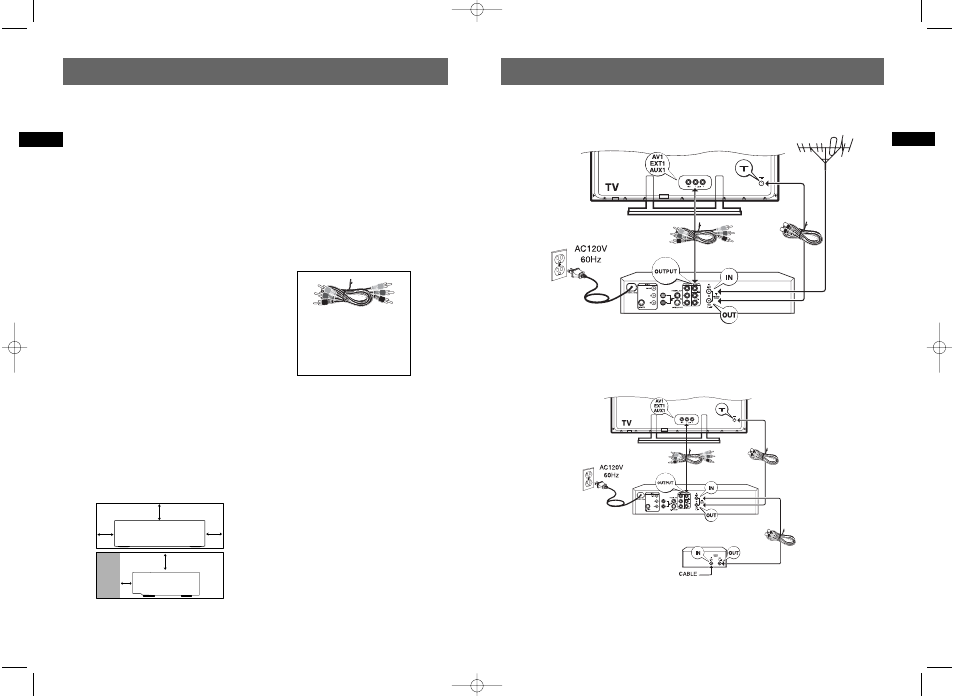
1
EN
2
EN
Connections
Getting started
DVD recorder + TV
DVD recorder + TV + basic cable box
Your DVD recorder is a digital video player and
recorder. Thanks to its tuner you can record TV
programmes on DVD R/RW (DVD +R/-R/+RW/-RW)
discs or on the integrated hard disc. It can play
the majority of 8 cm and 12 cm discs, with the
exception of DVD Ram and DVD audio.
Don’t infringe
This product should only be used for the
purposes for which it is sold, that is,
entertainment, violating no copyright law. Any
attempts to use this product for which it is not
intended is unlawful and therefore not condoned
by Thomson.
THIS DVD RECORDER LETS YOU RECORD TV
PROGRAMS IN DIGITAL QUALITY AND
ARCHIVE YOUR OWN VIDEOS FROM VIDEO
CAMERAS OR VHS CASSETTES TO DVD DISCS.
YOU CANNOT COPY PRE-RECORDED FILMS TO
DVD IF THEY HAVE BEEN COPY PROTECTED.
Contents of box
•
DVD recorder
•
Remote control
•
1 set of audio video cables (RCA-type)
•
RF Coaxial cable
•
User manual
•
Safety leaflet
•
owner registration card
Installation
To ensure sufficient ventilation, keep the spacings
shown below free from other surfaces:
Connecting your DVD recorder
The RF coaxial cable supplied with this unit is
only for passing the antenna signal to the TV.
1. To watch your new DVD recorder, you MUST
connect the unit to the TV with the supplied
audio video cables (color-coded red, white
and yellow) in addition to the antenna cable.
2. Turn on the TV and tune it to the correct
Video Input Channel (if you do not know how
to access the video input channel on your TV,
refer to “Initial Setup” for help).
For more details about connecting to different
types of equipment and connection possibilities,
refer to following pages.
front view
side view
4”
4”
4”
4“
2“
DVD recorder
AV cables
AV cables
Cable box
Antenna
cable
DVD recorder
Antenna
cable
Antenna
cable
These are the audio/video
cables. The yellow cable
carries the video signal, and
the red and white cables
carry the audio signal.
DRC8030_EN 8/15/06 10:30 AM Page 8
