Using the car mount home use – RCA XDVD181 User Manual
Page 17
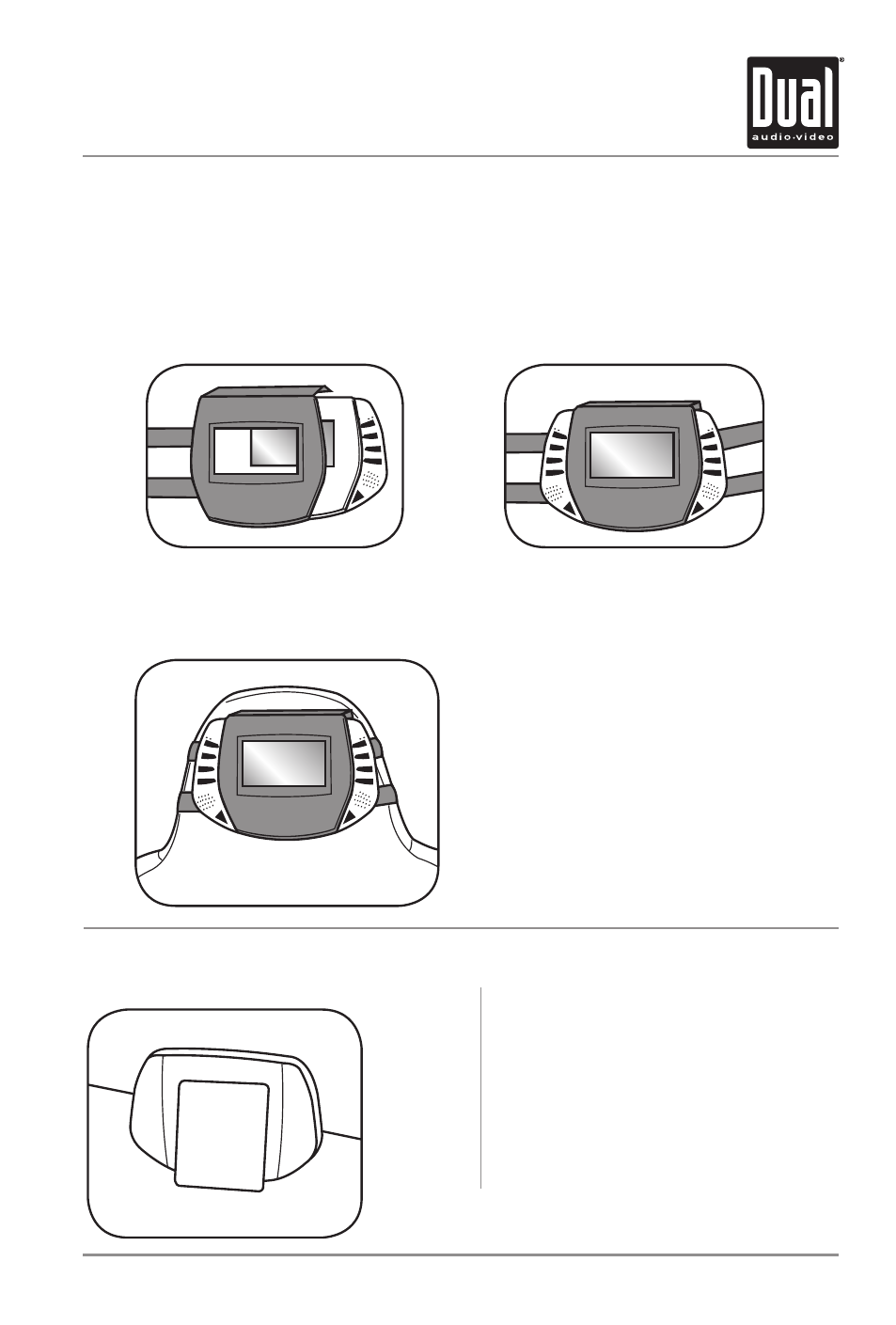
Close top, making sure that Velcro®
closure fits snugly. Loop both belts
through buckles.
Slip XDVD181 into either side
of the car mount.
Place both belts over headrest;
position unit so that screen is at
comfortable viewing level, then
tighten belts.
NOTE: Be sure that mounting belts
are fastened tightly to hold unit
securely in case of sudden stops.
The XDVD181 car mount (included) provides the convenience of mounting the unit to the
back of a vehicle’s headrest without expensive, permanent modifications.
Note:
Power off the XDVD181 and disconnect any external connections before using the car mount.
17
XDVD181
OPERATION
Using the Car Mount
Home Use
Table Top The XDVD181 has a built-in easel-style
stand to permit viewing in any location
in the home. The stand is located on the
back of the unit. Place your thumb under
the indentation, and pull up. The unit
can now be propped on a tabletop or any
other solid, even surface.
- L32WD26D (44 pages)
- RTD316Wi (2 pages)
- TruFlat B27TF685 (2 pages)
- PVS73830 (2 pages)
- TruFlat T20TF667 (4 pages)
- 12L500TD (2 pages)
- DRC6318E (2 pages)
- T13082 (2 pages)
- T13208 (48 pages)
- T13208 (2 pages)
- SPS36123 (32 pages)
- HDV5000 (62 pages)
- T19067 (4 pages)
- T19067 (64 pages)
- L26HD33D (56 pages)
- TruFlat 24F610TD (2 pages)
- DRC6355N (2 pages)
- Scenium D61W136DB (64 pages)
- DRC99390 (2 pages)
- BLD548 (56 pages)
- Scenium D34W135D (2 pages)
- RTD217 (33 pages)
- 9V400TD (2 pages)
- DRC99380U (2 pages)
- DRC285 (2 pages)
- B27TF685 (76 pages)
- T13072 (2 pages)
- L32HD32D (44 pages)
- DRC600N (30 pages)
- DRC99310KP (2 pages)
- RTD615i (2 pages)
- BD1900 (2 pages)
- 20F510TD (28 pages)
- Mobile DVD Player (36 pages)
- DRC628 (1 page)
- M52D (2 pages)
- DVD+RW/+R External USB 2.0 DVD ReWritable Drive (58 pages)
- RC5920P (74 pages)
- DRC277B (2 pages)
- DRC8000N (2 pages)
- DRC8000N (64 pages)
- drc6317E (2 pages)
- DRC6327EC (2 pages)
- RC5400P (78 pages)
