Your remote control – Radio Shack 12-1686 User Manual
Page 8
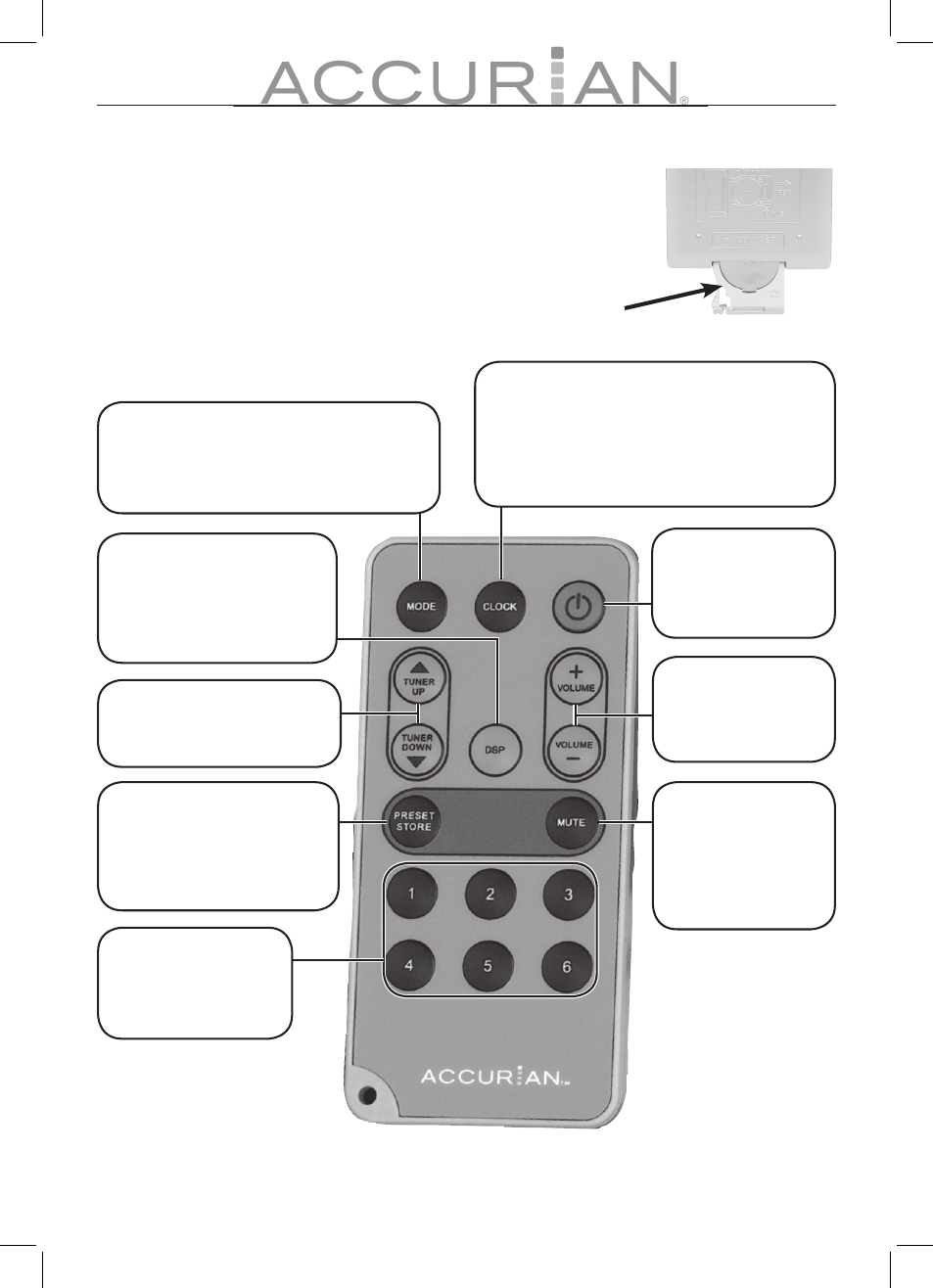
8
9
Your Remote Control
To use your remote control the fi rst time, pull the plastic tab
out of the battery compartment.
Your remote control helps you access your radio’s features
from a distance.
CLOCK
Press to toggle between station
information and date / time information.
Hold to set the time and date.
Power
Press to turn the
radio on or off.
VOLUME + / -
Press to adjust
the volume.
TUNE UP / DOWN
Press to tune a freqency.
PRESET STORE
Lets you save stations in
the radio memory. See
Saving Preset Stations.
MUTE
Press to mute
the radio. Press
again to restore
volume.
Number Buttons
Press to select a
preset freqency.
MODE
Press once to select the source: AM1,
AM2, FM1, FM2 and AUX.
DSP
Press to set audio levels:
Normal / Classic / Rock
/Jazz / Pop
