Playing discs, Other playback features – RCA DRC620N User Manual
Page 15
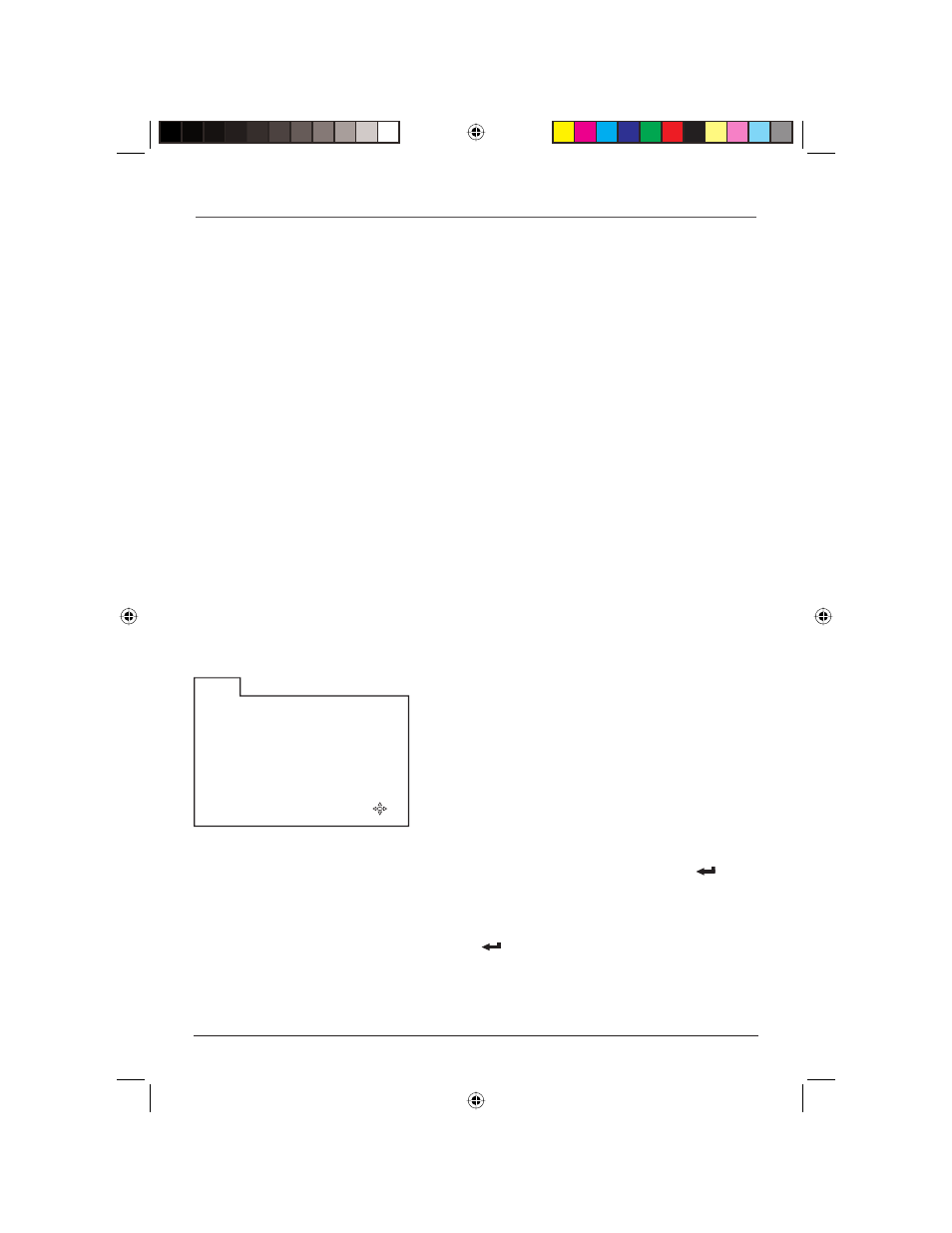
13
Graphics are for representation only. Your unit may differ slightly.
Playing Discs
Other Playback Features
Using the remote control enables you to access some of the more advanced playback features such as
Repeat, Random, Program, Bookmark and Zoom. All are accessed using the remote control.
Repeat
By default the Repeat feature is Off. The options available depend upon the type of disc you’re playing.
• With DVD discs, you can repeat the title, chapter, or use A-B Repeat.
• With Audio CDs, you can repeat the disc, a track, or create a program that plays repeatedly.
Repeating Titles, Chapters, or Tracks
While a disc is playing, press REPEAT on the remote control repeatedly to scroll through the Repeat
options of Title, Chapter and OFF.
A-B Repeat (DVD, VCD, SVCD)
A-B Repeat lets you define a specific segment on the disc that you want to repeat. To watch a scene
over and over:
1.
Press the A-B button to set point A at the beginning of the segment that you want to repeat.
2.
Allow the disc to play to the end of the segment you want to repeat to set point B. Press the A-B
button to set the B point (the segment will play repeatedly until you turn off the Repeat feature).
Don’t fast forward - the disc has to play in standard playback mode.
3.
To turn off the Repeat feature, press the A-B button a third time to cancel A-B Repeat function and
return to normal playback. Repeat is also cancelled when you eject the disc.
Programming DVDs and CDs
You can program your movies and CDs to play in any order
you choose.
1. With no disc playing, press PROGRAM (the Program
menu appears).
2. Enter the title and chapter/track you want to program
first (Title/ Chapter).
3. Use the arrow buttons to highlight the next chapter/
track you want to program and enter the information.
Repeat for all desired chapters/tracks.
4. When finished, highlight PLAY and press Enter
to play
your playlist.
•
To exit the menu, press PROGRAM again.
•
To clear all programs, highlight CLEAR and press
Enter
.
PROG
TC
TC
TC
TC
01 :01
-- : --
-- : --
-- : --
-- : --
-- : --
-- : --
-- : --
-- : --
-- : --
-- : --
-- : --
-- : --
-- : --
-- : --
01 :02
DRC620 book file 13
DRC620 book file 13
7/25/05 3:16:46 PM
7/25/05 3:16:46 PM
