Using the toll-saver, Using remote commands – Radio Shack 43-3812 User Manual
Page 19
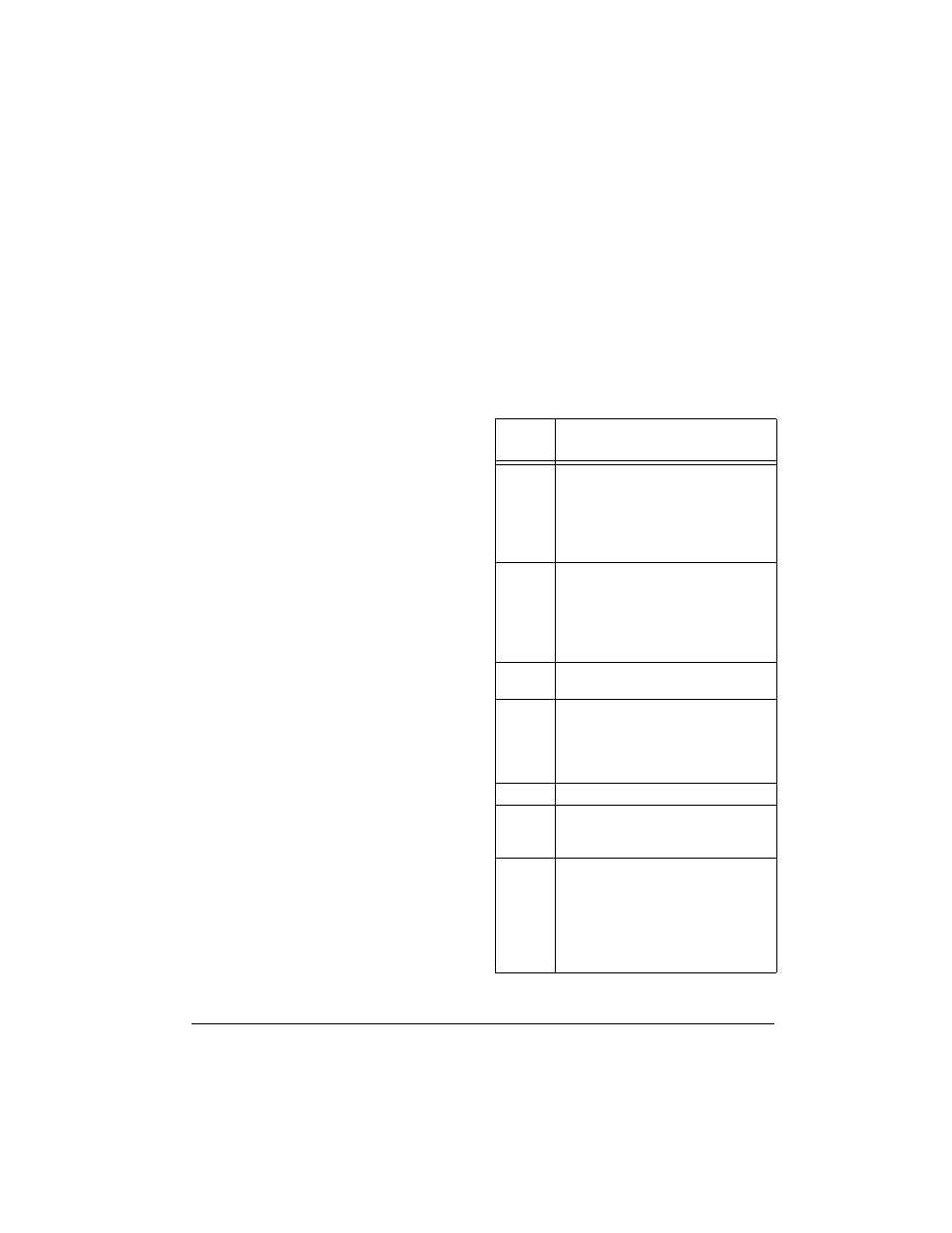
19
Answering System Operation
3. Repeatedly press or hold down
SKIP
/
;
;
;
;
or
:
:
:
:
/
REPEAT
to change the number.
4. Press
SET
to store the setting. The
system announces the newly set code.
5. Press
PLAY/STOP
.
To check your code at any time, press
MENU
three times. The code appears in the
message counter window, and the system
announces it.
Using the Toll-Saver
If the ring time is set to
jI
jI
jI
jI
(toll-saver) (see
“Setting the Number of Rings” on Page 15),
the system answers after two rings if you
have new messages (ones you have not
listened to). If there are no new messages,
the system answers after four rings so you
can hang up before the system answers and
avoid unnecessary long-distance charges. If
the system's message memory is full, the
system answers after about 10 rings
regardless of the ring time setting.
USING REMOTE
COMMANDS
Follow these steps to operate the answering
system from a remote location.
Note: If you wait more than 15 seconds
between each keypress, the system beeps
and hangs up.
1. Dial your phone number and wait for the
system to answer. If the system is not
set to answer calls, it will answer after
about 10 rings and beep.
2. When the outgoing message begins (or
the system beeps), press #, then enter
your security code within 2 seconds.
If the code is correct, the system
announces the number of new and old
messages, then “To play incoming
message, press pound two. For help,
press pound zero.”
If the system does not respond, try
entering your code again. If you enter an
incorrect code three times, the system
beeps and hangs up.
3. While the system is beeping, press #
and (within 2 seconds) the number for
the remote command you want.
Remote Commands
Press #
then
To
1
Repeat current message during
playback. If you press #1 within about
4 seconds after a message begins,
the system replays the previous
message (unless the message is the
first new message).
2
Play messages. The remote playback
of incoming messages is limited to 4
minutes. If you have more messages
after 4 minutes have passed, you
must press #2 again to listen to the
rest of the messages.
3
Skip current message during
playback.
4
Delete current message during
playback. You can only delete the
current message during playback.
You cannot delete all the messages
stored at one time.
5
Stop playback or recording.
6
Set the system to answer calls. The
system announces the current
outgoing message.
7
Record a memo. The system
announces “Record your message
after the tone.” The length of a memo
recorded by remote operation must
be over 2 seconds and within 4
minutes. Press #7 again or #5 to stop
recording.
