3 how to use the rc oscillator circuit, Reset circuit, Lcd bias circuit – Renesas Single-Chip Microcomputer M38C89T-ADF User Manual
Page 12
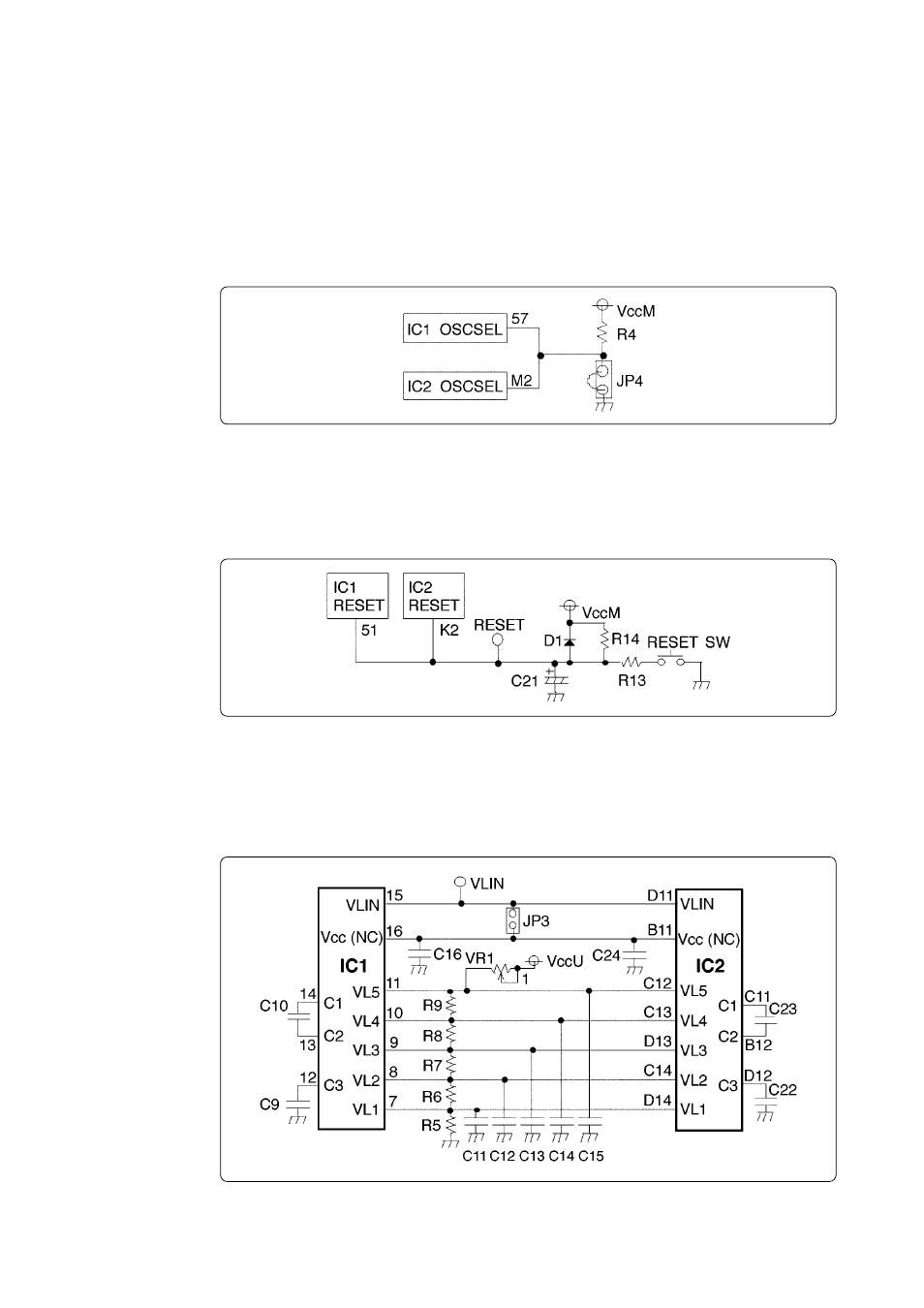
( 10 / 14 )
5.3 How to Use the RC Oscillator Circuit
The clock selection circuit is shown in Figure 5.3. Oscillation can be switched between RC oscillation
and the oscillator by changing the jumpers. The following procedure explains how to switch to RC
oscillation.
(1) Cut jumper JP4. (When JP4 is cut, the OSCSEL pin becomes high.)
(2) To enable RC oscillation in IC1, set resistor R1 (see Table 4.3) in jumpers JP1 and JP2
described in Figure 5.1. To enable RC oscillation in IC2, set resistor R10 (see Table 4.1) in
jumpers JP5 and JP6 described in Figure 5.1.
Figure 5.3 Clock selection circuit
6. Reset Circuit
Figure 6.1 shows the reset circuit. The reset circuit is common for IC1 and IC2.
Figure 6.1 Reset circuit
7. LCD Bias Circuit
Figure 7.1 shows the LCD bias circuit. The parts are not mounted.
Figure 7.1 LCD bias circuit
- Single-Chip Microcomputer M34551T2-MCU (42 pages)
- M3T-FLX-80NRA (6 pages)
- 70 (162 pages)
- M16C/30P (102 pages)
- PROM Programming Adapter PCA7427G02 (20 pages)
- R0E572110CFK00 (40 pages)
- H8/325 Series (20 pages)
- Single-Chip Microcomputer H8/36079 (27 pages)
- Direct Dummy IC M3T-DIRECT100S (4 pages)
- M3A-2152 (95 pages)
- PCA7755D (6 pages)
- M16C/6N5 (106 pages)
- SH7085 (50 pages)
- QFP-144 (23 pages)
- H8/3834 Series (22 pages)
- RSKM16C62P (3 pages)
- H8/33937 (22 pages)
- Single-Chip Microcomputer H8SX/1622 (5 pages)
- E6000 (29 pages)
- PCA7400 (18 pages)
- PCA4738FF-64 (20 pages)
- SuperH HS7339KCU01HE (43 pages)
- M16C FAMILY (103 pages)
- PCA7412F-100 (20 pages)
- 4513 (210 pages)
- M34551E8FP (16 pages)
- Dummy IC M3T-SSOP36B-450 (4 pages)
- Emulation Pod M30100T3-RPD-E (52 pages)
- Converter Board for M30102 M30102T-PTC (4 pages)
- SH7145 (31 pages)
- HS1653ECN61H (36 pages)
- Converter Board R0E521276CFG00 (4 pages)
- PCA7302E1F-80 (18 pages)
- H8/3814 Series (21 pages)
- H8S/2646 Series (20 pages)
- SuperHTM Family SH7125 Series (40 pages)
- M30262T-PTC (4 pages)
- SH7670 (82 pages)
- H8/3864 Series (20 pages)
- Emulator System M3T-MR100 (306 pages)
- 38K0 (6 pages)
- PLQP0176KB-A (40 pages)
- Direct Dummy IC M3T-DIRECT80S (6 pages)
- PCA4738L-80A (26 pages)
- Converter Board R0E5212BACFG00 (6 pages)
