Connections troubleshooting, Troubleshooting – Radio Shack 32-2054 User Manual
Page 8
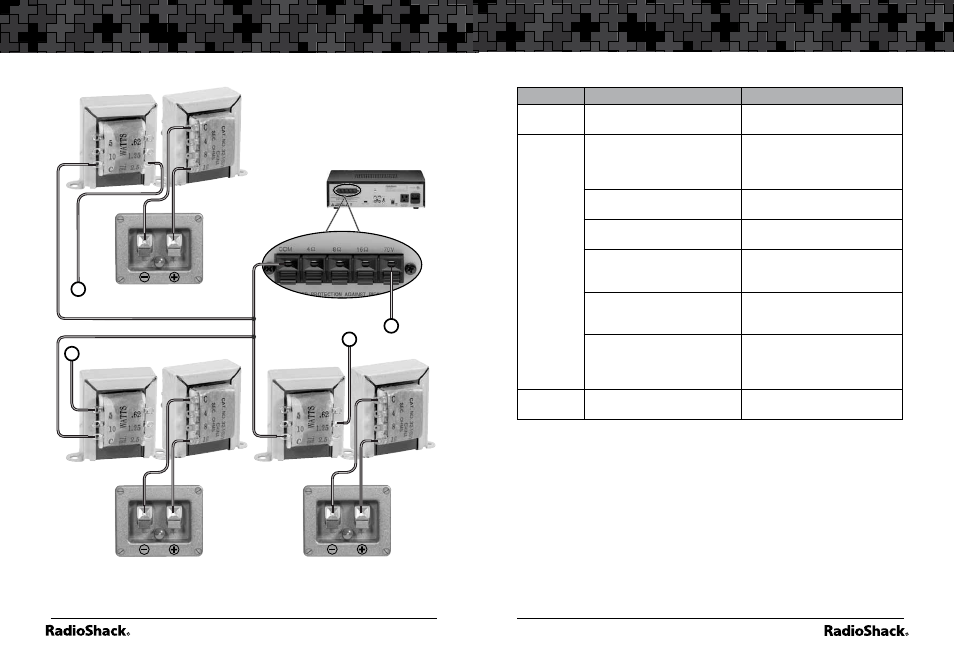
14
15
8, 2.5W Speaker
8, 5W Speaker
16, 1.25W Speaker
Output Side
Input Side
Output Side
Input Side
Output Side
Input Side
A
A
A
A
Amplifier
Transformer
Transformer
Transformer
Troubleshooting
Problem
Cause
Solution
No power
Sound sources or speakers
are not properly connected.
Check all connections.
No sound
The MASTER VOLUME,
MIC 1, MIC 2, PHONO/AUX,
100 Hz, 1 kHz, 8 kHz controls
are set to minimum.
Adjust the volume controls to
desired settings.
Sound sources or speakers
are not properly connected.
Check all connections.
A microphone or cable might
be faulty or loose.
Check all microphones and
cables.
The speaker’s wires might be
of the wrong impedance.
Make sure all speakers
connected have the same
impedance rating.
The speaker’s wires might be
too small.
Make sure the speaker’s
wires are the correct gauge
according to their lengths.
The amplifier might have shut
down.
Turn off the amplifier and let
it cool down. Make sure the
amplifier is properly ventilated,
and then turn it back on.
Feedback
Microphones or speakers are
too close together.
Reposition the microphones
and speakers.
Connections
Troubleshooting
