Radio Shack 31-5021 User Manual
Audio/video receiver pro-series
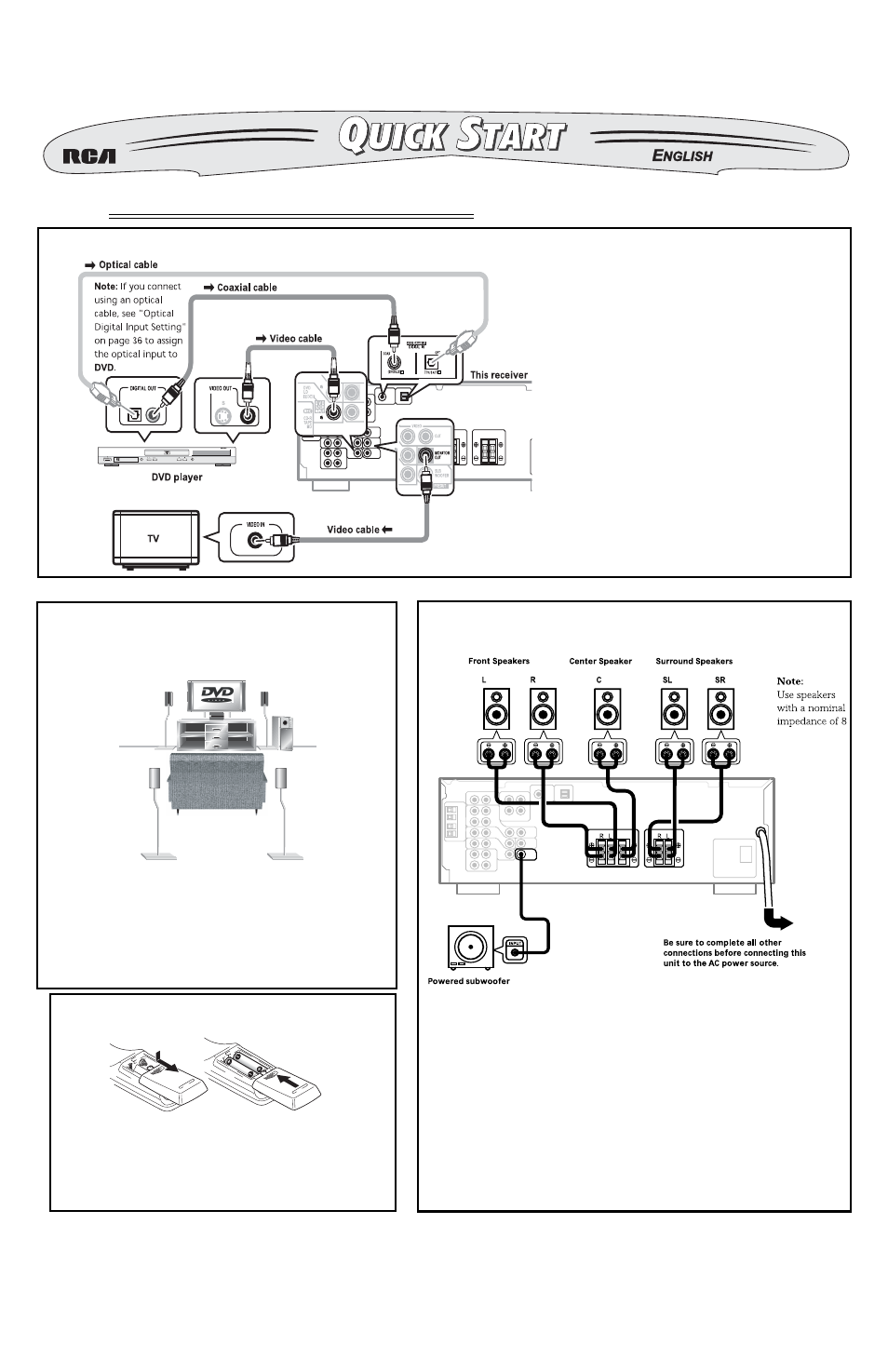
31-5021
© 2003 RadioShack Corporation.
All Rights Reserved.
RadioShack and RadioShack.com are trademarks used by RadioShack Corporation.
RadioShack Corporation
Fort Worth, Texas 76102
Audio/Video Receiver
Pro-Series
Refer to your Owner’s Manual for complete instructions.
ARH7076-A
01A03
Printed in Indonesia
Ω
to 16
Ω
.
Connecting A/V Components
Connecting Speakers
• Use a video cable to connect
MONITOR
OUT
on this receiver to a TV’s
VIDEO IN
(as shown in the diagram.)
• You can use either a coaxial or an optical
cable to connect a DVD player to this
receiver as shown in the diagram.
• In order to save time connecting your
system for surround sound, use the
receiver’s default settings.
• Place the center speaker directly above or below the TV so
that the sound of the center channel is localized at the TV.
• If possible, place the surround speakers slightly above ear
level.
• Try to place all the speakers at an equal distance from the
listening position.
• The receiver will work with just two stereo speakers (FRONT), but
using at least three speakers (2 FRONT and a CENTER) is
recommended, and a complete setup of six speakers (as shown) is
best.
• Make sure you connect the speaker on the right to the RIGHT
terminal and the speaker on the left to the LEFT terminal.
• Make sure to match the positive and negative (+/-) terminals on
the receiver to the (+/-) on the speaker.
• If you are not using a subwoofer, change the front speaker setting
to large. (See “Speaker Setting” on page 34 of your Owner’s
Manual.)
I
NSTALLING
B
ATTERIES
IN
THE
R
EMOTE
The remote requires two AA batteries (not supplied).
• Dispose of old batteries promptly and properly.
• Do not burn or bury batteries.
• Use only fresh batteries of the required size and recommended type.
• Do not mix old and new batteries, different types of batteries (standard,
alkaline, or rechargeable), or rechargeable batteries of different capacities.
• If you do not plan to use the remote for several months, remove the
batteries. Batteries can leak chemicals that can destroy electronic parts.
Placing the Speakers
