Connecting to power, Installing the backup battery – Radio Shack TAD-1007 User Manual
Page 7
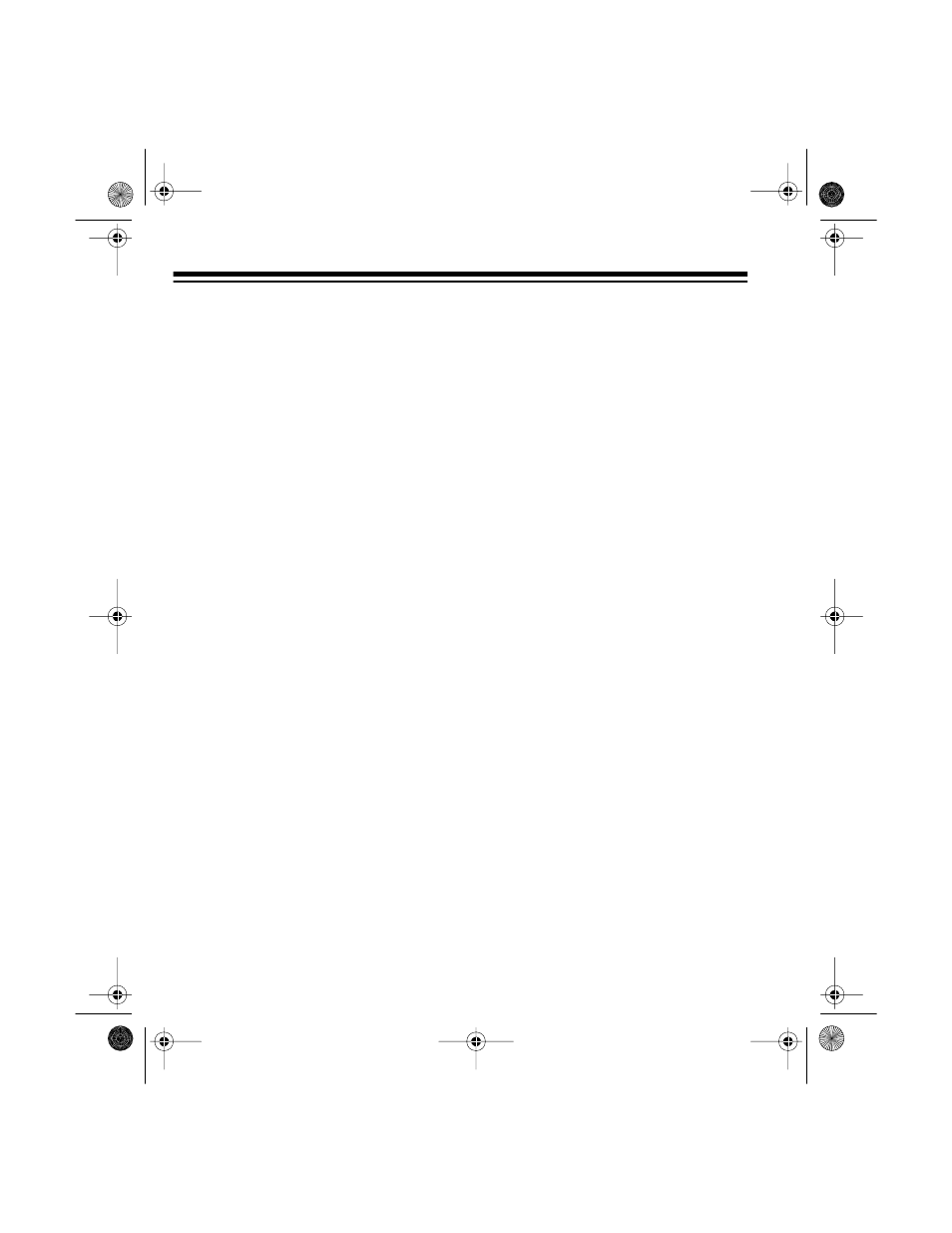
7
CONNECTING TO POWER
Insert the supplied adapter’s barrel plug
into the
AC 9V
jack on the back of the
TAD. Then plug the AC adapter’s other
end into a standard AC outlet.
Caution: Only use an adapter that sup-
plies 9 volts AC, delivers at least 780
milliamps, and has a plug which properly
fits the TAD’s
AC 9V
jack. The supplied
AC adapter meets these specifications.
Using an adapter that does not meet
these specifications might damage the
TAD or the adapter.
When you first connect power,
_ _
flashes on the display while the TAD au-
tomatically runs a self-test. You cannot
operate the TAD during this test. When
the test is complete, the TAD beeps
once.
Lo
and
00
alternately flash on the
display until you install the backup bat-
tery.
INSTALLING THE
BACKUP BATTERY
During an AC power failure, a 9-volt bat-
tery (such as Cat. No. 23-553, not sup-
plied) provides backup power so the
TAD can maintain the correct time and
memory information. However, the TAD
cannot answer incoming calls and
record messages without AC power.
Follow these steps to install the battery.
1. Slide the battery compartment
cover (located on the bottom of the
TAD) in the direction of the arrow
and lift it off.
43-747.fm Page 7 Friday, August 13, 1999 2:22 PM
