ROTEL 7.1 Surround Sound Receiver RSX-1067 User Manual
Page 8
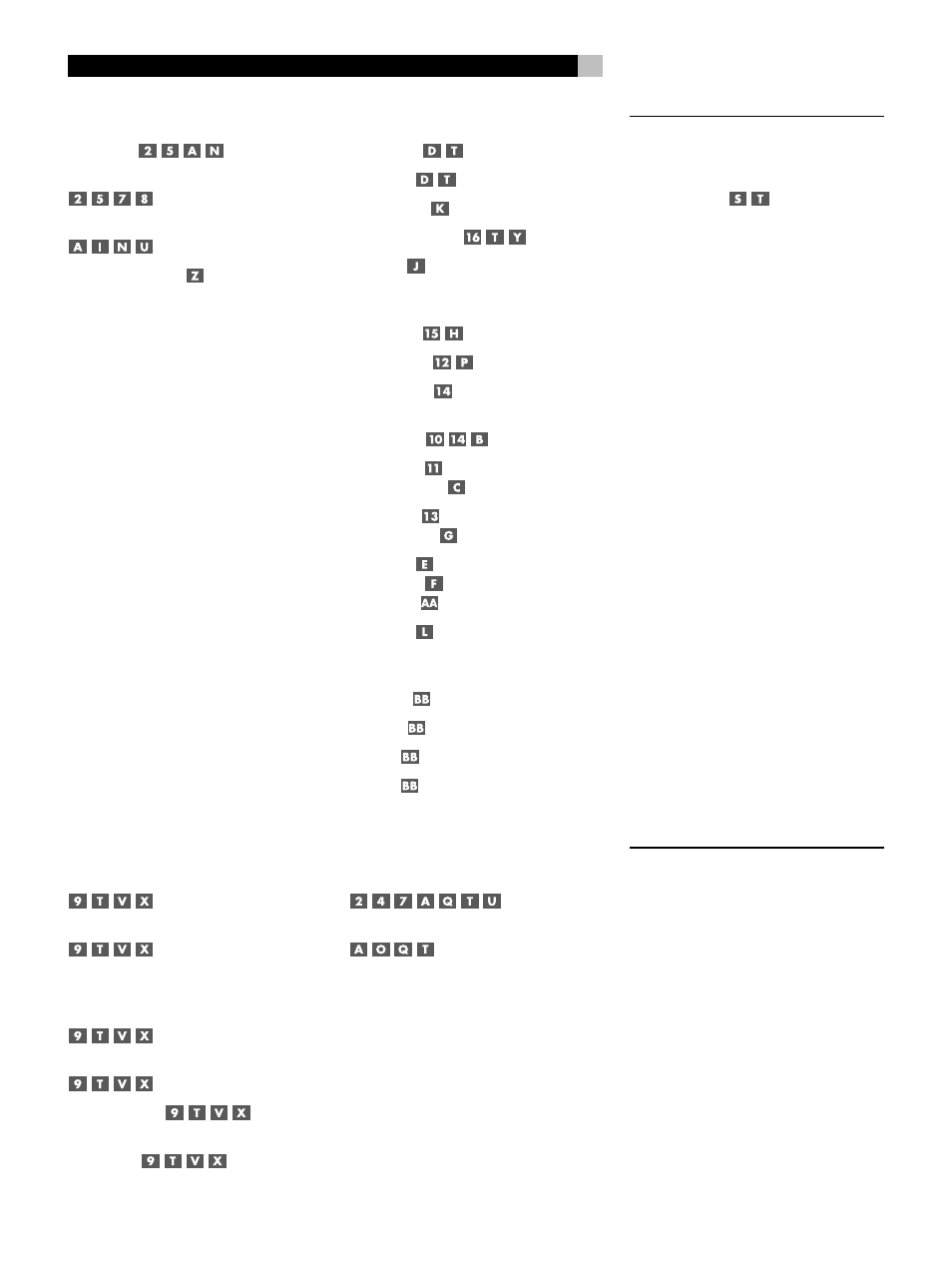
8
RSX-1067 Surround Sound Receiver
Selecting Inputs .................................... 18
Selecting a Source Input from the Front Panel
............................................. 19
Selecting a Source from the Remote
............................................. 19
.............................. 19
Overview of
Surround Formats ................................. 19
Dolby Surround
Dolby Pro Logic II ............................................ 19
Dolby Digital ................................................... 20
DTS 5.1
DTS 96/24 ...................................................... 20
DTS Neo:6 ....................................................... 20
Dolby Digital Surround EX
DTS-ES
6.1 and 7.1 Channel Surround ......................... 20
Dolby Pro Logic IIx
6.1 and 7.1 Channel Surround ......................... 21
Rotel XS
6.1 and 7.1 Channel Surround ......................... 21
DSP Music Modes ............................................. 21
2Ch/5Ch/7Ch Stereo Formats .......................... 21
Other Digital Formats ...................................... 21
Automatic Surround Modes ................... 22
Manually Selecting
Surround Modes ................................... 22
Dolby Digital 5.1 discs
Dolby Digital Surround EX discs
............................................. 22
............................................. 23
DTS 5.1 discs
DTS 96/24 discs
DTS-ES 6.1 discs
............................................. 23
............................................. 23
(PCM, MP3, and HDCD) ................................... 24
Other Settings ...................................... 25
.................................... 25
...................................... 25
......................................... 25
................................................ 26
Tuner Controls ...................................... 26
.................................... 26
................................. 26
........................................ 26
NUMERIC Buttons:
Station Presets
............................. 26
DIRECT Button
FRQ DIRECT Button
................................... 27
...................................... 27
TUNE Button
PRESET Button
P-TUN Button
............................................ 27
............................................. 27
RDS and RBDS Tuning ........................... 27
.............................................. 28
................................................ 28
.................................................. 28
.................................................. 28
Zone 2 Operation ................................. 28
Zone 2 Power On/Off ...................................... 28
Controlling Zone 2 from the Main Room
Controlling Zone 2 from the Remote Location
............................................. 29
Menu Basics ......................................... 30
............................. 30
System Status .................................................. 30
Main Menu ...................................................... 30
Configuring Inputs ................................ 30
Input Setup ...................................................... 30
Multi Input Setup ............................................. 32
Dolby Pro Logic II (x) ...................................... 32
DTS Neo:6 ....................................................... 32
Configuring
Speakers and Audio .............................. 33
Understanding Speaker Configuration .............. 33
Speaker Setup ................................................. 33
Advance Speaker Setup .................................... 34
Subwoofer Setup ............................................. 35
Test Tone ......................................................... 35
Delay Setup ..................................................... 36
Contour Setup .................................................. 36
Miscellaneous Settings ......................... 37
Other Options .................................................. 37
Zone 2 Setup ................................................... 37
Default Setup .................................................. 38
Troubleshooting .................................... 39
Specifications ....................................... 40
Audio .............................................................. 40
Video ............................................................... 40
FM Tuner ......................................................... 40
AM Tuner ......................................................... 40
General ........................................................... 40
