Setup, Understanding your radio, Right panel back panel – Radio Shack 12-519 User Manual
Page 4
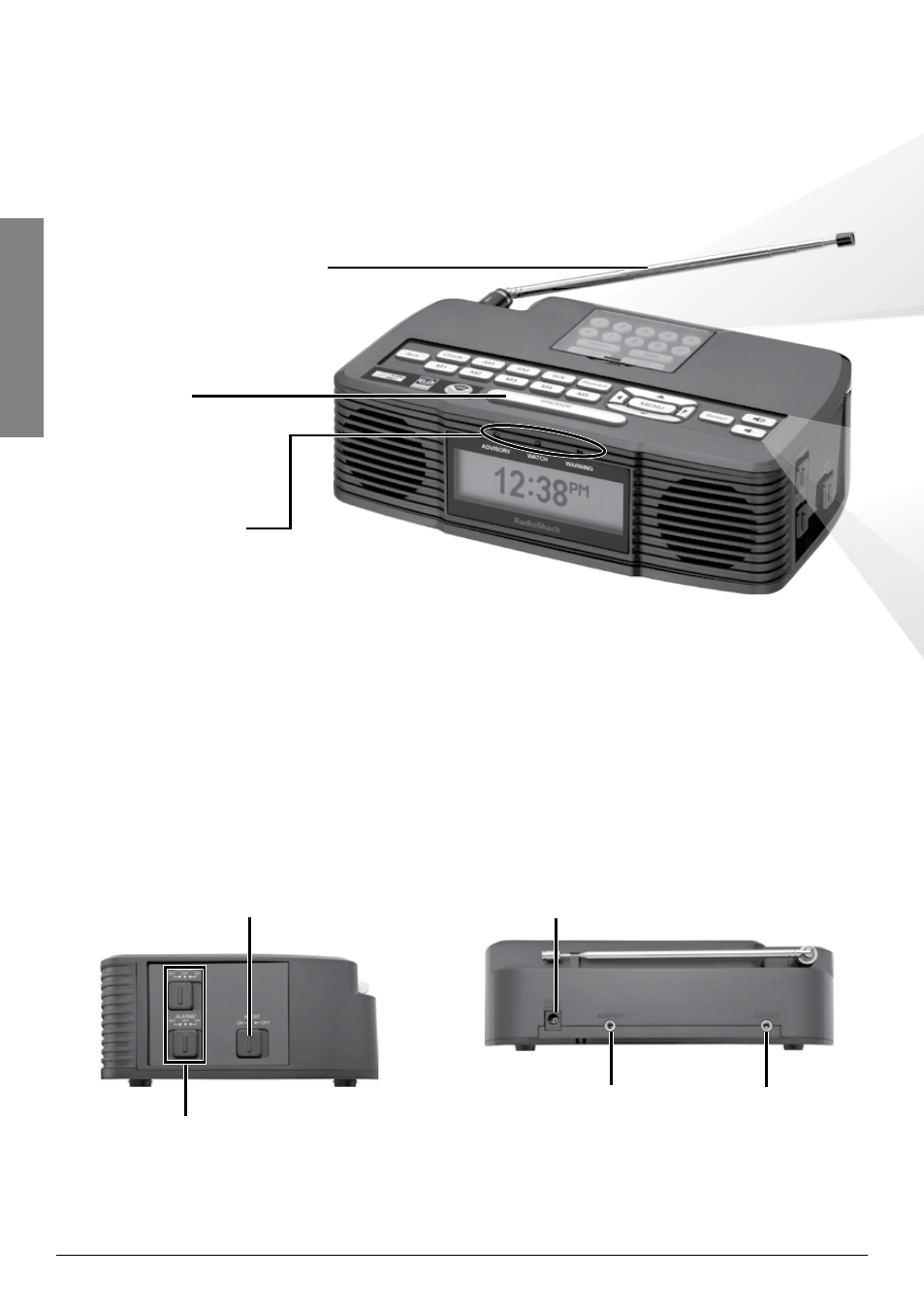
Se
tu
p
Setup
Understanding Your Radio
DC 12V
Connect the AC adapter.
ALERT OUT
Connect to a
compatible external
alert device with a
3.5mm phono plug.
AUX INPUT
Connect to an
external audio
source.
ALERT ON/OFF
Turn audible alerts
on or off.
ALARM1 SET/ON/OFF,
ALARM2 SET/ON/OFF
Turn the alarm on /off or set
alarm.
Right Panel
Back Panel
SNOOZE
Pause the alarm
for 15 minutes.
Telescopic Antenna
Adjust to receive best
signal reception.
Alert Indicators
ADVISORY/WATCH/WARNING
• Flashes for 60 seconds when the alert
begins, then lights for the duration of
the alert.
• Alternating flashes indicate loss of
weather signal.
See also other documents in the category Radio Shack Clock:
- Chronomatic-278 (14 pages)
- 63-996 (2 pages)
- 63-969 (16 pages)
- AM/FM PLL CLOCK/TABLE RADIO 12-1632 (8 pages)
- 63-5086 (2 pages)
- 63-992 (12 pages)
- 63-504803A03 (2 pages)
- 65-792 (4 pages)
- 04A01 (4 pages)
- 63-993 (2 pages)
- 63-248 (1 page)
- 63-255 (14 pages)
- 63-991 (4 pages)
- 63-955 (4 pages)
- 63-963 (21 pages)
- 63-973 (12 pages)
- 63-5103 (4 pages)
- 63-994 (2 pages)
- 63-5026 (4 pages)
- ACR-326 (16 pages)
- 63-246 (2 pages)
- TRAVEL SLEEP MACHINE 63-974 (16 pages)
- 63-1415 (2 pages)
- 63-1419 (1 page)
- 63-267 (1 page)
- 63-1420 (2 pages)
- CHRONOMATIC-312 (20 pages)
- 63-1413 (2 pages)
- 63-251 (1 page)
- 06A00 (4 pages)
- 63-1128 (1 page)
- CR-320 (8 pages)
- 63-245 (1 page)
- 63-1416 (4 pages)
- 63-960 (6 pages)
- 63-1088 (1 page)
- 63-968 (20 pages)
- 63-247 (2 pages)
- 63-987 (3 pages)
- 63-995 (2 pages)
- 63-117 (1 page)
- Projection 12-591 (20 pages)
- 12-220 (4 pages)
- 63-1411 (2 pages)
