Basic settings – RightWay GPS Navigator RW 355 User Manual
Page 70
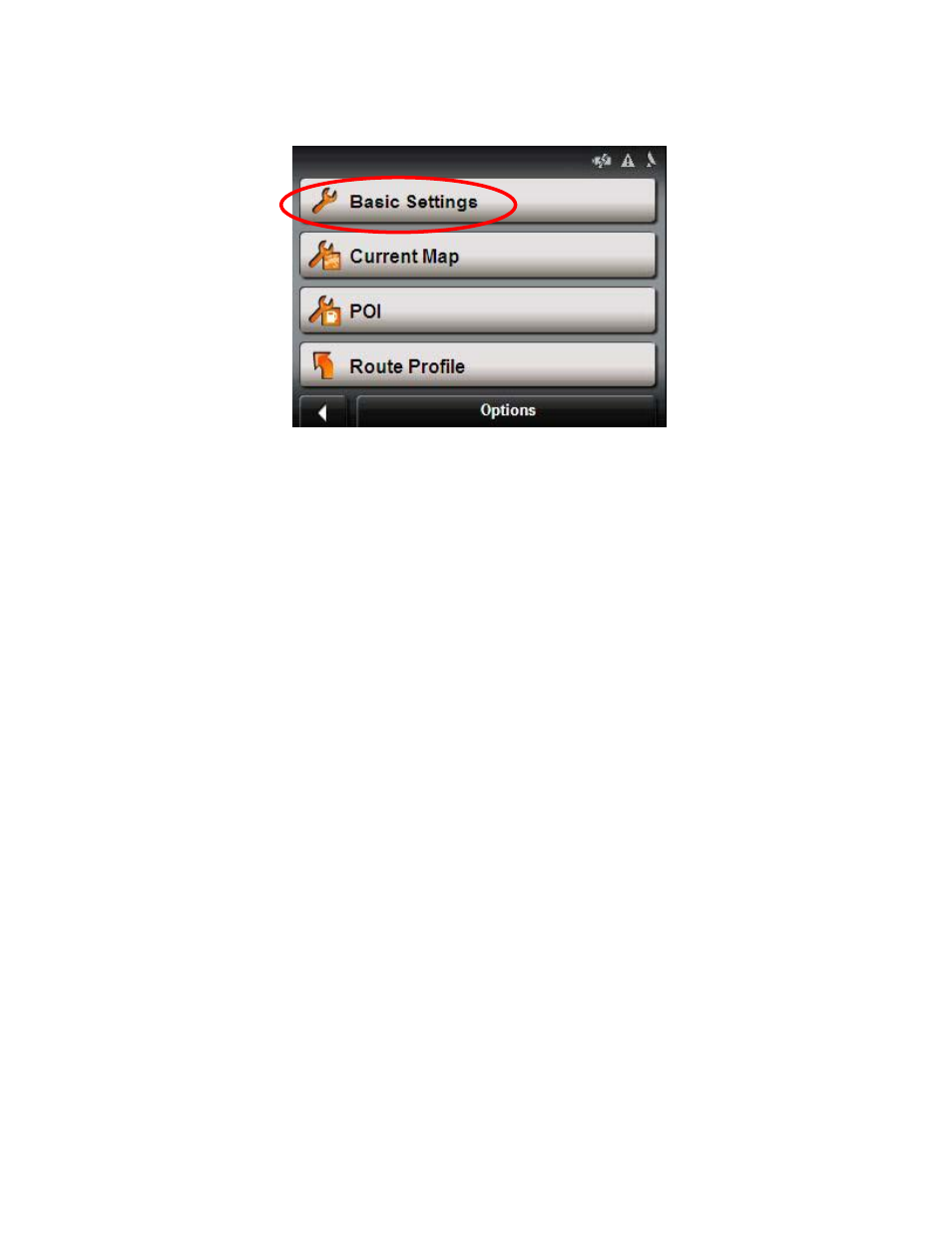
70
A.
Basic Settings
Tap Basic Settings to customize your RightWay Navigator to your specifications.
Basic Settings
2D Auto-zoom
2D Map: Orientation
2D Map: Show Street Names
Brightness Day
3D Auto-zoom
3D Map: Show Street Names
Brightness Night
Coordinate Format
Display Compass
Distance Units
Info When Crossing Borders
Language
Menu Animation
Navigation View
Show Altitude & Speed
Show Duration of Journey
Show Lanes
Show Remaining Distance
Show Signs
Show Speed Limits
Show Time of Arrival
Speak Street Names
Speed-Dependent Volume
Time Format
Warn Against Certain Speed Limits
Warnings Outside Urban Areas
Warnings Within Urban Areas
Zoom Factor
