Software keyboards – RightWay GPS Navigator RW 355 User Manual
Page 18
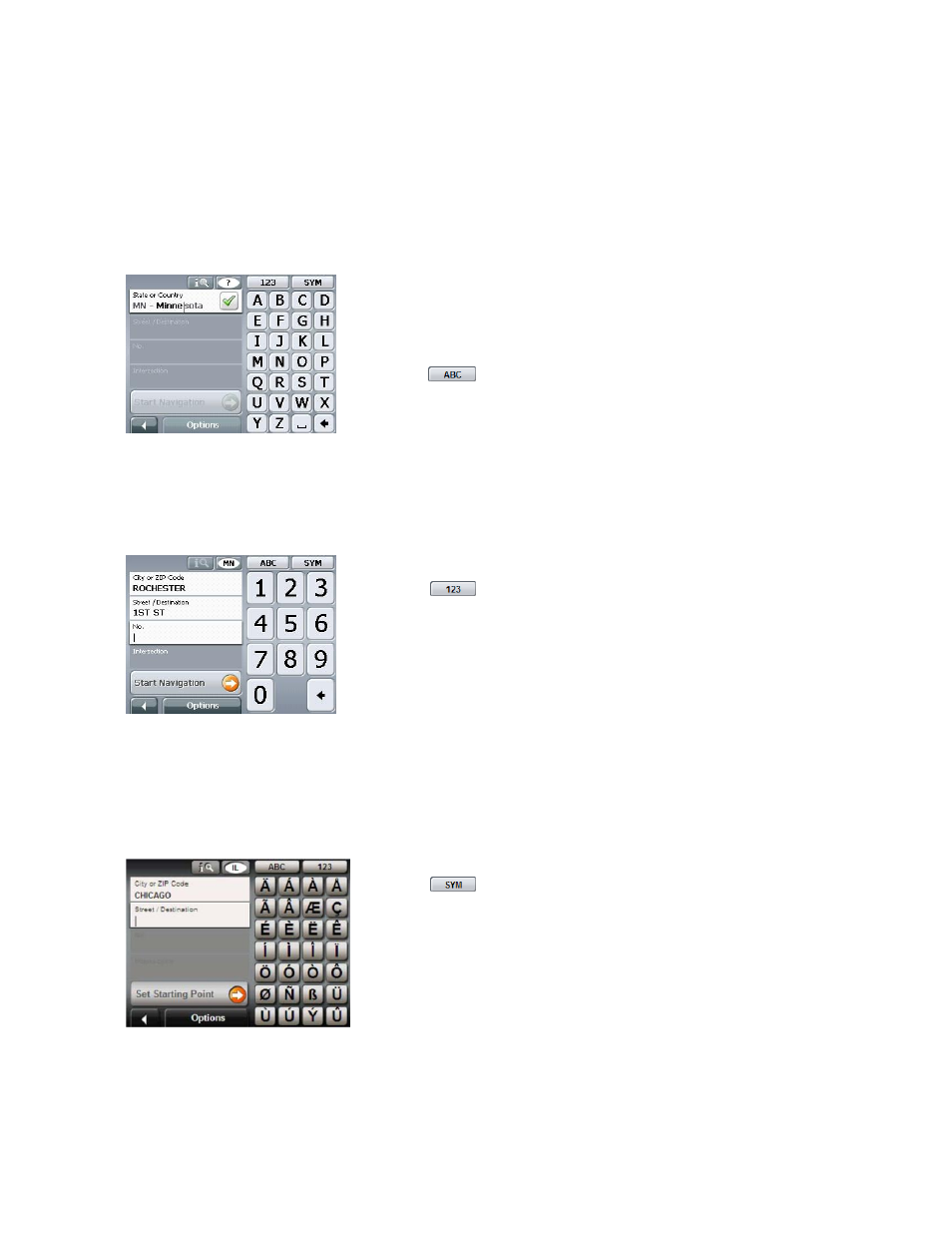
18
Software Keyboards
Three keyboards are available for entering destination information. These keyboards appear
on the screen when text entries are necessary. All entries can be made on the software
keyboard by using the fingertips or stylus.
Alphabetic keyboard
The alphabetic keyboard automatically appears when text
entries are necessary. Only capital letters can be
entered.
Tap
to display the alphabetic keyboard from
another keyboard.
Numeric keyboard
Tap
to display the numeric keyboard.
Special character/symbol keyboard
Tap
to display the special character keyboard.
After you have entered a special character, the alphabetic
keyboard reappears automatically.
