Recording a cassette tape – Radio Shack CD-3316 User Manual
Page 12
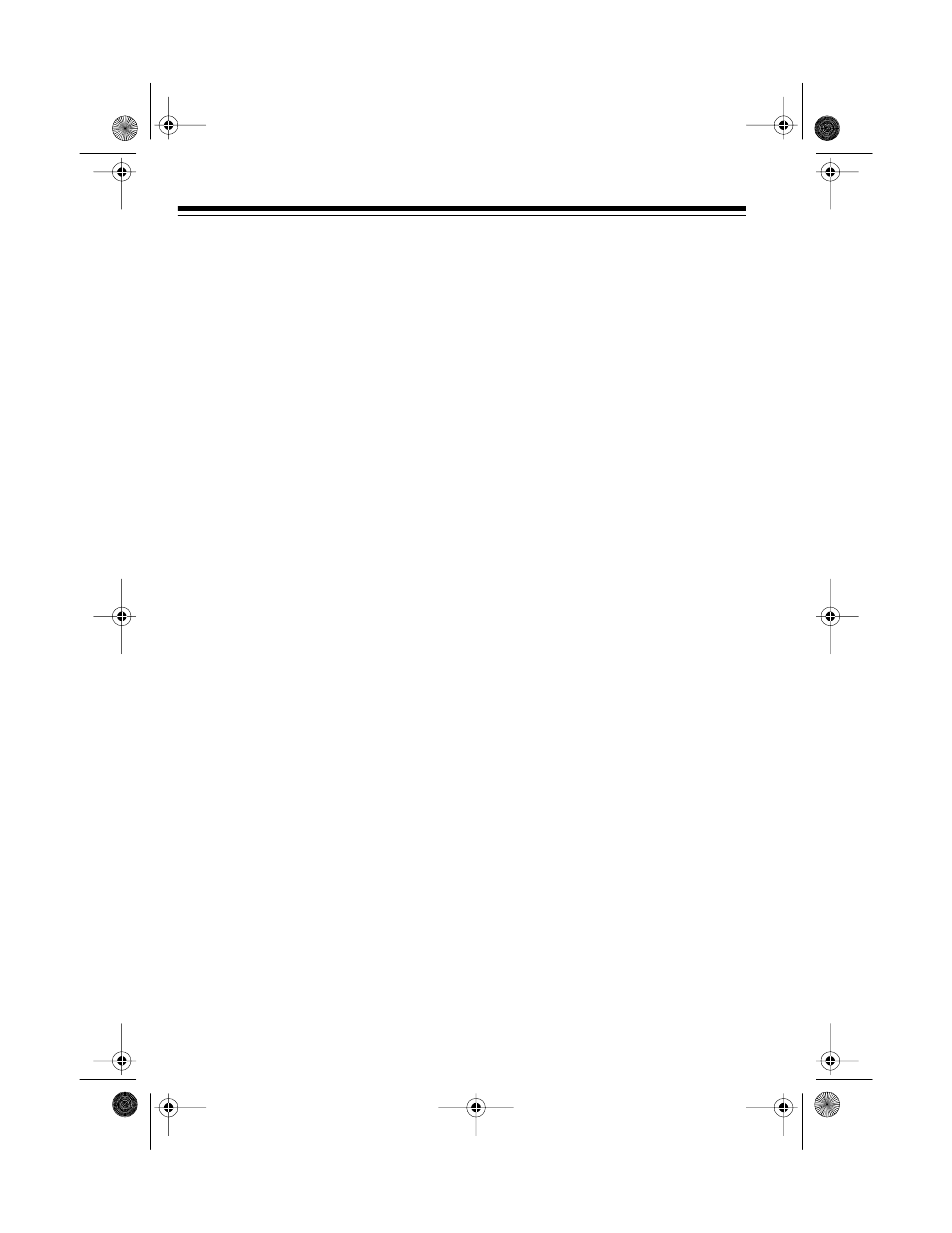
12
RECORDING A
CASSETTE TAPE
You can record from the CD player or
radio.
Notes:
• Before recording, be sure the
erase-protection tabs are in place
on the cassette tape you are
recording onto.
• Before you load a cassette tape
for recording, turn the cassette’s
hub with your finger or a pencil to
move the tape past its leader.
• Tape quality greatly affects the
quality of the recording. We rec-
ommend regular length (60-
minute or 90-minute) cassette
tapes. Long-play cassette tapes
such as C-120s are not recom-
mended. For low-noise, wide-
range recordings, use normal-bias
tape.
• The CD-3316’s Automatic Level
Control (ALC) automatically
adjusts the recording level. VOL-
UME and TONE have no effect on
recording.
Recording from a CD
1. Set
FUNCTION
to
CD
and load a
CD. The
POWER
indicator lights.
2. Insert a cassette tape.
3. Press
PLAY/PAUSE
twice to set
the CD player to pause. The
pause indicator appears on the
display.
4. Press
RECORD
on the tape deck.
RECORD
and
PLAY
lock down
together, the CD player automati-
cally begins playing the first track,
and the tape deck begins record-
ing from the CD.
SYNC
appears
on the display.
Caution: If you use a cassette
tape with the erase-protection
tabs removed, do not force down
RECORD
. This can damage the
mechanism. See “Preventing
Accidental Erasure.”
Notes:
• To temporarily stop recording,
press
PAUSE
. Press
PAUSE
again
to resume recording.
• To stop recording, press
STOP/
EJECT
. To stop the CD player,
press
STOP
.
Recording from the Radio
1. Insert a cassette tape.
2. Set
FUNCTION
to
RADIO
. The
POWER
indicator lights.
3. Set
BAND
to
FM
or
AM
.
4. Adjust
TUNING
to the station you
want to record.
14-540.fm Page 12 Wednesday, June 30, 1999 2:27 PM
