Reset button, General – Roberts Radio R9942 User Manual
Page 26
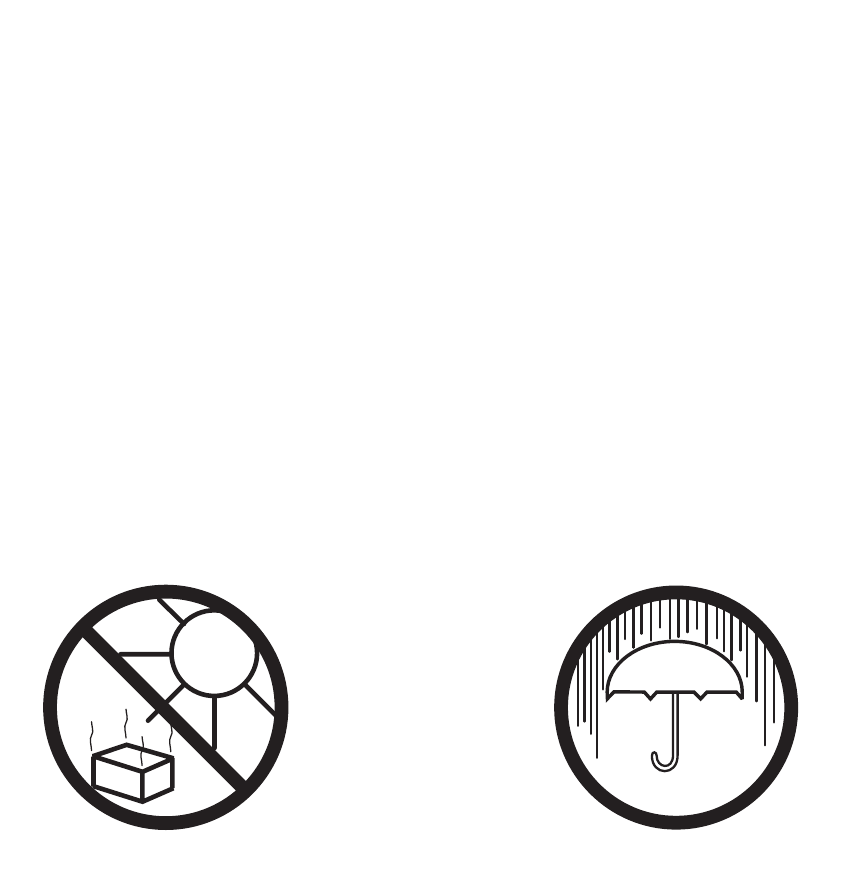
Reset button
If the radio fails to operate correctly or some digits on the display are
missing or incomplete, carry out the following procedure.
1. Switch off the radio.
2. With the aid of a suitable implement (the end of a paper clip or
pen), press the RESET button located in the bottom of the radio for
at least 5 seconds. This will reset the microprocessor and clear all
stations stored in the preset memories.
General
Do not allow this unit to be exposed to moisture e.g. dripping or
splashing. Do not leave your radio where excessive heat could cause
damage such as in a parked car where the heat from the sun can
build up even though the outside temperature may not seem too high.
25
See also other documents in the category Roberts Radio Radio:
- RD-6R (28 pages)
- R9994 (12 pages)
- RD-27 (22 pages)
- Gemini 11 RD-11 (20 pages)
- 2000 (9 pages)
- Gemini 21 RD-21 (28 pages)
- Vintage (28 pages)
- 105 (76 pages)
- RecordR (48 pages)
- Revival RD-60 (24 pages)
- Gemini 28 RD-28 (16 pages)
- solarDAB 2 (32 pages)
- RD4 (48 pages)
- RD-20 (20 pages)
- RD-76 (20 pages)
- Gemini 46 RD-46 (20 pages)
- Gemini 59 RD-59 (24 pages)
- R9941 (16 pages)
- R701 (7 pages)
- iStream (100 pages)
- R9943 (24 pages)
- RD-22 (36 pages)
- RD-18 (16 pages)
- Gemini 45 RD-45 (24 pages)
- Gemini 55 RD-55 (40 pages)
- RD-6 (24 pages)
- RD-7 (22 pages)
- ecologic 7 (36 pages)
- RD-8 (22 pages)
- R984 (8 pages)
- R9939 (20 pages)
- Elise (24 pages)
- RD-15 (16 pages)
- RDK-2 (44 pages)
- RD-12 (16 pages)
- exprssion (28 pages)
- Gemini 49 RD-49 (20 pages)
- ecologic 4 (28 pages)
- R9969 (28 pages)
- RD-10 (20 pages)
- R972 (32 pages)
- R737 (12 pages)
- Classic FM RD-12CFM (16 pages)
- CRD-39 (36 pages)
