Lock switch – Roberts Radio R9942 User Manual
Page 10
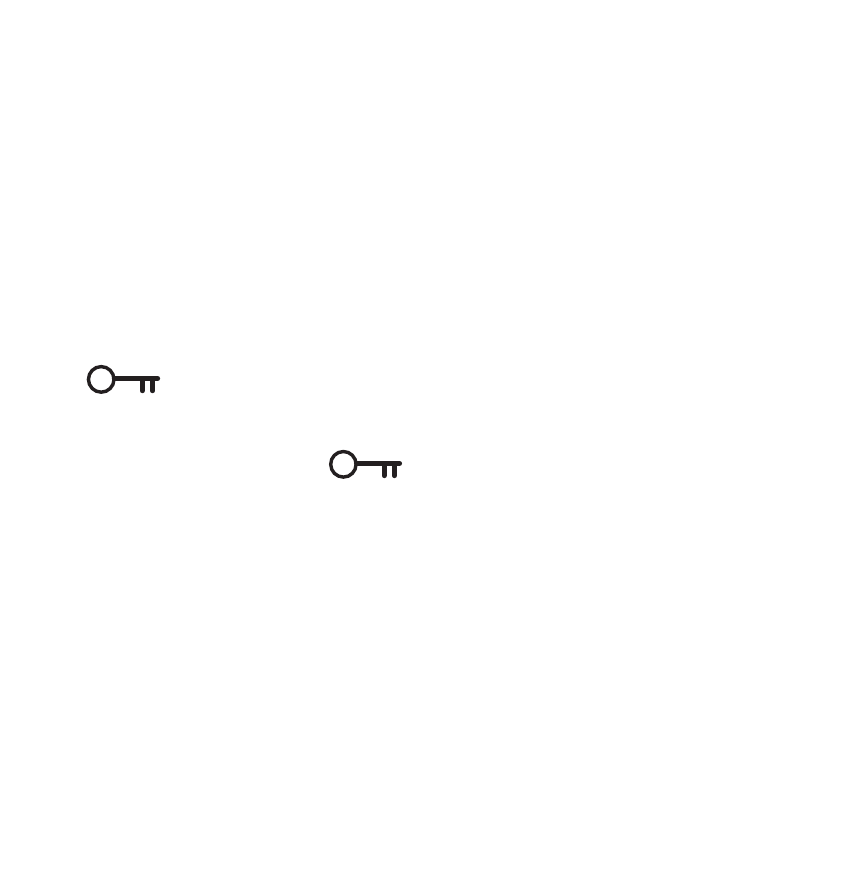
9
Lock switch
The Lock switch is used to prevent unintentional operation of your
radio.
1. Set the Lock switch located on the right side of your radio to the
‘Lock’ position . The power and all other buttons will be disabled,
this will prevent accidental operation when your radio is packed in
a suitcase or travel bag .
2. To prevent accidental operation of the controls when your radio is
switched on, set the Lock switch to the up ‘Lock’ position, the
symbol will appear in the display .
3. To release the Lock switch, move the lock switch to the down
‘Unlock’ position, the
symbol will be removed from the
display.
See also other documents in the category Roberts Radio Radio:
- RD-6R (28 pages)
- R9994 (12 pages)
- RD-27 (22 pages)
- Gemini 11 RD-11 (20 pages)
- 2000 (9 pages)
- Gemini 21 RD-21 (28 pages)
- Vintage (28 pages)
- 105 (76 pages)
- RecordR (48 pages)
- Revival RD-60 (24 pages)
- Gemini 28 RD-28 (16 pages)
- solarDAB 2 (32 pages)
- RD4 (48 pages)
- RD-20 (20 pages)
- RD-76 (20 pages)
- Gemini 46 RD-46 (20 pages)
- Gemini 59 RD-59 (24 pages)
- R9941 (16 pages)
- R701 (7 pages)
- iStream (100 pages)
- R9943 (24 pages)
- RD-22 (36 pages)
- RD-18 (16 pages)
- Gemini 45 RD-45 (24 pages)
- Gemini 55 RD-55 (40 pages)
- RD-6 (24 pages)
- RD-7 (22 pages)
- ecologic 7 (36 pages)
- RD-8 (22 pages)
- R984 (8 pages)
- R9939 (20 pages)
- Elise (24 pages)
- RD-15 (16 pages)
- RDK-2 (44 pages)
- RD-12 (16 pages)
- exprssion (28 pages)
- Gemini 49 RD-49 (20 pages)
- ecologic 4 (28 pages)
- R9969 (28 pages)
- RD-10 (20 pages)
- R972 (32 pages)
- R737 (12 pages)
- Classic FM RD-12CFM (16 pages)
- CRD-39 (36 pages)
