Auto preset – Roberts Radio R9942 User Manual
Page 14
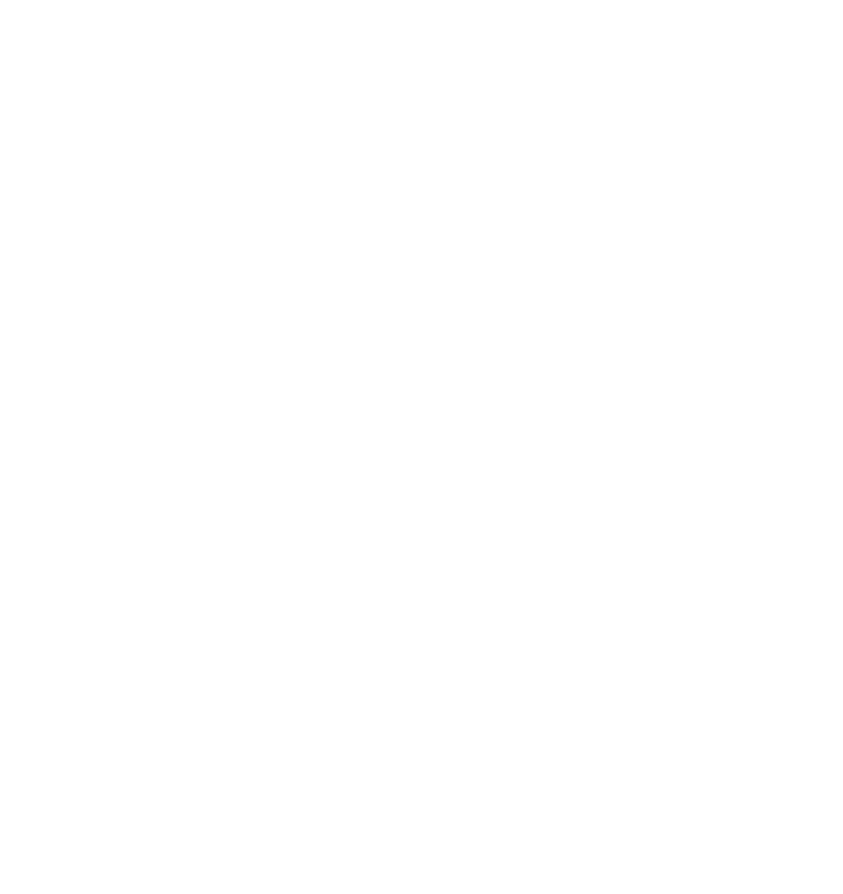
13
Auto preset
1. When the battery is inserted into the battery compartment for the
first time, with earphones plugged in, your radio will quickly and
automatically preset stations in order based upon their signal
strength. The display will flash AUTO PRESET.
This feature is especially useful for the traveller who can
automatically find all the local stations in any city to which he may
travel. The radio will switch off automatically after Auto Preset is
complete. Up to 9 stations can be stored on Preset AREA 1 .
2. The Auto preset function can also be activated at any time your
radio is switched on by holding down both the Tuning + and -
buttons for more than 2.5 seconds.
Note : Activating the Auto Preset function will overwrite any stations
previously stored in the memory presets .
- RD-6R (28 pages)
- R9994 (12 pages)
- RD-27 (22 pages)
- Gemini 11 RD-11 (20 pages)
- 2000 (9 pages)
- Gemini 21 RD-21 (28 pages)
- Vintage (28 pages)
- 105 (76 pages)
- RecordR (48 pages)
- Revival RD-60 (24 pages)
- Gemini 28 RD-28 (16 pages)
- solarDAB 2 (32 pages)
- RD4 (48 pages)
- RD-20 (20 pages)
- RD-76 (20 pages)
- Gemini 46 RD-46 (20 pages)
- Gemini 59 RD-59 (24 pages)
- R9941 (16 pages)
- R701 (7 pages)
- iStream (100 pages)
- R9943 (24 pages)
- RD-22 (36 pages)
- RD-18 (16 pages)
- Gemini 45 RD-45 (24 pages)
- Gemini 55 RD-55 (40 pages)
- RD-6 (24 pages)
- RD-7 (22 pages)
- ecologic 7 (36 pages)
- RD-8 (22 pages)
- R984 (8 pages)
- R9939 (20 pages)
- Elise (24 pages)
- RD-15 (16 pages)
- RDK-2 (44 pages)
- RD-12 (16 pages)
- exprssion (28 pages)
- Gemini 49 RD-49 (20 pages)
- ecologic 4 (28 pages)
- R9969 (28 pages)
- RD-10 (20 pages)
- R972 (32 pages)
- R737 (12 pages)
- Classic FM RD-12CFM (16 pages)
- CRD-39 (36 pages)
