Turning the organizer on/off – Radio Shack 65-779 User Manual
Page 11
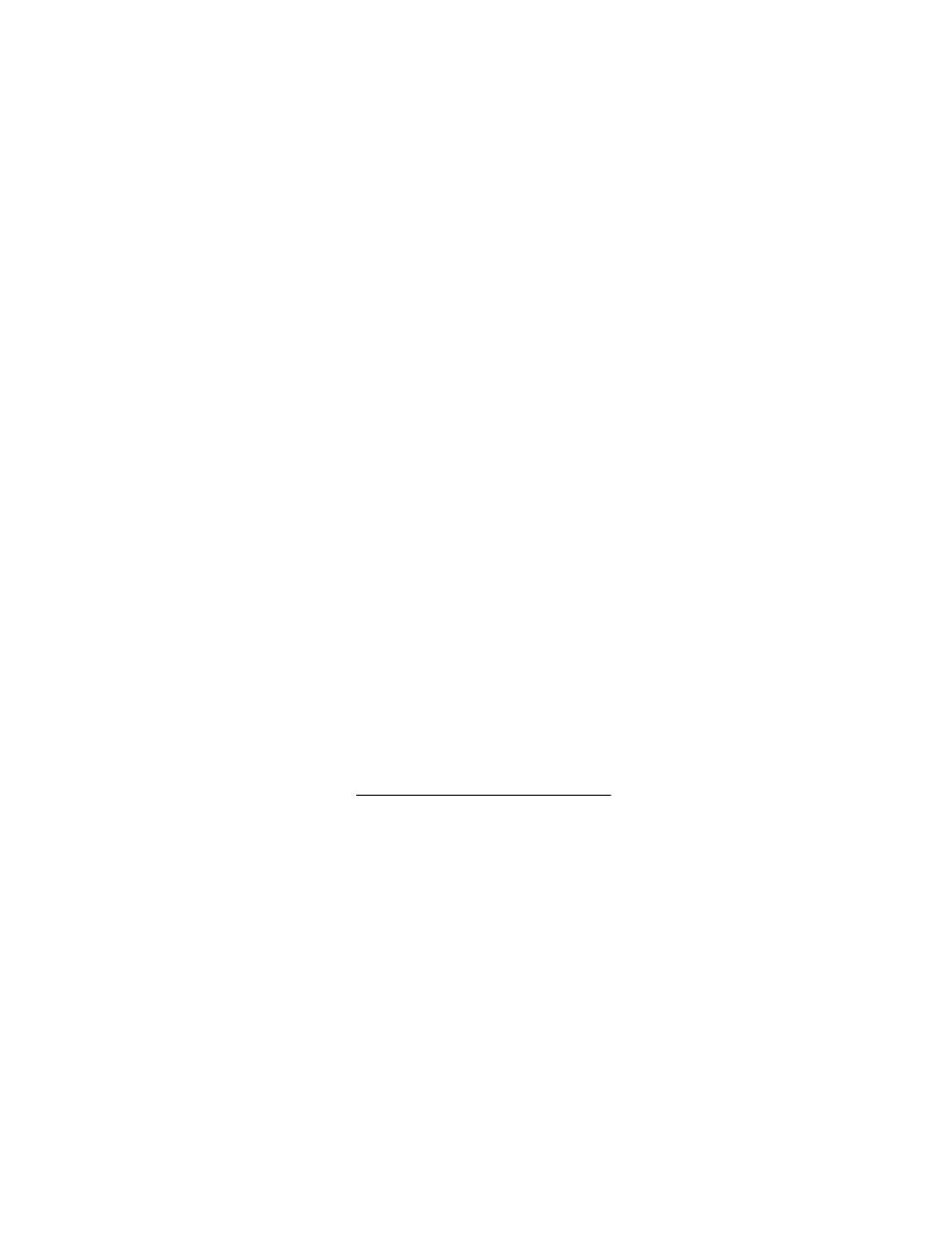
11
Preparation
•
SYM
(symbol) — allows you to select
special characters.
•
ENTER
— stores information and
confirms actions.
•
DEL
(delete) — deletes characters.
•
INS
(insert)/
DSP
(display) — lets you
insert characters in a field; shows the
full record after a search.
•
SPACE
— enters a space in a field.
•
LINK
— lets you link your organizer
to your PC to transfer information.
TURNING THE ORGANIZER
ON/OFF
To turn on the organizer, press
ON/OFF
.
Press
ON/OFF
again to turn it off. To con-
serve battery power, the organizer auto-
